字体文件在哪里?
我正在使用这种字体构建一个页面,请参见此处: jsfiddle 示例
该字体称为 Cursive;它不是网络安全字体。在 Chrome 和 Firefox 上,它看起来很棒。但是在IE中却没有显示。 我想使用 @font-face css 声明,但我想知道在哪里可以找到它的字体文件?我假设它已经加载到我的计算机上的某个地方;我想在服务器上找到我需要的文件。
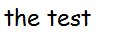
I'm building a page with this font, see here: jsfiddle sample
The font is called Cursive; it's not a web-safe font. On Chrome and Firefox, it looks great. However, in IE, it doesn't show.
I'd like to use a @font-face css declaration but I'm wondering where I can find the font file for it? I assume it's already loaded on my computer somewhere; I'd like to find the files I need to them on a server.
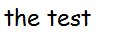
如果你对这篇内容有疑问,欢迎到本站社区发帖提问 参与讨论,获取更多帮助,或者扫码二维码加入 Web 技术交流群。

绑定邮箱获取回复消息
由于您还没有绑定你的真实邮箱,如果其他用户或者作者回复了您的评论,将不能在第一时间通知您!

发布评论
评论(4)
由于我们正在查看的字体可能会根据我们在不同计算机上安装的字体而完全不同,为什么不尝试 字体是什么?
对您看到的文本进行屏幕截图并将其上传到 Whatthefont - 它会检测它使用的字体,并为您提供多种免费和付费下载选项。
从那里您可以将其包含在您的 css 文件中。
Since the fonts we are looking at could be completely different based on what fonts we have installed on our separate machines, why not try What The Font?
Take a screenshot of the text you see and upload it to Whatthefont -- it will detect what font it is using and give you several options to download both free and paid.
From there you can include it in your css file.
您正在寻找实际的字体文件吗?谷歌掌握着数以百计的免费字体下载网站。 这是我的最佳结果。
找到您喜欢的文件后,将其 ftp 到您的服务器。然后使用 css
@font-face将其包含在样式表中。使用 Google 字体 api 等服务的好处是它免费且速度快 - 但是,没有什么可以阻止您从自己的服务器和自己的文件执行此操作。
来自hangy的示例
Your looking for the actual font file? There are literally hundreds of free font download sites within Google's grasp. Here was my top result.
Once you have found a file you like, ftp it to your server. Then using a css
@font-faceto include it in your stylesheet.The benefit of using a service like Googles font api is that it is free and fast - however, there is nothing stopping you from doing this from your own server and with your own file.
sample via hangy
我在我的机器上看不到它。但这是您要找的吗:
http://openfontlibrary.org/font/cursive
它看起来有一个开放许可证,因此您可以通过 FontSquirrel 运行它获得一个漂亮的
@font-face声明。I can't see it on my machine. But is this the one you're looking for:
http://openfontlibrary.org/font/cursive
It looks like there is an open license, so you could run it through FontSquirrel to get a nice
@font-facedeclaration.您的浏览器呈现为“Cursive”的字体只不过是我们的老朋友“Comic Sans”。
Comic Sans
"草书"
比较两个链接以验证
The font that your browser is rendering as 'Cursive' is nothing more than our old friend 'Comic Sans'.
Comic Sans
"Cursive"
Compare the two links to verify