MKMapView隐藏视图上的所有控件
我在 UIViewController 中添加了 UIButton、UITextField 和 MKMapView。我将所有控件绑定到属性。但是当我运行应用程序时,没有按钮和文本字段,只有地图。我有导航控制器,我以为它隐藏了控件,但没有。在一个视图中使用 MKMapView 添加更多控件时是否必须设置任何附加选项?
我忘了告诉。在 UITextField 中,我有硬编码值(“伦敦”),并且在地图上的设定位置中,我从该 UITextField 中获取值并且它有效。所以字段位于屏幕上的某个位置,但地图似乎以某种方式隐藏了它。
但是,如果我在视图编辑器中使地图变小,那么就可以了。但为什么我必须在编辑器中将其设置得如此小才能在运行模式下正常运行? 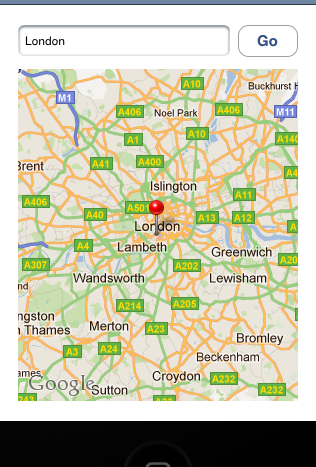
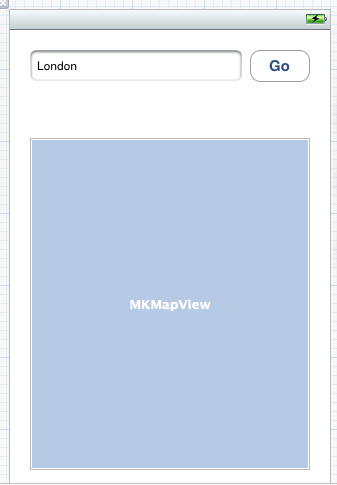
I have added UIButton, UITextField and MKMapView in UIViewController. I bind all controls to properties. But when I run application there is no button and textField, only map. I have navigation controller and I was thinking that it hides controls but no. Is there any additional option that must be set when adding more controls with MKMapView in one View?
And I forgot to tell. In UITextField I have hardcoded value ("London") and in set location on map I get value from that UITextField and it works. So field is somewhere on the screen but it seams that map hides it somehow.
But, if I in view editor make map smaller it somehow fine. But why I must make it so small in editor to be fine in run mode?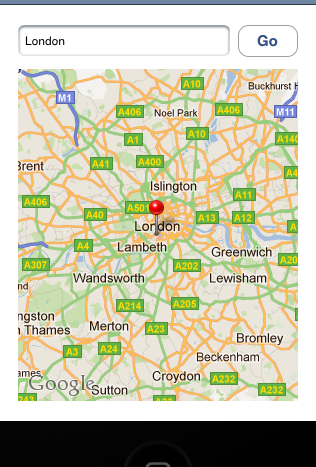
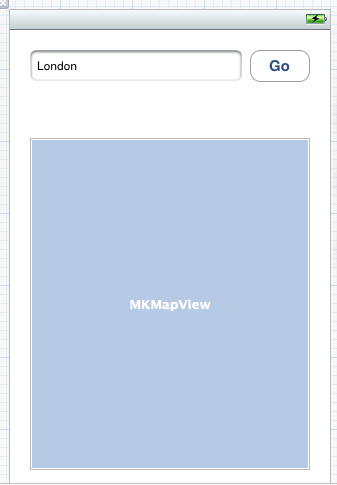
如果你对这篇内容有疑问,欢迎到本站社区发帖提问 参与讨论,获取更多帮助,或者扫码二维码加入 Web 技术交流群。

绑定邮箱获取回复消息
由于您还没有绑定你的真实邮箱,如果其他用户或者作者回复了您的评论,将不能在第一时间通知您!

发布评论
评论(1)
也许你应该将 UIButton、UITextField 放在
前面。
maybe you should bring your UIButton, UITextField with
to the front.