“组织进口”不断删除 Flash Builder 中的导入
我经常在 Flash Builder 中使用组织导入(CMD - SHIFT - O)的快捷方式。有时,Flash Builder 只是删除我的所有导入(而不是 SDK),我必须手动添加它们。还有其他人遇到过这个问题吗?
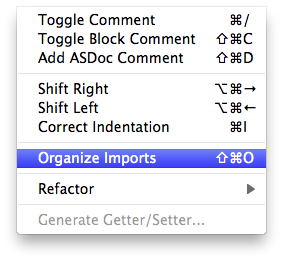
I often use the shortcut for Organize imports (CMD - SHIFT - O) in Flash Builder. Some times Flash Builder just removes all my imports (not the SDK) and I have to add them manually. Anyone else who have had this problem?
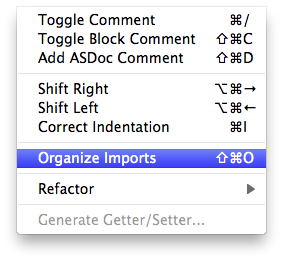
如果你对这篇内容有疑问,欢迎到本站社区发帖提问 参与讨论,获取更多帮助,或者扫码二维码加入 Web 技术交流群。

绑定邮箱获取回复消息
由于您还没有绑定你的真实邮箱,如果其他用户或者作者回复了您的评论,将不能在第一时间通知您!

发布评论
评论(2)
是的,这也很烦人。不过,你可以修复它。在首选项中,转到“Flash Builder”-> 「编辑」-> “动作脚本代码”。取消选中标有“组织时删除未使用的导入”的框。
享受!
Yes, it's pretty annoying, too. You can fix it, though. In preferences, go to "Flash Builder" -> "Editors" -> "ActionScript Code". Uncheck the box labeled "Remove unused imports when organizing".
Enjoy!
当我允许它将导入折叠到
import Something.*语句中时,我遇到了这个问题 - 它似乎错误地认为某些导入在它们被封装时被*封装。真的不是。通过设置
Windows --> 来 禁用该选项选项 --> Flash 生成器 -->编辑们--> ActionScript 代码 -->组织进口 -->所需的导入数量...
到
99为我解决了这个问题。I have this issue when I allow it to collapse imports into an
import something.*statement - it seems to incorrectly think that some imports are encapsulated by the*when they're really not.Disabling that option by setting
Windows --> Options --> Flash Builder --> Editors --> ActionScript Code --> Organize Imports --> Number of imports needed for...to
99fixed it for me.