米兰达聊天窗口中的状态更改消息
有人可以帮助我,如何禁用米兰达窗口聊天中烦人的状态消息吗?我的意思是这样的消息:
- ...已登录并且现在在线。
- ...已登录,现已离开。
- ...状态从离开更改为免打扰。
- ...状态从 DND 更改为离开。
- ...状态从离开更改为在线。
- ……注销。
- 等等。
我使用 Cult pack 和 IEView 插件。我尝试了很多设置,但仍然显示状态消息。我很困惑。感谢您的帮助。
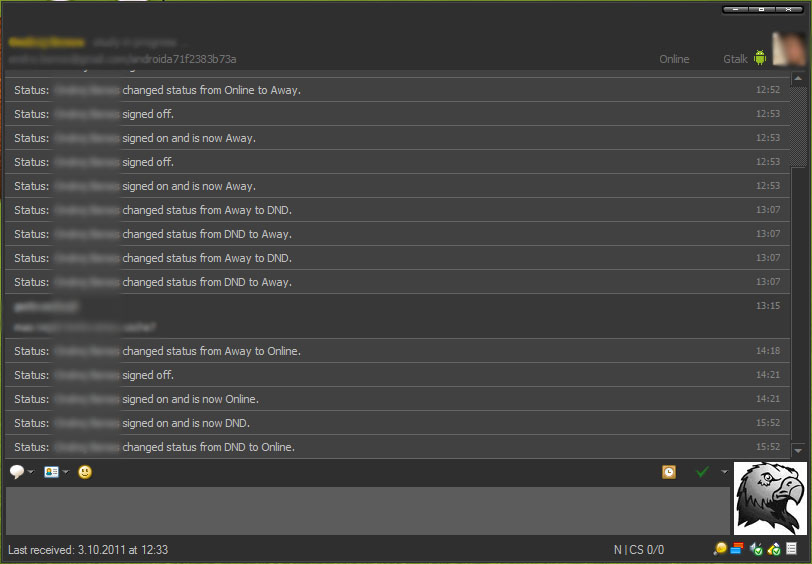
Can somebody help me, how to disable bothering status messages in Miranda window chat? I mean messages like:
- ...signed on and is now Online.
- ...signed on and is now Away.
- ...changed status from Away to DND.
- ...changed status from DND to Away.
- ...changed status from Away to Online.
- ...signed off.
- etc.
I use Cult pack with IEView plugin. I tried many settings, but status messages are still shown. I am puzzled. Thanks for help.
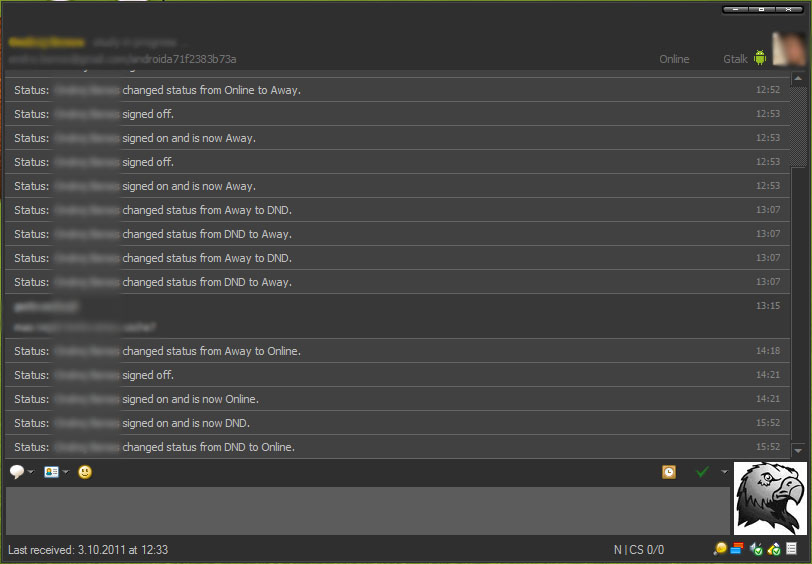
如果你对这篇内容有疑问,欢迎到本站社区发帖提问 参与讨论,获取更多帮助,或者扫码二维码加入 Web 技术交流群。

绑定邮箱获取回复消息
由于您还没有绑定你的真实邮箱,如果其他用户或者作者回复了您的评论,将不能在第一时间通知您!

发布评论
评论(3)
尝试在选项 - 消息会话 - 消息日志中取消选中“显示状态更改”:
https://i.sstatic.net/JwLhO.jpg
Try to uncheck "Show status changes" in Options - Message Sessions - Messaging Log:
https://i.sstatic.net/JwLhO.jpg
我使用默认消息日志模块解决了这个问题。所以我禁用了 IEView 插件(在设置 -> 消息会话 -> 消息日志 -> 全局消息日志显示中),Miranda Cult Pack 使用该插件来显示消息聊天。之后,我配置了一些选项、颜色,看起来很棒!
I solved this problem using default message log module. So I disabled IEView plugin (in settings -> message sessions -> message log -> global message log display), which Miranda Cult Pack used for display message chat. After that, I configured some options, colors and it looks great!
如果您使用的是最新的 Miranda NG - 在消息窗口中显示/隐藏状态更改
选项>消息会话>一般>其他选项>>记录状态更改
If you are using newest Miranda NG - show/hide status changes in message windows is in
Options > Message Sessions > General > Other options > Log status changes