如何在 ClickOnce 中处理应用程序更新
我正在使用 VS 2008 和 C#
我的查询如下。 使用 VS 2008 中的 Clickonce,我正在创建一个安装程序。它有一个选项“应用程序应该检查更新”。这是屏幕截图
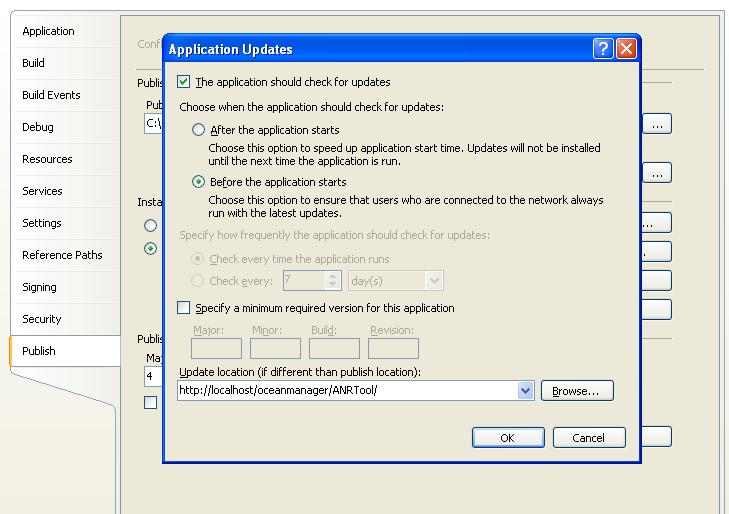
当您放置新版本设置时,它会显示以下更新信息弹出窗口与旧设置的安装位置相同。下面是屏幕截图。
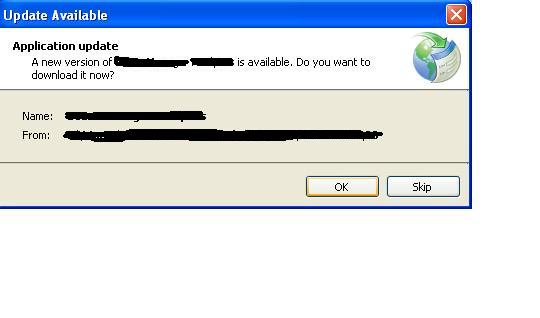
现在,问题是如果您单击“跳过”按钮并再次单击已安装设置的快捷方式将不会显示“应用程序更新”消息并导致手动卸载旧安装程序。
有什么建议吗?
I am using VS 2008 with C#
My query is below.
With Clickonce in VS 2008, i am creating a installer. It has an option that "Application should check for updates". Here is the screen shot
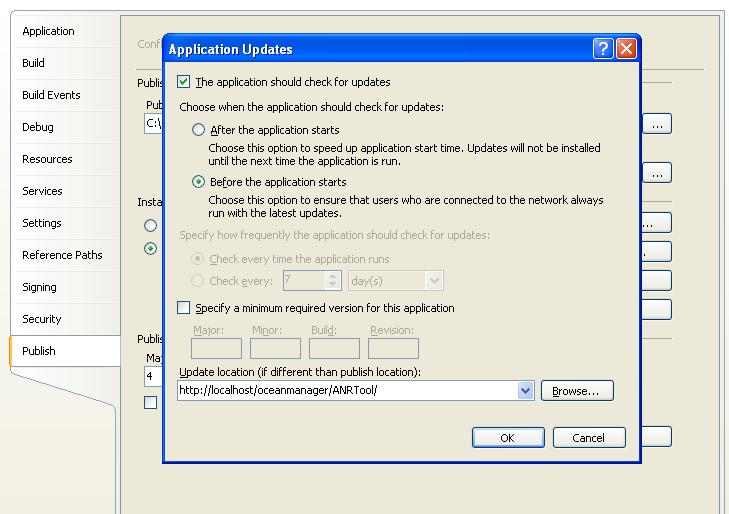
It shows the below Update Information Pop up When you have a new version setup placed in the same location from where the old setup was installed. Below is the screen shot.
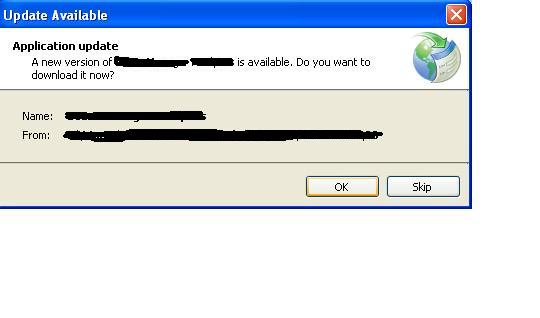
Now, the issue is if you click the skip button and again clicking the shortcut of the installed setup will not show the "Application Update" message and results in manually uninstalling the old setup.
Any suggestions ?
如果你对这篇内容有疑问,欢迎到本站社区发帖提问 参与讨论,获取更多帮助,或者扫码二维码加入 Web 技术交流群。

绑定邮箱获取回复消息
由于您还没有绑定你的真实邮箱,如果其他用户或者作者回复了您的评论,将不能在第一时间通知您!

发布评论
评论(2)
虽然我从未见过“手动安装旧设置的结果”部分,但未显示应用程序更新消息的事实是 根据设计:
还有更多:
While I've never seen the "results in manually installing the old setup" part, the fact that the application update message is not shown is as per design :
And further more:
如果您希望应用程序具有自定义行为,请查看系统。部署命名空间。您可以强制在后台下载更新,并使应用程序自行重新启动,以便它始终是最新的(如果您需要的话)。
If you want to have custom behaviour for the application look into the System.Deployment namespace. You can force updates to download in the background and make the application restart itself so that it's always up to date if that's what you require.