将跨度与背景图像垂直居中
我有一个无序列表的链接,每个链接都包含一些文本和一个 span 元素。
<li class="ui-state-default"><a href="#pg-control">Control<span class="ui-icon ui-icon-right_arrow"></span></a></li>
我希望图标相对于 li 垂直居中显示(与文本内联)
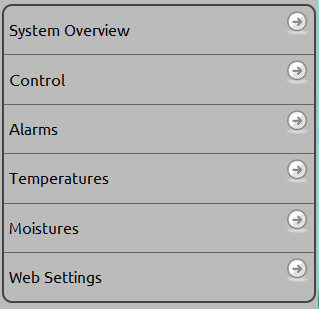
这是我的css
li {
line-height: 240%;
display: block;
border-bottom: 1px solid #666;
padding: 5px;
}
li a {
text-decoration: none;
color: #000;
display: block;
}
.ui-icon {
width: 24px;
height: 24px;
float: right;
display: inline-block;
}
注意 我没有使用 jQuery,我确实意识到我的类名是相同的。这只是巧合。
I have a un-ordered list of links, each of which contains some text and a span element.
<li class="ui-state-default"><a href="#pg-control">Control<span class="ui-icon ui-icon-right_arrow"></span></a></li>
I would like the icon to appear vertically centered relative to the li (inline with the text)
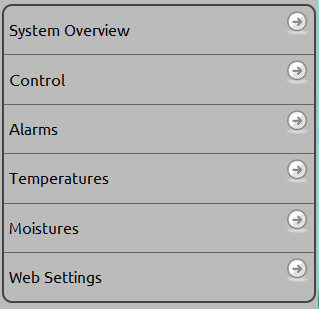
Here is my css
li {
line-height: 240%;
display: block;
border-bottom: 1px solid #666;
padding: 5px;
}
li a {
text-decoration: none;
color: #000;
display: block;
}
.ui-icon {
width: 24px;
height: 24px;
float: right;
display: inline-block;
}
Note I am not using jQuery, I do realize my class names are the same. That is merely coincidence.
如果你对这篇内容有疑问,欢迎到本站社区发帖提问 参与讨论,获取更多帮助,或者扫码二维码加入 Web 技术交流群。

绑定邮箱获取回复消息
由于您还没有绑定你的真实邮箱,如果其他用户或者作者回复了您的评论,将不能在第一时间通知您!

发布评论
评论(2)
您可以将图标移动为 li 的背景,或者:
给
li相对定位,然后给图标绝对定位。将图标放置在距顶部 50% 的位置,然后减去图标高度的上半部分的边距。这将使图标垂直居中。You could move the icon to be a background of the li, or:
Give the
lirelative positioning then give the icon absolute positioning. Position the icon 50% from the top, and then minus margin the top half of the icon's height. This will vertically center the icon.如果是我,我会将箭头设置为
li的background-image,例如:我编写了一个示例...
If it was me i'd make the arrow the
background-imageof thelisomething like:I've coded an example...