如何从终端运行Java程序?
我正在尝试从我的终端运行 Java 程序。我有 Mac OS X 10.7。
teamL javac -jar kxml2-2.3.0.jar XMLHandler.java ServiceEndpoint.java TeamL.java
这是我的 Eclipse 类文件结构:
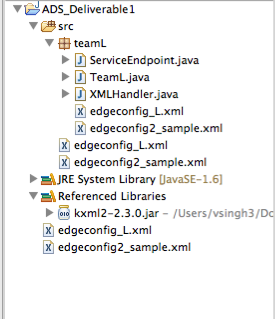
我无法找到为什么会抛出 Unable to access jarfile kxml2-2.3.0.jar?
I am trying to run a Java program from my Terminal. I have Mac OS X 10.7.
teamL javac -jar kxml2-2.3.0.jar XMLHandler.java ServiceEndpoint.java TeamL.java
This is my Eclipse class file structure:
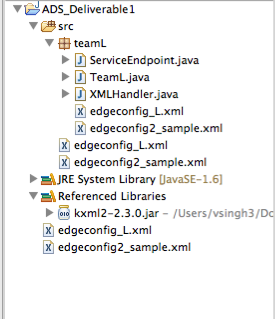
I am not able to find why is this throwing Unable to access jarfile kxml2-2.3.0.jar?
如果你对这篇内容有疑问,欢迎到本站社区发帖提问 参与讨论,获取更多帮助,或者扫码二维码加入 Web 技术交流群。

绑定邮箱获取回复消息
由于您还没有绑定你的真实邮箱,如果其他用户或者作者回复了您的评论,将不能在第一时间通知您!

发布评论
评论(3)
如果您引用任何外部库,则必须将它们添加到
类路径中。您可以通过这种方式在类编译期间添加它。转到 src 目录并:
执行:
如果您使用的是 eclipse,则转到
/bin/ java命令直接运行它们注意:由于您的类打包在
teamL包下,因此您必须通过指定完全限定名称来从包外部运行这些类,例如teamL.ServiceEndpointIf you are referencing any external libraries, then you have to add them to the
classpath. You can add it during compilation of the classes this way.Go to the src directory and :
TO execute :
if your are using eclipse, then go to
<project_directory>/bin/here you can find the compiled classes (so you dont have to compile them) and directly run them using the abovejavacommandNote: Since your classes are packaged under
teamLpackage, you have to run the classes from outside the package by specifying the fully qualified name liketeamL.ServiceEndpoint当您在命令行上执行程序时,是否已将该 jar 添加到类路径中?例如
java -classpath location_of_jar ...
Have you added that jar to the classpath when you execute the program on the command line? e.g.
java -classpath location_of_jar ...
javac是一个编译命令,而不是您应该使用命令 Java。从命令提示符运行 Java 程序 这可以给你一个更好的想法,但对于 Windows 来说是相似的。
javacis a command to compile instead of that you should use the command Java.Running a Java Program from Command Prompt this could give you a better idea is for Windows but is similar.