Jqgrid rowlist 选择框
我的 jqgrid 里面有一个寻呼机,在寻呼机上我有 rowList 选项,人们可以选择是否想要一次显示 10/20 或更多行。问题是选择框没有被完全查看。
示例: http://imageshack.us/photo/my-images/849 /unledevx.png/
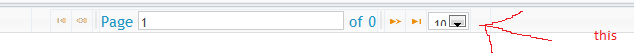
有什么方法可以完整地显示它吗?我试图找到该项目的 CSS 选项,但找不到。
I have a pager inside of my jqgrid, on the pager i have rowList option, where people can choose if they want to have 10/20 or more rows showed up at one time. The problem is that selection box is not viewed fully.
example : http://imageshack.us/photo/my-images/849/unledevx.png/
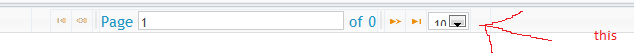
Are there any way to show it completely? I have tryed to find CSS options for this item, but couldnt find it.
如果你对这篇内容有疑问,欢迎到本站社区发帖提问 参与讨论,获取更多帮助,或者扫码二维码加入 Web 技术交流群。

绑定邮箱获取回复消息
由于您还没有绑定你的真实邮箱,如果其他用户或者作者回复了您的评论,将不能在第一时间通知您!

发布评论
评论(1)
第 58 行的 CSS 设置ui.jqgrid.css 的 >
负责字体大小。人们还发现另一个问题是非常宽的寻呼机输入字段(
ui-pg-input)。原因可能如下:
或错误(请参阅 此处)input.ui-pg-input { width: auto; }修复寻呼机输入字段。请参阅 此帖子 另外,如果您使用 ASP.NET MVC。< 中添加。来解决该问题(如果存在)页面的;head>无论如何,你都有 CSS 问题。您可以使用 IE 开发工具(按 F12 启动)来检查样式。
The CSS setting from the line 58 of the
ui.jqgrid.cssis responsible for the font size. One sees another problem with very wide pager input field (
ui-pg-input).The reason can be the following:
<!DOCTYPE html ...>at the beginning of HTML file (see here)input.ui-pg-input { width: auto; }to fix the pager input field. See this post additionally if you use ASP.NET MVC.<meta http-equiv="X-UA-Compatible" content="IE=edge" />in the<head>of the page.In any way you have CSS problem. You can use IE developer tools (press F12 to start) to examine the styles.