Android 应用程序中的功能区菜单
我想在我的 Android 应用程序中使用功能区菜单(如 Microsoft Word 2007 或 10)。有人有什么建议吗?如果无法实现,可能有人有其他想法如何实现类似的功能?在Android开发中我是新手,所以我无法想象如何使用Activities(windows)和Android工具来调整Ribbon菜单。 可能在移动应用程序中使用功能区菜单不是一个好主意,如果是这样,我可以使用什么替代方案? 需要功能区菜单是因为应用程序非常大,并且有很多工具和选项。 谢谢!:) 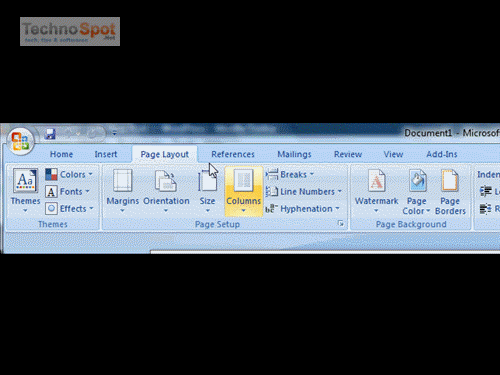
I want to use ribbon menu(as on Microsoft Word 2007 or 10) in my android application. Anyone have any suggestions? If it impossible to implement, may be anyone have other ideas how to implement similar functionality? In Android development i am newbie, so i can not imagine how to modulate Ribbon menu with Activities(windows) and Android tools.
May be using of Ribbon menu in mobile Apps is not good idea, if so, what alternative i can use?
Ribbon menu need because application is very large, and it's have many tools and options.
Thanks!:)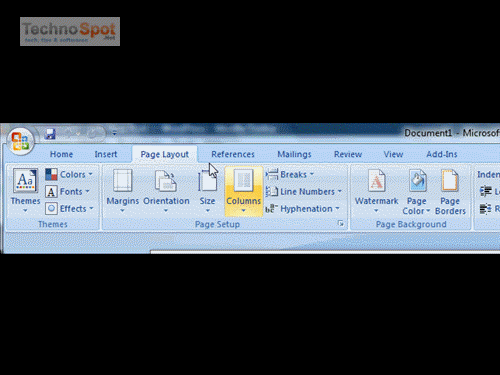
如果你对这篇内容有疑问,欢迎到本站社区发帖提问 参与讨论,获取更多帮助,或者扫码二维码加入 Web 技术交流群。

绑定邮箱获取回复消息
由于您还没有绑定你的真实邮箱,如果其他用户或者作者回复了您的评论,将不能在第一时间通知您!

发布评论
评论(2)
您可以正确使用TabLayout混合+线性/相对布局+使用layout_weight。
You can use TabLayout mixed + linear/relativelayout + using layout_weight properly.
Android 中没有内置功能区菜单之类的东西。
您可以使用 TabLayout 对其进行建模(选项卡上的 Android 开发信息 ),每个功能区菜单条目(例如“主页”、“插入”等)都有一个选项卡,
然后您可以在显示的视图中显示不同的菜单。
There is no such thing as a built in ribbon menu in Android.
You could model it with a TabLayout (Android dev info on Tabs) that has a tab for each of the ribbon menu entries such as Home, Insert, ...
You can then show the different menus in the view displayed.