Java:如何在显示对话框时禁止单击面板?
我想在显示对话框时禁用单击背景面板或框架。我希望对话不断出现在该面板或框架的顶部,直到其关闭。
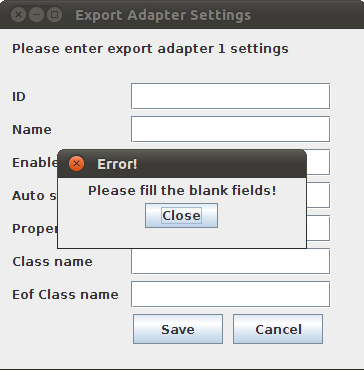
我该如何执行此操作?
I want to disable clicking on the background panel or frame while showing a dialogue. And I want the dialogue to appear on top of this panel or frame constantly until it is closed.
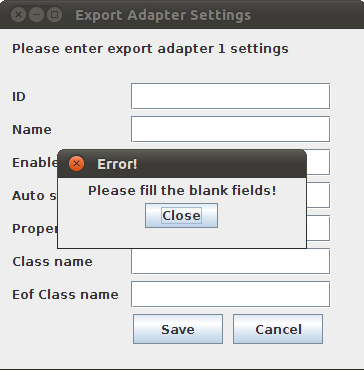
How can I do this?
如果你对这篇内容有疑问,欢迎到本站社区发帖提问 参与讨论,获取更多帮助,或者扫码二维码加入 Web 技术交流群。

绑定邮箱获取回复消息
由于您还没有绑定你的真实邮箱,如果其他用户或者作者回复了您的评论,将不能在第一时间通知您!

发布评论
评论(2)
制作 对话框/JDialog 通过调用
dialog.setModal(true);< /代码>。这将解决单击背景面板和保留在面板顶部的问题。看来这个方法已经过时了,所以你应该使用
dialog.setModalityType(Dialog.ModalityType type)Make Dialog/JDialog modal by calling
dialog.setModal(true);. This will solve both issues of clicking background panel and remaining on top of panel.It seems like this method is obsolete so better you should use
dialog.setModalityType(Dialog.ModalityType type)您可以将
JOptionPane用于消息对话框。You can use
JOptionPanefor the message dialog.