有没有办法在 SSRS/BIDS 中指定字符间距?
我正在尝试创建 SSRS 报告。该报告本质上是作为证书,将打印在定制文具上(一些艺术纸,如证书)。
我们正在迁移的系统使用 Word 邮件合并来指定证书持有者的姓名、认证日期等。现在我们正在创建一个 SSRS 报告,该报告本质上会生成证书。旧系统中使用的字体是 Lucida Calligraphy,字符间距为 66%。 (附比较图像) 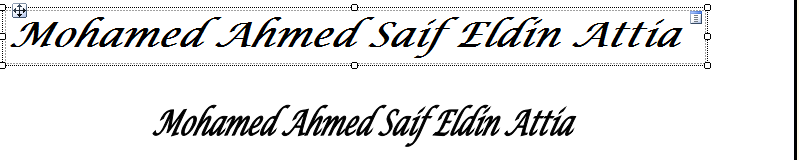
我无法在 BIDS 中找到用于指定字体字符间距的设置。如果没有间距,事情看起来有点奇怪,我不想去告诉客户更换他们的文具和/或打印机,因为这会造成物流混乱。
那么问题来了,SSRS/BIDS中是否可以指定字符间距呢?如果是的话怎么办?如果没有,有什么替代方案?
I am trying to create a SSRS report. The report is essentially as certificate which will be printed on Custom Stationary (Some arty paper like certificates).
The system we are migrating from used Word mail merge to specify the Certificate holder's name, certification date etc. Now we are creating an SSRS report which would essentially generate the Certificate. The font used in the legacy system was Lucida Calligraphy with a Character spacing of 66%. (Attached comparison image) 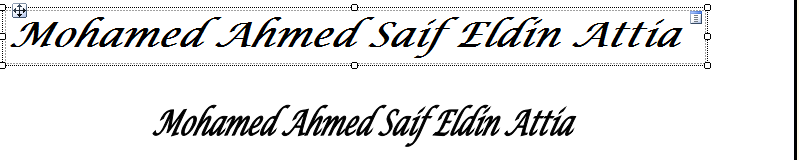
I could not locate a setting in BIDS to specify character spacing for fonts. Without the spacing things look a little weird and I'd rather not go and tell the client to change their stationary and/or printer because it'll be a logistics havoc.
So the question is, is it possible to specify character spacing in SSRS/BIDS? If yes how? If no what are the alternatives?
如果你对这篇内容有疑问,欢迎到本站社区发帖提问 参与讨论,获取更多帮助,或者扫码二维码加入 Web 技术交流群。

绑定邮箱获取回复消息
由于您还没有绑定你的真实邮箱,如果其他用户或者作者回复了您的评论,将不能在第一时间通知您!

发布评论
评论(1)
通过在每个字符之间添加空格并使该空格的大小为 8pt(因为我的文本大小为 16),我能够获得正确的字符间距。
在我的报告中看起来不错。
I was able to have correct character spacing by adding a space between each character and makeing that space to have a size of 8pt (because my text has a size of 16).
It looks good in my report.