如何更改 Visual Studio 2010 工具提示的背景或前景色
当您在不调试时将鼠标悬停在代码项上时,我需要更改 Visual Studio 2010 中的工具提示。
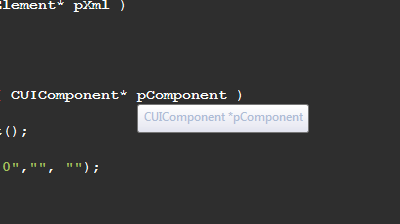
显然我正在尝试将我的 VS 主题设置为深色,但我似乎无法更改此设置。
我安装了 Powertools、Visual Assist X 和颜色主题编辑器。
我可以排除颜色主题编辑器的颜色,因为它具有全局编辑功能,我可以将每个设置设置为黑色并且不会改变。
我试过了
Tools->Options->Environment->Fonts and Colors->Signature Help Tooltip Background
没有效果。
前景文本源自 Windows 窗口文本颜色(我无法在 Windows 中更改此颜色,因为我的主题依赖于它)
VS 中的其他工具提示看起来不错
解决方案资源管理器:
参数帮助没问题,因为前色较暗:
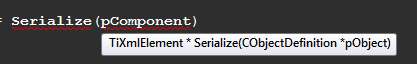
它似乎是一个WPF画笔,给我的印象是我无法通过简单的颜色设置来改变它。
我会对背景或前景颜色的变化感到满意。
I need to change the tooltip in visual studio 2010 when you hover your mouse over a code item when not debugging.
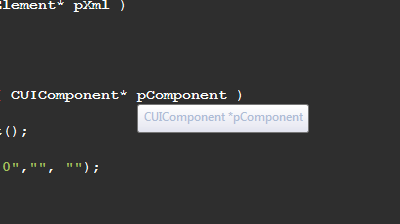
Obviously I am trying to theme my VS to be dark, but I cant seem to change this setting.
I have Powertools, Visual Assist X and Color Theme editor installed.
I can rule out Color Theme editor colors because it has a global edit function where I can make every setting black and it does not change.
I have tried
Tools->Options->Environment->Fonts and Colors->Signature Help Tooltip Background
It has no effect.
The foreground text is derived from windows window text color (i cant change this in windows as my theme relies on it)
Other tooltips in VS look fine
Solution explorer:
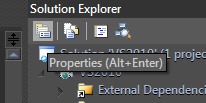
Parameter help is OK because the forecolor is darker:
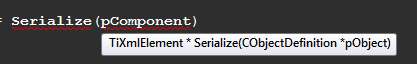
It appears to be a WPF brush which gives me the impression that I cant change it with a simple color setting.
I would be happy with either background or foreground color change.
如果你对这篇内容有疑问,欢迎到本站社区发帖提问 参与讨论,获取更多帮助,或者扫码二维码加入 Web 技术交流群。

绑定邮箱获取回复消息
由于您还没有绑定你的真实邮箱,如果其他用户或者作者回复了您的评论,将不能在第一时间通知您!

发布评论
评论(1)
我不再有2010年,但2013年你在这里换了前景
工具->选项->环境->字体和颜色->编辑器工具提示
也许2010年的情况也类似吗?
I no longer have 2010, but in 2013 you change foreground here
Tools->Options->Environment->Fonts and Colors->Editor Tooltip
Maybe its similar in 2010?