背景渐变结束并且不再继续
我的 body 元素下有一个 div。它具有背景 CSS:
-moz-linear-gradient(center top , #000000 0%, #30FF40 400px) repeat scroll 0 0 transparent
在我的 div 内部有一个数据表(jqGrid 表)。我认为在我的页面加载后,网格表会在我的页面上获得一个空间。所以我的渐变背景最终出现在某个地方,并且页面底部有一个空白(其他页面没有数据表也可以)。
我该如何解决这个问题?
编辑:
我的问题是这样的: 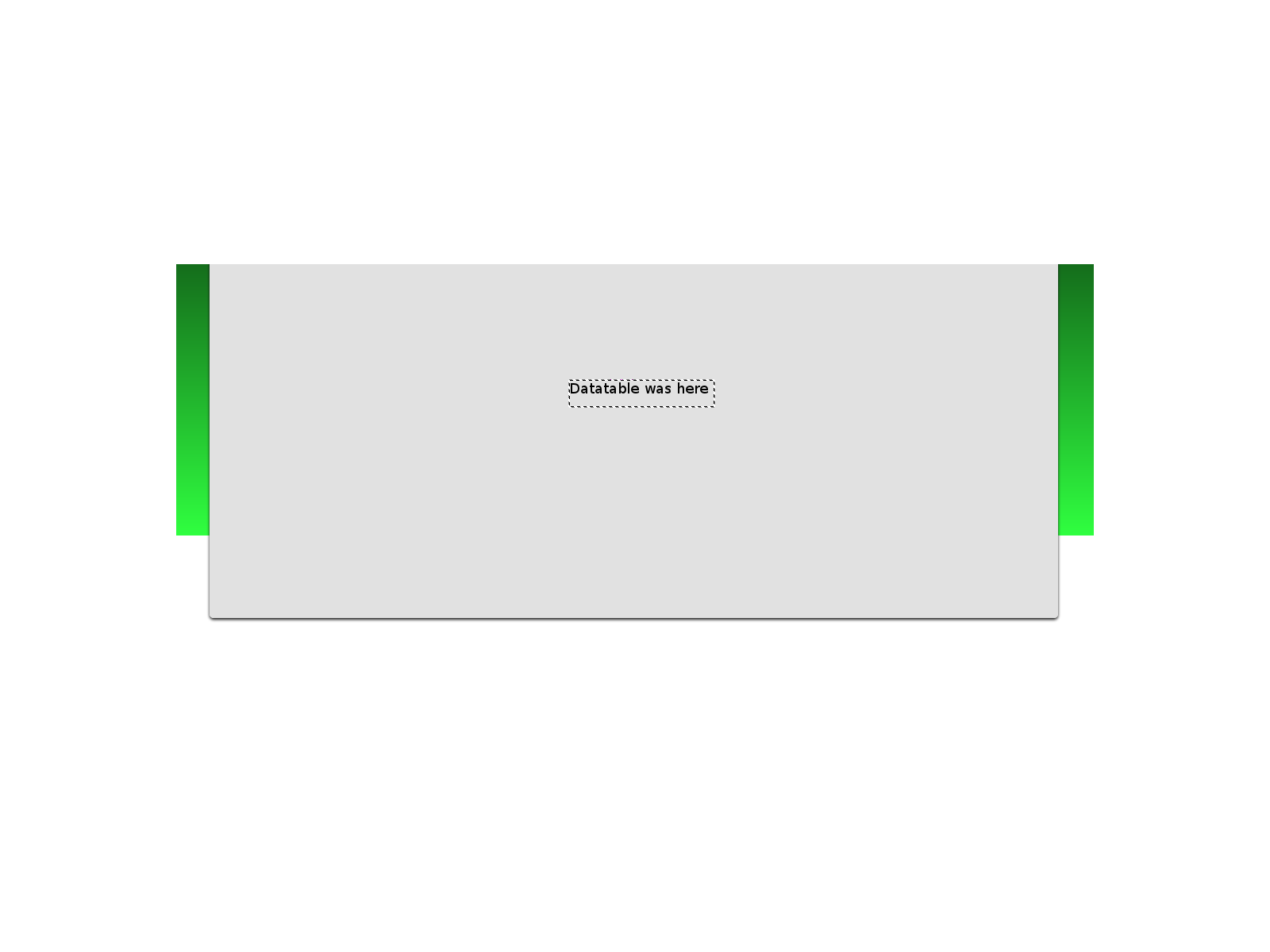
PS:
我找到了导致此问题的原因。我有一个包含我的数据表的 div 元素:
<div id="cont">
...
</div>
当我打开网页时,它变得像:
<div id="cont" style="height: 602px;">
...
</div>
我将 #cont 样式更改为 height:auto 等,但有些东西甚至覆盖了它我编写了一个内联 CSS 定义。它有一个类似这样的CSS:有
#cont {
min-height: 100%;
margin: 0 auto;
min-width: 960px;
max-width: 80%;
}
什么想法吗?
I have a div under my body element. It has that background CSS:
-moz-linear-gradient(center top , #000000 0%, #30FF40 400px) repeat scroll 0 0 transparent
Inside of my div there is a datatable (a jqGrid table). I think after my page loads that grid table gets a space on my page. So my gradient background ends up somewhere and bottom of my page has a whitespace(other pages doesn't have datatables are OK).
How can I solve that?
EDIT:
My problem is like that: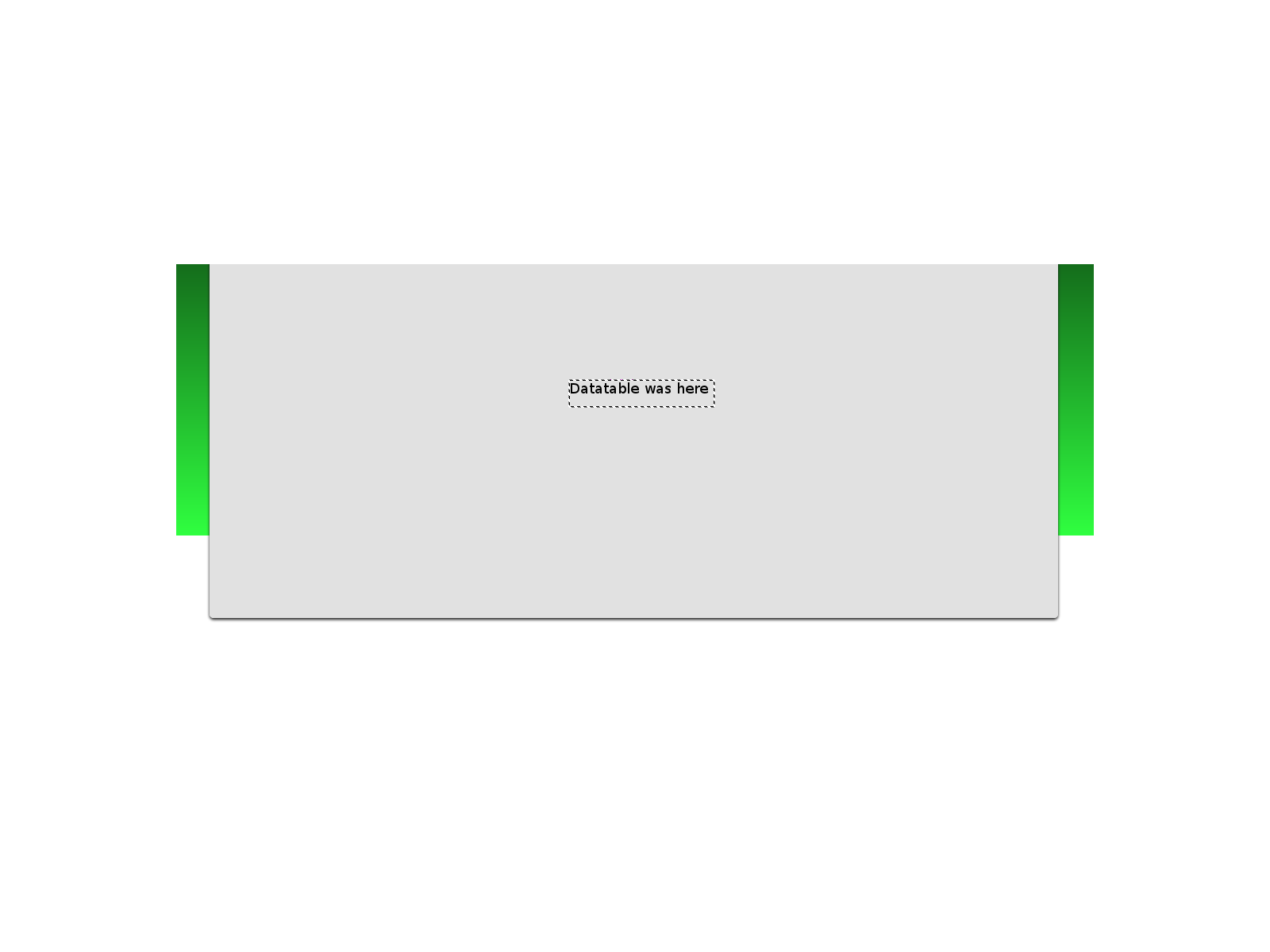
PS:
I found which causes it. I have a div element that includes my datatable:
<div id="cont">
...
</div>
When I open my webpage it becomes like:
<div id="cont" style="height: 602px;">
...
</div>
I changed the #cont styles to height:auto etc. but something overrides it even I write an inline CSS definition. It has a CSS like:
#cont {
min-height: 100%;
margin: 0 auto;
min-width: 960px;
max-width: 80%;
}
Any ideas?
如果你对这篇内容有疑问,欢迎到本站社区发帖提问 参与讨论,获取更多帮助,或者扫码二维码加入 Web 技术交流群。

绑定邮箱获取回复消息
由于您还没有绑定你的真实邮箱,如果其他用户或者作者回复了您的评论,将不能在第一时间通知您!

发布评论
评论(3)
如果取消 400 像素限制会发生什么?
What happens if you remove the 400px limit?
也更新了我的答案:) 一些 Jquery 正在将高度应用于您的 ID #cont
它对我有用,干杯!
Updated my Answer as well :) Some Jquery is applying height to your ID #cont
It works for me, cheers!
好吧,我花了一点时间才找到这个,但这是你的答案: https:// /developer.mozilla.org/en/CSS/-moz-linear-gradient。查看“注释”部分。本质上,这是一个“错误”,默认情况下背景不会填充整个容器。
基本上,使用 @Jonas G. Drange 建议的编辑(将最后一个值更改为 100%),然后向 CSS 表添加新规则:
Viola。
Okay, took me a bit to find this, but here's your answer: https://developer.mozilla.org/en/CSS/-moz-linear-gradient. Check out the 'Notes' section. Essentially, it's a "bug" wherein the background won't fill the entire container by default.
Basically, use the edit suggested by @Jonas G. Drange (change the last value to 100%), and then add a new rule to the CSS sheet:
Viola.