R 中的 3d 绘图 - 补丁
我的数据框中有以下数据:
**x** in (0,1)
**y** in [0,1]
**z** in [0,1]
例如:
X,Y,Z
0.1, 0.2, 0.56
0.1, 0.3, 0.57
...
我想将它们绘制在这种类型的图表上: 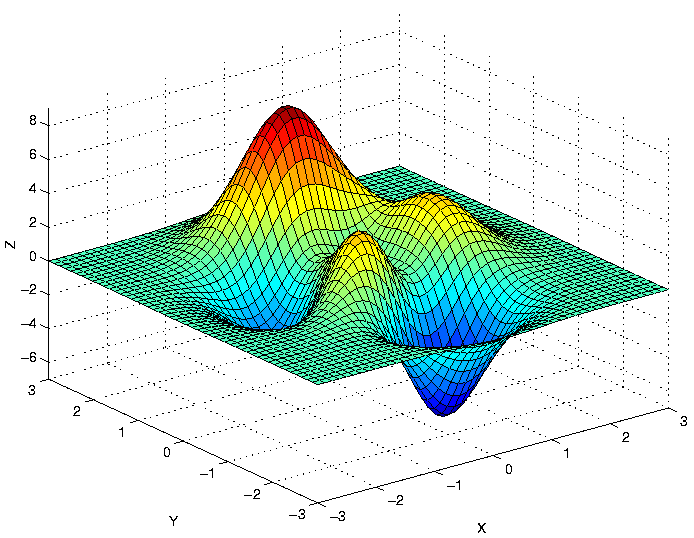
我在 R 上尝试过,但我所能得到的只是 不太花哨的 3d 散点图。 我还阅读了有关 晶格 3d 线框,但我无法理解它。
我应该怎么做才能在 R 中获得类似 Matlab 的线框? 涉及哪些数据转换?
这是文档中的示例代码:
x <- seq(-pi, pi, len = 20)
y <- seq(-pi, pi, len = 20)
g <- expand.grid(x = x, y = y)
g$z <- sin(sqrt(g$x^2 + g$y^2))
wireframe(z ~ x * y, g, drape = TRUE,
aspect = c(3,1), colorkey = TRUE)
我觉得它不是特别清楚。
编辑:persp3d 函数工作正常,我能够生成具有一种颜色的 3D 绘图。如何设置相对于 z 值的色标?
感谢您的任何提示, 穆隆
I have the following data in a data frame:
**x** in (0,1)
**y** in [0,1]
**z** in [0,1]
For example:
X,Y,Z
0.1, 0.2, 0.56
0.1, 0.3, 0.57
...
I'd like to plot them on this type of chart: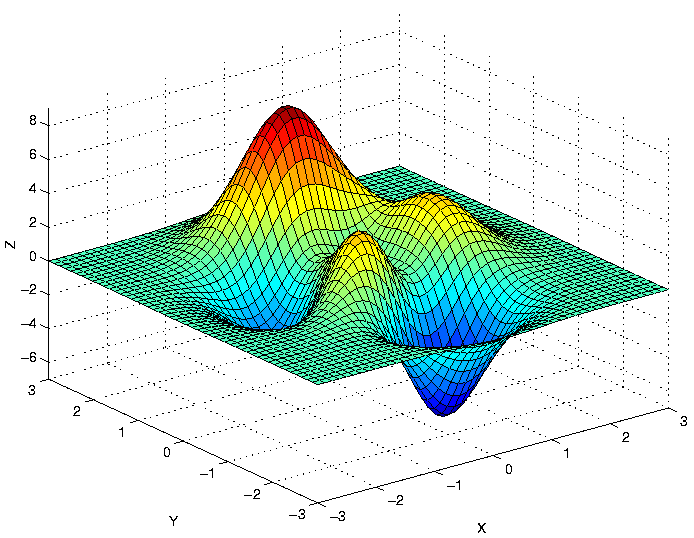
I tried on R, but all I could get was a not-so-fancy 3d scatterplot.
I also read about the lattice 3d wireframe, but I couldn't get my head around it.
What am I supposed to do to get a Matlab like wireframe in R?
What data transforms are involved?
This is the sample code from the documentation:
x <- seq(-pi, pi, len = 20)
y <- seq(-pi, pi, len = 20)
g <- expand.grid(x = x, y = y)
g$z <- sin(sqrt(g$x^2 + g$y^2))
wireframe(z ~ x * y, g, drape = TRUE,
aspect = c(3,1), colorkey = TRUE)
I don't find it particularly clear.
EDIT: the persp3d function works fine, and I was able to generate a 3d plot with one colour. How can I set a colour scale relative to the z value?
Thanks for any hints,
Mulone
如果你对这篇内容有疑问,欢迎到本站社区发帖提问 参与讨论,获取更多帮助,或者扫码二维码加入 Web 技术交流群。

绑定邮箱获取回复消息
由于您还没有绑定你的真实邮箱,如果其他用户或者作者回复了您的评论,将不能在第一时间通知您!

发布评论
评论(1)
使用
outer创建 z 值,然后使用persp绘制:有用于着色和设置视角的选项,请参阅
?persp。请参阅 Matlab 风格着色的第四个示例。对于交互式绘图,请考虑使用
rgl包中的persp3d:编辑
要添加颜色,与
中的方法略有不同>persp,因为颜色与顶点相关而不是与面的中心相关,但它使事情变得更容易。帮助文件建议添加参数
smooth=FALSE,但这取决于个人喜好。Use
outerto create the z values and then useperspto plot:There are options for colouring and setting the viewing angle, see
?persp. See the fourth example for Matlab style colouring.For an interactive plot, consider using
persp3din therglpackage:Edit
To add colour, there is a slight difference from the method in
persp, since the colour relates to the vertex rather than the centre of the facet, but it makes it easier.The help file recommends adding the parameter
smooth=FALSE, but that's down to personal preference.