Xcode 中的每个构建都无效参数?
无论我尝试什么,当我尝试构建到我的 iPhone 时,我都会在 Xcode 中收到 Argument is Invalid 错误。它在模拟器中运行良好。该问题并不特定于某个项目,它发生在任何项目中,即使我创建一个新项目也是如此。当我运行控制台时,它显示此
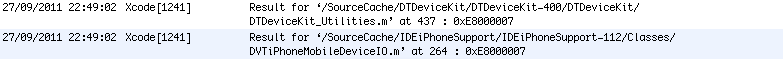
我尝试删除并重新添加配置文件,然后我'我已经检查了所有设置来查找空格,因为我听说这些可能会导致此错误。有人可以帮忙吗?我不知道还能尝试什么。
No matter what I try, I get an Argument is Invalid error in Xcode when I try to build to my iPhone. It works fine in the simulator. The problem is not specific to one project, it happens with any project, even when I create a new one. When I run the console it displays this
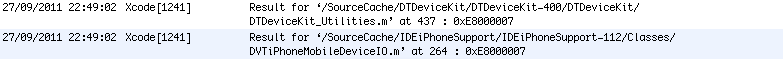
I tried deleting and re-adding the provisioning profiles, and I've gone through every setting to look for spaces because I heard these can cause this error. Can anyone help? I don't know what else to try.
如果你对这篇内容有疑问,欢迎到本站社区发帖提问 参与讨论,获取更多帮助,或者扫码二维码加入 Web 技术交流群。

绑定邮箱获取回复消息
由于您还没有绑定你的真实邮箱,如果其他用户或者作者回复了您的评论,将不能在第一时间通知您!

发布评论
评论(4)
如果项目目录中有符号链接 (ln -s),它将在模拟器上运行,但如果目标是真实的 iOS 设备,则会导致“参数无效”错误。 (Xcode 4.5.2)
If you have a symbolic link (ln -s) in your project directory, it will work on the simulator, but cause a “The argument is invalid” error if the target is a real iOS device. (Xcode 4.5.2)
您可以检查一下设置中是否有空格,例如产品名称等。在许多情况下,这些会导致此类错误......
有时捆绑包中的符号链接也可能是原因 - 取决于您如何在应用程序捆绑包中设置文件结构......
You may check if you have a space somewhere in the settings, such as the product name or so. These cause these kind of errors in many cases....
Also sometimes a symlink in your bundle can be the reason - depending on how you set up your file structures in the app bundle...
实际上这看起来像 xcode 错误,因为它找不到那些 .m 文件。所以这是一篇回复希望对您有所帮助的帖子。看起来您将不得不进行一些安装和重新安装。 XCode 更新 - iOS 链接错误
Actually this looks like and xcode error because it cant find those .m files. So here is a post that responded to hopefully it helps. It looks like you are gonna have to do some installation and reinstallation. XCode Update - iOS Link Error
我假设您正在使用 Git。这通常是由于本地构建中的问题而发生的。从开发分支获取最新的拉取并检查这是否可以解决您的问题。如果这不起作用,您可能需要手动检查应用程序的构建设置。
I am assuming you are working with Git. This often happens due to issues in your local build. Take the latest pull from the develop branch and check if this solves your issue. If this doesn't work, you might want to manually check the build settings for your app.