Latex,在多页中显示长图像?
(请不要将我的帖子移至 Tex,我无法在那里发布图片。) 我有一个很长的UML图,我使用以下代码。 图长约两页半,但只显示第一页,图的下半部分缺失。如何在多页中显示整个图表?
我到底应该添加什么代码?
\usepackage{graphicx}
......
\includegraphics[height= 81.3cm, width=18cm]{myImage.png}
\captionof{figure}{Sequence Diagram}
截屏: 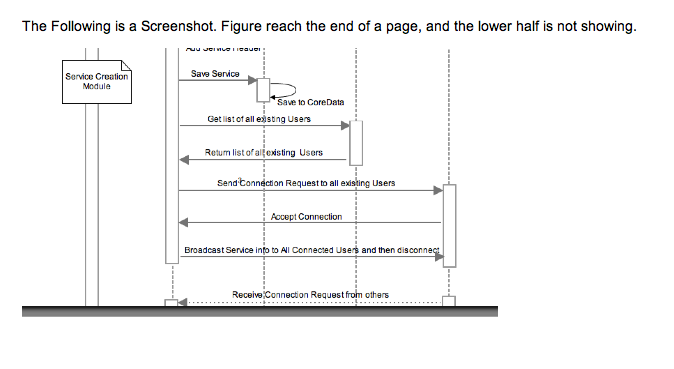
(Please don't move my post to Tex, I can't post image there.)
I have a long UML diagram, I use the following code.
The figure is about two and a half page long, but only the first page is showing, and the lower part of the figure is missing. How do I display the whole diagram in multiple page?
Exactly what code should I add?
\usepackage{graphicx}
......
\includegraphics[height= 81.3cm, width=18cm]{myImage.png}
\captionof{figure}{Sequence Diagram}
Screenshot: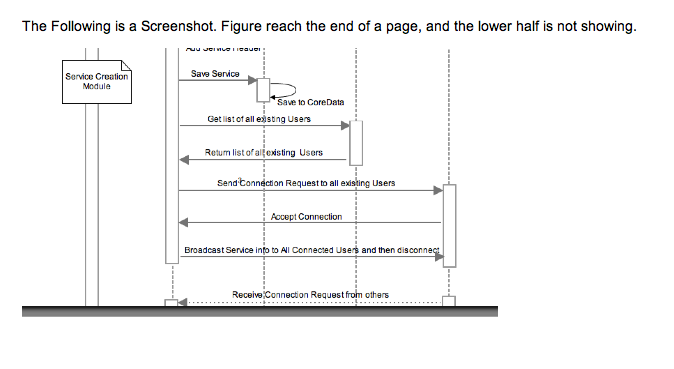
如果你对这篇内容有疑问,欢迎到本站社区发帖提问 参与讨论,获取更多帮助,或者扫码二维码加入 Web 技术交流群。

绑定邮箱获取回复消息
由于您还没有绑定你的真实邮箱,如果其他用户或者作者回复了您的评论,将不能在第一时间通知您!

发布评论
评论(1)
您可以使用
\includegraphics的viewport选项来显示图像的特定部分。通过使用此命令三次,您可以将图像分为三个部分。viewport选项有 4 个参数:例如,命令
\includegraphics*[viewport=0 0 100 100]{myImage.png}将显示图像的左下角。请注意,您需要*才能实际裁剪图像;否则它只会被转移。You can use the
viewportoption of\includegraphicsto display a specific portion of the image. By using this command three times you can display your image in three portions.The
viewportoption takes 4 arguments:For example, the command
\includegraphics*[viewport=0 0 100 100]{myImage.png}would display the bottom-left corner of the image. Note that you need the*in order to actually crop the image; otherwise it will only be shifted.