影片剪辑内的 AS2 调用函数
我有一个带有一些动画的 movieClip 和一个用于动作脚本代码的层。 我需要做的是从“场景 1”调用 MovieClip 中定义的函数。
我尝试了很多组合但没有成功: _root.mc1.teste(); mc1.teste(); this.mc1.teste(); 父级.mc1.teste();
此时,影片剪辑位于“Stage 1”,实例名称为“mc1”。我还尝试使用“attachMovie”动态创建相同的影片剪辑,但问题仍然存在。
我不知道我做错了什么。
编辑 正如您在下图中看到的那样。我在第 1 帧的第 3 层中定义了一些函数,我想从第 1 帧调用它们)。
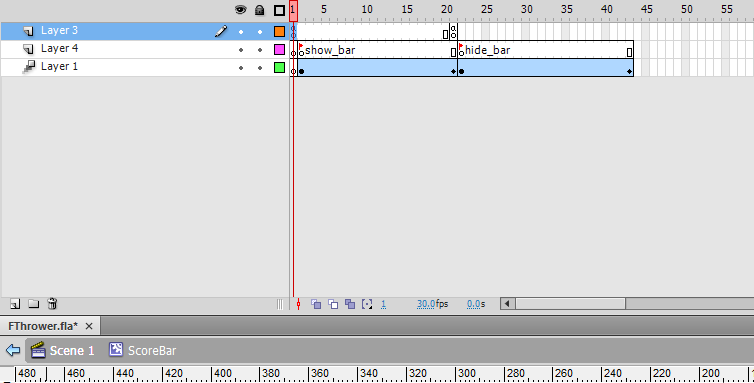 任何帮助表示赞赏。
任何帮助表示赞赏。
I have a movieClip with a few animations and a layer for actionscript code.
What I need to do is to call a function that is defined in MovieClip from "Scene 1".
I've tried many combination without success:
_root.mc1.teste();
mc1.teste();
this.mc1.teste();
parent.mc1.teste();
At this moment, movie clip is located on "Stage 1" and it has instance name "mc1". I also have tried to create the same movie clip dynamicly with "attachMovie" but the problem remains.
I don't know what I'm doing wrong.
EDIT
As you can see on the image below. I have some functions defined in Layer3 on a frame1 and I want to call them from Scene1).
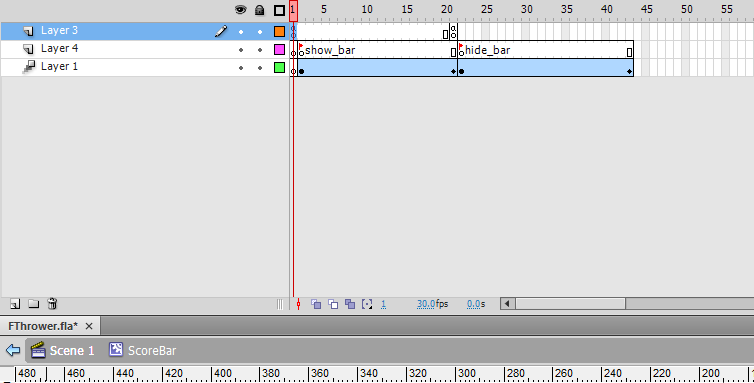
Any help is appreciated.
如果你对这篇内容有疑问,欢迎到本站社区发帖提问 参与讨论,获取更多帮助,或者扫码二维码加入 Web 技术交流群。

绑定邮箱获取回复消息
由于您还没有绑定你的真实邮箱,如果其他用户或者作者回复了您的评论,将不能在第一时间通知您!

发布评论
评论(1)
你们的两个剪辑都在舞台上吗?
调试提示:尝试跟踪每个剪辑,以便知道您是否正确定位了它们。
这样,您就可以发现实际需要使用的路径。
Are both your clips on stage?
Debugging Tip: Try to trace each clip so you know that you are targeting them correctly.
This way, you can discover the actual path that needs to be used.