无法将文件从文件系统复制到 IntelliJ IDEA 10.5
我刚刚开始使用 IntelliJ IDEA。我对这个 IDE 真的很新手,所以如果我的问题听起来很愚蠢,请忍受。
我面临着将文件从操作系统的文件资源管理器复制到 IntelliJ 项目的问题。
我使用以下版本:
操作系统:Ubuntu v. 11.04
IntelliJ IDEA:v.10.5.1
JDK:v. 1.6.0_27
例如,在下图中,我创建了一个具有 Maven 模块的项目。
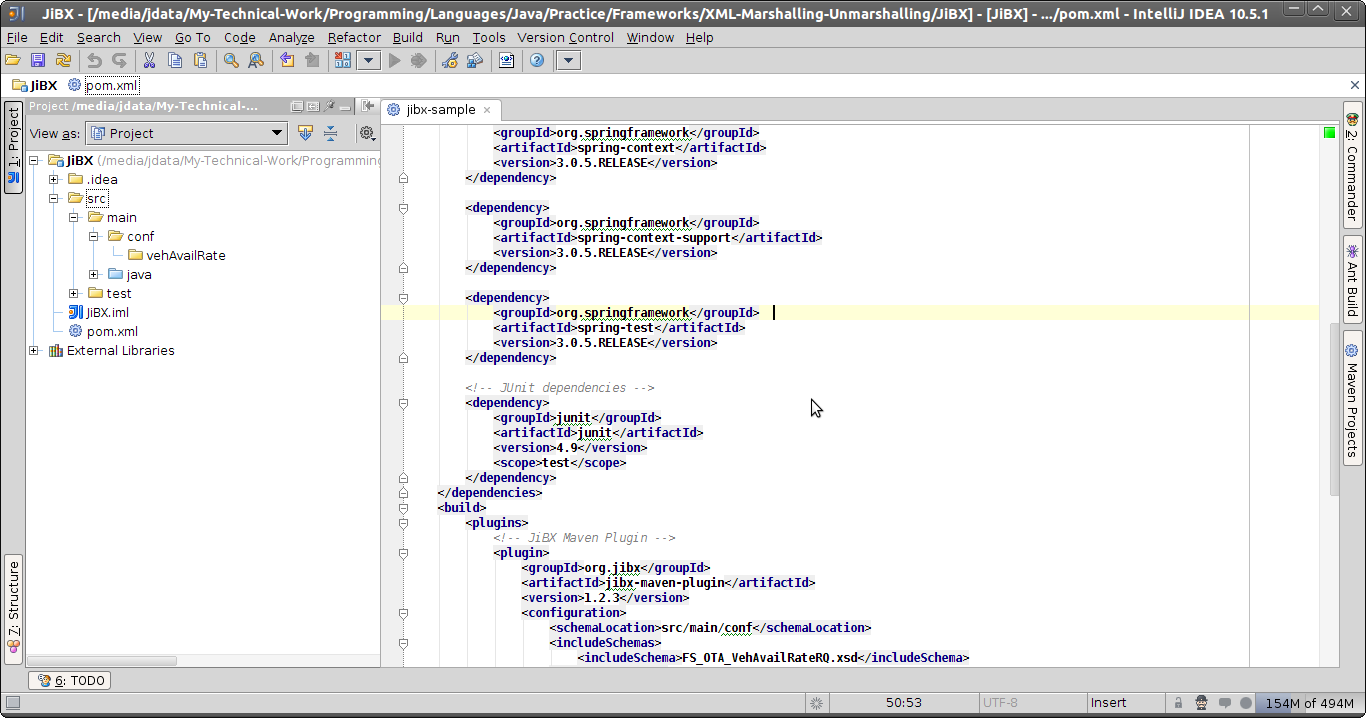
我无法将文件系统上的架构文件 (.xsd) 复制到文件夹 ..../src/main/conf/vehAvailRate。我尝试了很多次,但文件没有被复制。我也尝试了同步功能,但那也是没有帮助。但是,当我在文件系统中打开项目并在那里复制所需的架构文件时,IntelliJ IDEA 会反映更改。
我做错了什么还是这种行为背后有其他原因?
谢谢,
吉涅什
I have just started using IntelliJ IDEA.I am really novice to this IDE, so please bear if my question sounds silly.
I am facing a problem regarding copying of files from OS's File explorer to IntelliJ Project.
I am using following versions:
Operating System: Ubuntu v. 11.04
IntelliJ IDEA: v. 10.5.1
JDK: v. 1.6.0_27
For e.g. in the following image I have created a project having a Maven module.
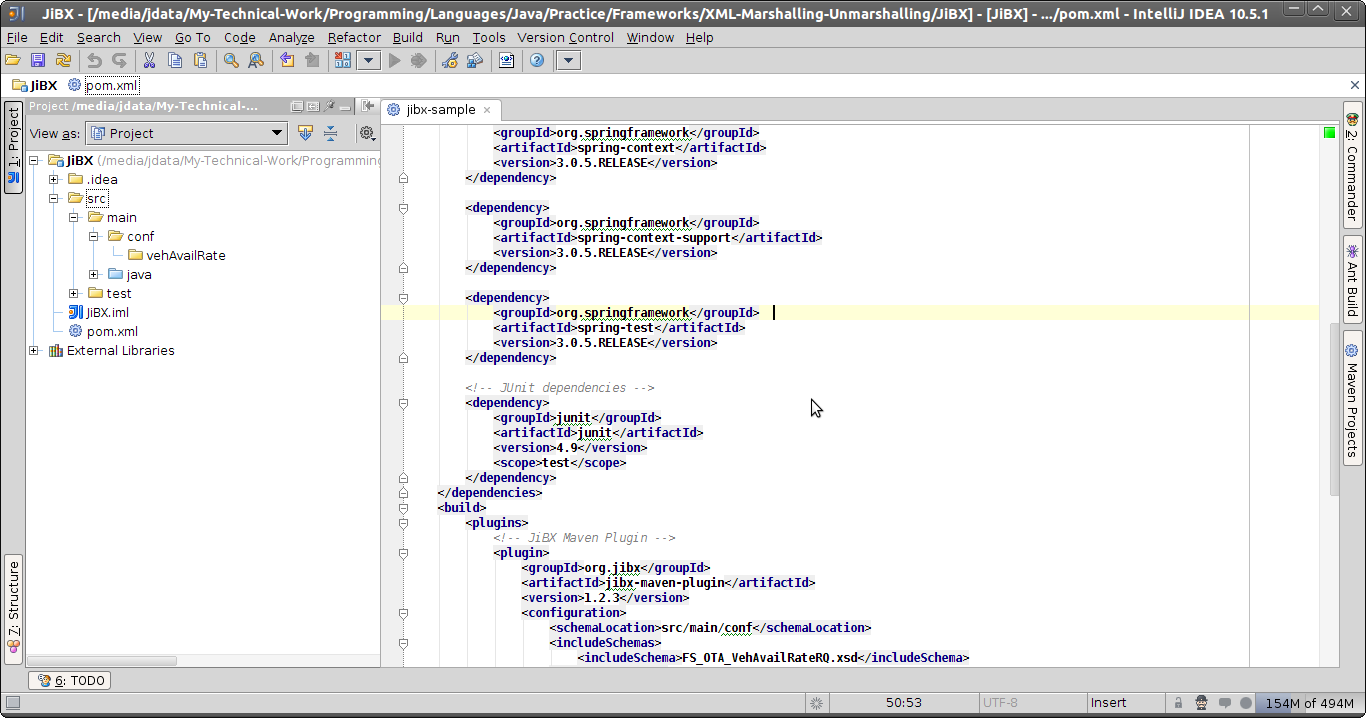
I am unable to copy a schema file (.xsd) on my file system into the folder ..../src/main/conf/vehAvailRate.I tried out so many times but the file is not getting copied.Also I tried the Synchronize feature too but that too didn't helped.However when I open the project in file system and copy my desired schema file there ,IntelliJ IDEA relfects the change.
Am I doing something wrong or there is some other reason behind this behavior?
Thanks,
Jignesh
如果你对这篇内容有疑问,欢迎到本站社区发帖提问 参与讨论,获取更多帮助,或者扫码二维码加入 Web 技术交流群。

绑定邮箱获取回复消息
由于您还没有绑定你的真实邮箱,如果其他用户或者作者回复了您的评论,将不能在第一时间通知您!

发布评论
评论(1)
此类复制应使用您最喜欢的文件管理器在外部执行。 IDEA会自动刷新其项目目录下的文件。
如果出现问题,请检查
~/.IntelliJIdea10/system/log目录中的 idea.log 文件。Such copy should be performed externally, using your favorite file manager. IDEA will refresh files under its project directory automatically.
If something goes wrong, check idea.log file in
~/.IntelliJIdea10/system/logdirectory.