摆脱博客文章中的双绿线
我在 Blogger 上有一个博客,有时,我注意到某些单词下方会自动添加双绿线,如果您将鼠标悬停在其上,则会显示广告(见下图)。有没有办法可以永久使这些行不显示(例如,通过向 Blogger 模板添加代码)?我刚刚注意到它们最近被添加到我的一些帖子中,我希望它们永远消失。
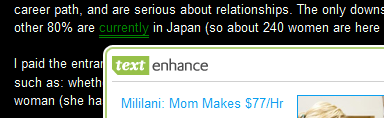
I have a blog on Blogger, and sometimes, I notice that double green lines are automatically added below certain words, which will display an ad if you hover over it (see picture below). Is there a way I could permanently make these lines not show up (e.g. by adding code to the Blogger template)? I just noticed them being added to some of my posts recently, and I want them to go away forever.
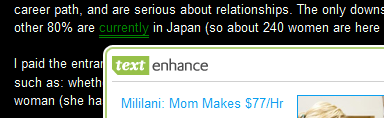
如果你对这篇内容有疑问,欢迎到本站社区发帖提问 参与讨论,获取更多帮助,或者扫码二维码加入 Web 技术交流群。

绑定邮箱获取回复消息
由于您还没有绑定你的真实邮箱,如果其他用户或者作者回复了您的评论,将不能在第一时间通知您!

发布评论
评论(4)
当您看到弹出窗口时,单击投放广告的公司名称,您将转到其具有禁用链接的公司网站,它将有效地禁用该公司开展业务的任何页面中的这些链接。关闭并重新打开浏览器,您将不再在互联网上的任何地方看到该公司的双行广告。如果您清除 cookie,则必须重复此步骤,但是,这是一种停止广告的简单方法,而不会损坏您的操作系统或浏览器。如果你必须破解代码,而你不知道自己在做什么,那么你可能会损坏程序或你的计算机,无法修复......如果你知道自己在做什么,那就继续破解吧。
When you get a pop-up, click on the name of the company that conducts the ads and you will go to their corporate site that has a disable link and it will effectively disable these links in any page that the company conducts business. Close and reopen browser and you will no longer see double line ads from that company anywhere on the internet. If you clear your cookies you will have to repeat this step, However, this is an easy way to stop the ads without corrupting your OS or browser. If you have to hack code and you don't know what you are doing you can damage a program or your computer beyond repair...If you know what you are doing then go forth and hack away.
这很可能是插入这些链接的浏览器插件/小工具,而不是 Blogger。禁用或更好地卸载 TextEnhance 插件/小工具。
请参阅:http://wafflesatnoon.com/2011/10/ 05/seeing-unwanted-text-enhance-ads/
This is most probably a browser plugin/gadget that is inserting these links, not Blogger. Disable, or better, uninstall the TextEnhance plugin/gadget .
See: http://wafflesatnoon.com/2011/10/05/seeing-unwanted-text-enhance-ads/
我遇到了同样的文本增强问题。它安装在 Chrome 上,扩展名为 Premium-play 编解码器 c。删除 ext 就摆脱了广告软件。
I was having the same text-enhance issue. It was installed on Chrome under the extension Premium-play codec c. Deleting the ext got rid of the adware.
要卸载此特洛伊木马,请按照下列步骤操作:
卸载以下程序(转至控制面板中的“添加/删除”部分):
--Pando 媒体增强器
——我想要这个!
2) Chrome 的应用程序/扩展程序
*要删除扩展程序,请在多功能框/地址栏中输入 chrome://extensions
*要删除应用程序,请转到“新标签页”>“应用程序面板>右键单击要删除的应用程序
--Premiumplay Codec-C(扩展)
--Yontoo Layers(扩展?)
--Rewards Gaming(应用程序)
对于 Internet Explorer,禁用相同的扩展。
我希望这有助于从互联网上消除该软件。
致以诚挚的问候,祝你好运!
To de-install this trojan horse, follow these steps:
De-install the following program(s) (go to the 'Add/Remove' section in the Control Panel):
--Pando media enhancer
--I Want This!
2) Apps/extensions for Chrome
*To remove extensions, type chrome://extensions into the omnibox/address bar
*To remove apps, go to the New Tab page > Apps panel > right click app you want to remove
--Premiumplay Codec-C (extension)
--Yontoo Layers (extension?)
--Rewards Gaming (app)
For Internet Explorer, disable the same extension(s).
I hope this helped banish this software from the internet.
Best regards and good luck!