Team Foundation 服务器配置
我正在尝试使用 Team Foundation 服务器配置 Visual Studio 2010。
我收到以下屏幕 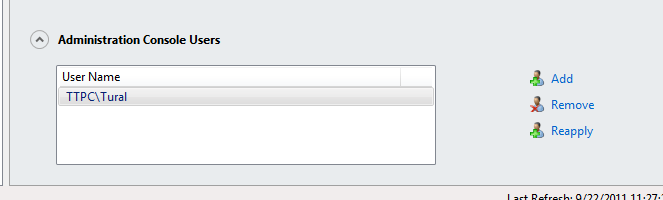
我只能将 Windows 用户添加到用户组

现在,我需要为每个远程用户创建 Windows 用户,或者有什么办法让它工作吗? 如何向远程用户授予访问权限?
I'm trying to configure Visual Studio 2010 with team foundation server.
I'm getting following screen 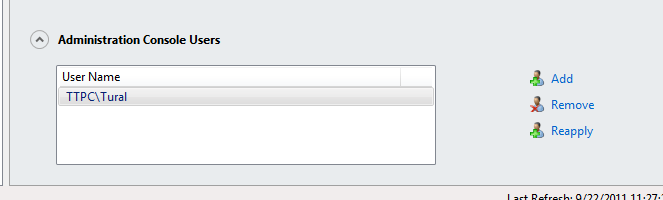
I can add only windows users into user groups
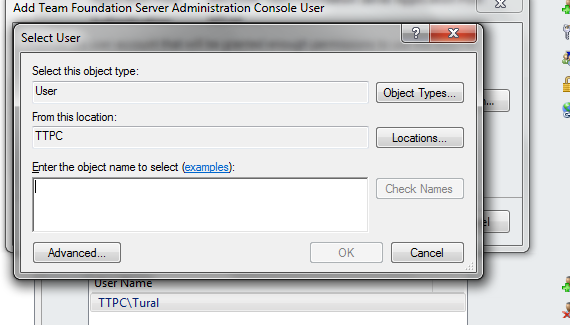
Now, I need to create windows user for every remote user or is there any way get it work?
How can I give access permissions to remote users?
如果你对这篇内容有疑问,欢迎到本站社区发帖提问 参与讨论,获取更多帮助,或者扫码二维码加入 Web 技术交流群。

绑定邮箱获取回复消息
由于您还没有绑定你的真实邮箱,如果其他用户或者作者回复了您的评论,将不能在第一时间通知您!

发布评论
评论(1)
这组用户专门对您的 TFS 配置具有根控制访问权限。仅提供需要管理您的 TFS 场的人员姓名。
常规远程用户是在 TFS 系统本身中配置的,而不是在这里。当 TFS 管理员创建集合时,他可以将管理权限委托给另一个(组)人。这些人员可以在该集合中创建 TFS 项目,并在项目级别为管理员、贡献者或读者分配角色。
有关更多详细信息,请参阅如何将新用户添加到 TFS 2010 。
This set of users is specifically meant to have root control access to your TFS configuration. Only provide the names of people that need to be admin for your TFS farm.
Regular remote users are configured in the TFS system itself, not here. When a TFS administrator creates a collection he can delegate the administrative rights to another (group of) person(s). These persons can create TFS projects in that collection and assign roles for administrator, contributor or reader at project level.
See How to add new users to TFS 2010 for more details.