Tfs自定义工作项值迁移
我的任务是从 Team Foundation Server 2010 实例创建有关各种工作项的报告。他们正在寻找比查询工具似乎公开的更多信息,这就是我不使用 OOB 报告功能的原因。有关根据 TFS 创建自定义报告的文档标识了 Tfs_Analysis 多维数据集和Tfs_Warehouse 数据库作为报告的预期来源。
他们创建了一个自定义工作项“部署请求”,以跟踪代码迁移请求。此工作项具有自定义的紧急级别(严重、中、低)。
根据手动处理 Team Foundation Server 的数据仓库和分析服务多维数据集,每两分钟我的 ODS (Tfs_DefaultCollection) 应该与 Tfs_Warehouse 同步,并且每 2 小时它就会到达 Tfs_Analysis 多维数据集。基本工作项目正确显示在我的 Tfs_Warehouse 中,但并非所有数据都已完成,特别是紧迫性未得到迁移。
作为一个具体示例,工作项 19301 是部署请求。这是他们使用 Web 前端的本机查询工具可以看到的内容。 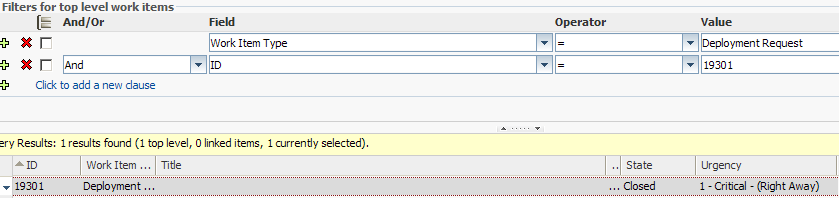
我可以在 Tfs_DefaultCollection 中找到它,并且“紧急程度”映射到 Fld10176。
SELECT
Fld10176 AS Urgency
, *
FROM Tfs_DefaultCollection.dbo.WorkItemsAre
WHERE ID = 19301
修剪结果...
Urgency Not A Field Changed Date
1 - Critical - (Right Away) 58 2011-09-07 15:52:29.613
如果我查询仓库,我会看到部署请求和“标准”数据(人员、时间、区域等)
SELECT
DWI.System_WorkItemType
, DWI.Microsoft_VSTS_Common_Priority
, DWI.Microsoft_VSTS_Common_Severity
, *
FROM
Tfw_Warehouse.dbo.DimWorkItem DWI
WHERE
DWI.System_Id = 19301
修剪结果
System_WorkItemType Microsoft_VSTS_Common_Priority Microsoft_VSTS_Common_Severity
Deployment Request NULL NULL
我不是 TFS 管理员(第一次接触 TFS 是在这个新工作中)到目前为止,他们相当......无助。
- 有没有办法将该自定义字段映射到 Tfs_Warehouse 中的现有字段? (回填遗留值会很棒,但修复当前/未来就是我所需要的)
- 我应该使用不同的方法吗?
I have a task to create reports about various work items from a Team Foundation Server 2010 instance. They are looking for more information than the query tools seem to expose which is why I am not using the OOB reporting capabilities. The documentation on creating custom reports against TFS identify the Tfs_Analysis cube and the Tfs_Warehouse database as the intended sources for reporting.
They have created a custom work item, "Deployment Requests", to track requests for code migrations. This work item has custom urgency levels (critical, medium, low).
According to Manually Process the Data Warehouse and Analysis Services Cube for Team Foundation Server, every two minutes my ODS (Tfs_DefaultCollection) should sync with the Tfs_Warehouse and every 2 hours it hits the Tfs_Analysis cube. The basic work items correctly show up in my Tfs_Warehouse except not all of the data makes it over, in particular, the urgency isn't getting migrated.
As a concrete example, work item 19301 was a deployment request. This is what they can see using the native query tool from the web front-end.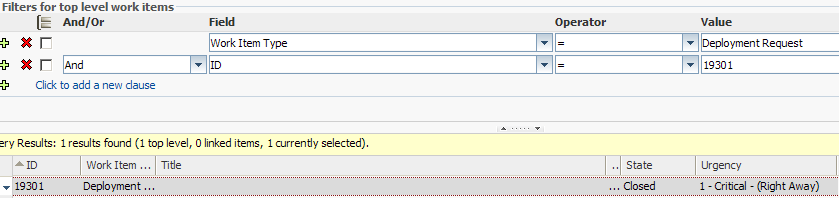
I can find it in the Tfs_DefaultCollection and the "Urgency" is mapped to Fld10176.
SELECT
Fld10176 AS Urgency
, *
FROM Tfs_DefaultCollection.dbo.WorkItemsAre
WHERE ID = 19301
trimmed results...
Urgency Not A Field Changed Date
1 - Critical - (Right Away) 58 2011-09-07 15:52:29.613
If I query the warehouse, I see the deployment request and the "standard" data (people, time, area, etc)
SELECT
DWI.System_WorkItemType
, DWI.Microsoft_VSTS_Common_Priority
, DWI.Microsoft_VSTS_Common_Severity
, *
FROM
Tfw_Warehouse.dbo.DimWorkItem DWI
WHERE
DWI.System_Id = 19301
Trimmed results
System_WorkItemType Microsoft_VSTS_Common_Priority Microsoft_VSTS_Common_Severity
Deployment Request NULL NULL
I am not the TFS admin (first exposure to TFS is at this new gig) and thus far, they've been rather ...unhelpful.
- Is there be a way to map that custom field over to an existing field in the Tfs_Warehouse? (Backfilling legacy values would be great but fixing current/future is all I need)
- Is there a different approach I should be using?
如果你对这篇内容有疑问,欢迎到本站社区发帖提问 参与讨论,获取更多帮助,或者扫码二维码加入 Web 技术交流群。

绑定邮箱获取回复消息
由于您还没有绑定你的真实邮箱,如果其他用户或者作者回复了您的评论,将不能在第一时间通知您!

发布评论
评论(2)
您是否将该字段标记为可报告?请参阅 http://msdn.microsoft.com/en-us/library/ee921481。有关此主题的更多信息,请访问 http://www.aspx。
Did you mark the field as reportable? See http://msdn.microsoft.com/en-us/library/ee921481.aspx for more information about this topic.
根据 Ewald Hofman 的链接,我运行
并发现了许多未配置的东西
此时,我将票交给了 TFS 管理员,并表示他们需要修复问题。特别是,检查这两个字段
,或者
TFS 管理员需要一段时间才能采取任何行动,但我很高兴接受 Edwald 的回答。
Based on Ewald Hofman's link, I ran
and discovered a host of things not configured
At this point, I punted the ticket to the TFS admins and indicated they needed to fix things. In particular, examine these two fields
or
It will be a while before the TFS Admins do anything but I'm happy to accept Edwald's answer.