为什么“git mergetool”会这样? (融合)显示冲突标记?
为什么“git mergetool”(meld)向我显示带有 conclict 标记的祖先视图?这是完全错误的,我一直不明白为什么会这样做。我该如何修复它?
3路合并应该显示
[ Your Changes ] [ Common Base ] [ Upstream Changes ]
我得到的是:
[ My Changes ] [ File with Conflict markers ] [ Upstream changes ]
参见: 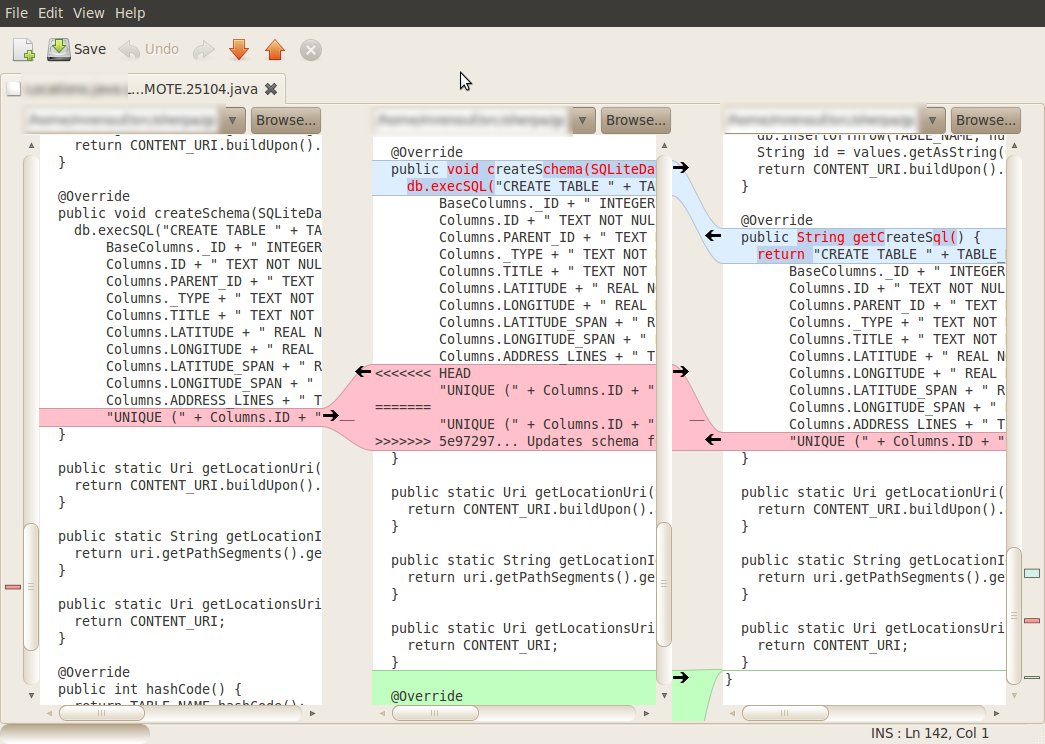
Why does 'git mergetool' (meld) show me the ancestor view WITH conclict markers? This is totally wrong and I've never understood why it does this. How can I fix it?
A 3 way merge should show
[ Your Changes ] [ Common Base ] [ Upstream Changes ]
What I get is:
[ My Changes ] [ File with Conflict markers ] [ Upstream changes ]
See: 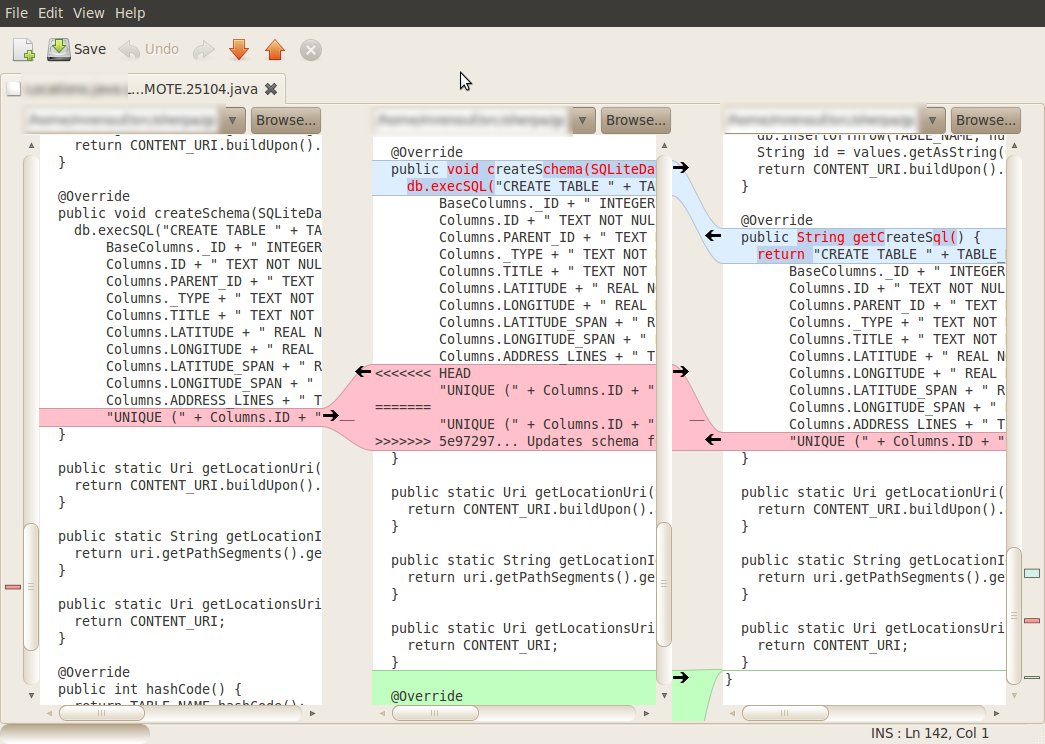
如果你对这篇内容有疑问,欢迎到本站社区发帖提问 参与讨论,获取更多帮助,或者扫码二维码加入 Web 技术交流群。

绑定邮箱获取回复消息
由于您还没有绑定你的真实邮箱,如果其他用户或者作者回复了您的评论,将不能在第一时间通知您!

发布评论
评论(1)
看起来您在配置中没有正确完成参数名称。您应该看到诸如 $BASE、$REMOTE 等内容。确保这些内容符合“meld”文档中的指定内容
,或者
您意外地提交了未解析的文件。要检查这一点,请执行 git log -S'<<<<<' 并查看是否有任何返回。如果确实如此,那么情况就是如此。
希望这有帮助
looks like you don't have the parameter names done correctly in the config. You should see things like $BASE, $REMOTE, etc. Make sure these are as specified in the documentation for 'meld'
OR
you have committed, by accident, an unresolved file. To check for this do a
git log -S'<<<<<<'and see if anything comes back. If it does, then this is the case.hope this helps