mySQL 查询在数据库中的所有表中搜索字符串?
是否有 mySQL 查询可以搜索数据库中的所有表?
如果没有,您可以从 mySQL 工作台 GUI 中搜索数据库中的所有表吗?
phpmyadmin 中有一个搜索面板,您可以使用它来选择所有表格进行搜索。我发现这非常有效,因为我正在使用的电子商务包 magento 有数百个表,并且不同的产品详细信息位于不同的表中。
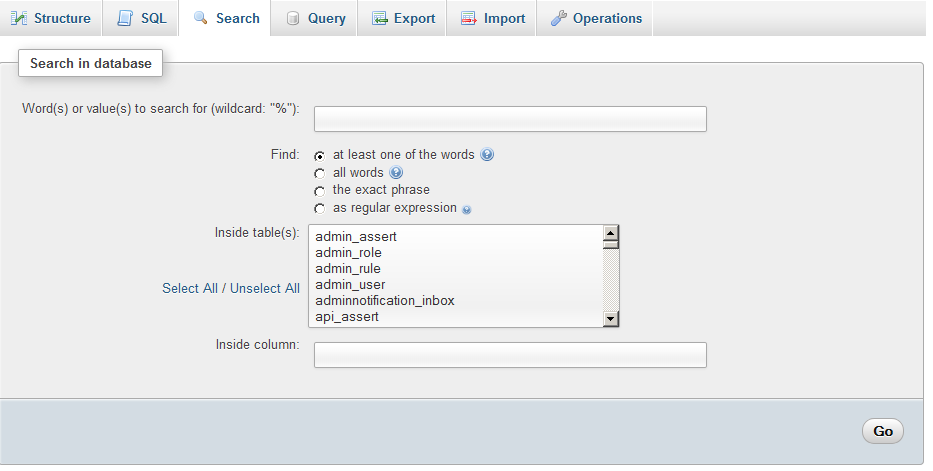
Is there a mySQL query to search all tables within a database?
If not can you search all tables within a database from the mySQL workbench GUI?
From phpmyadmin there's a search panel you can use to select all tables to search through. I find this super effective since magento, the ecommerce package I'm working with has hundreds of tables and different product details are in different tables.
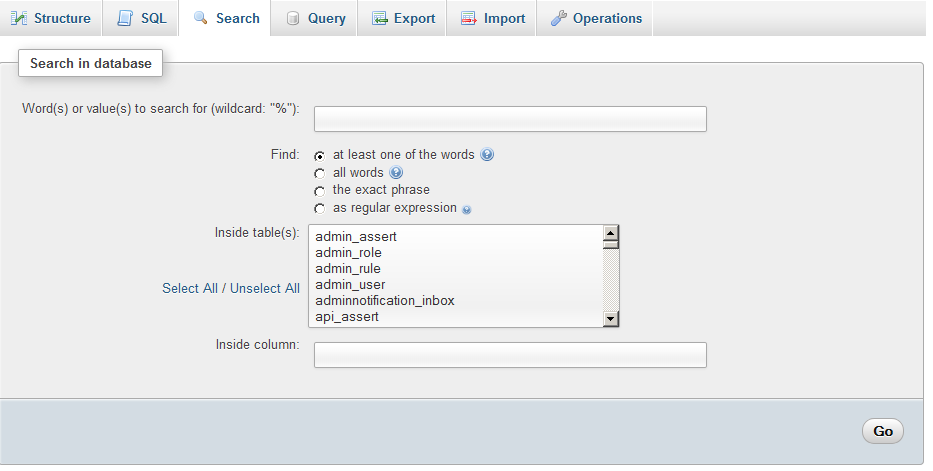
如果你对这篇内容有疑问,欢迎到本站社区发帖提问 参与讨论,获取更多帮助,或者扫码二维码加入 Web 技术交流群。

绑定邮箱获取回复消息
由于您还没有绑定你的真实邮箱,如果其他用户或者作者回复了您的评论,将不能在第一时间通知您!

发布评论
评论(5)
或者,如果您的数据库不是那么大,您可以进行转储并在 .sql 生成的文件中进行搜索。
Alternatively, if your database is not that huge, you can make a dump and make your search in the .sql generated file.
如果您使用MySQL Workbench,则可以通过右键单击要搜索的数据库架构,然后“搜索表数据...”来完成此操作。
您可以在其中选择“使用 REXXP 搜索”选项,然后照常输入搜索文本。它将提供与您的特定文本匹配的数据库行。
您还需要选中“所有类型的搜索列”框。
If you are using MySQL Workbench, you can do this by doing right click on the DB Schema you want to search into, and then "Search Table Data...".
In there you can select the "Search using REXEXP" option, and then type your text of search as usual. It will provide the DB rows matching your specific text.
You will need to check the "Search columns of all types" box as well.
如果你想纯粹在MySQL中完成它,而不需要任何编程语言的帮助,你可以使用这个:
来源:http://forge.mysql.com/tools/tool.php?id=232
If you want to do it purely in MySQL, without the help of any programming language, you could use this:
Source: http://forge.mysql.com/tools/tool.php?id=232
在 MySQL Workbench 中,您可以使用表数据搜索功能。它可以跨多个表和/或多个数据库进行搜索。
In MySQL Workbench you can use the Table Data Search feature. It can search across multiple tables and/or multiple databases.
在数据库的所有表中搜索字符串是一项复杂的任务。通常,您不需要完全使用所有表,并且如果没有特定布局(具有匹配项的表树等),结果读取起来会很复杂
SQL Workbench/J 提供 GUI 和命令行版本来执行此类任务:
更多信息:
注意: 如果使用 JDBC 驱动程序进行搜索,则会占用大量内存未正确配置。 SQL Workbench/J 对此发出警告,尽管在线文档有点过时,但文档来源 (doc/xml/db-problems.xml) 解释了如何针对不同的 BBDD 修复它:
这里是 Postgres 的摘录:
Search string in all tables on a database is a complex task. Normally you don't need to use exactly all tables and results are complex to read without a specific layout (tree of tables with matches or the like)
SQL Workbench/J offers a GUI and a command-line version to do such task:
More info:
NOTE: Search with JDBC driver uses a lot of memory if it is not configured properly. SQL Workbench/J warns about that and although online documentation is a bit outdated, the sources of documentation (doc/xml/db-problems.xml) explain how to fix it for different BBDD:
Here an extract for Postgres: