未找到类:org.eclipse.jdt.core.JDTCompilerAdapter
我正在使用 Eclipse SDK 来开发我的包。但是每当我想要导出(文件 -> 导出 -> 插件开发 -> “可部署插件和片段”)捆绑包时,我都会收到以下错误屏幕。有什么解决办法或者特殊原因吗?
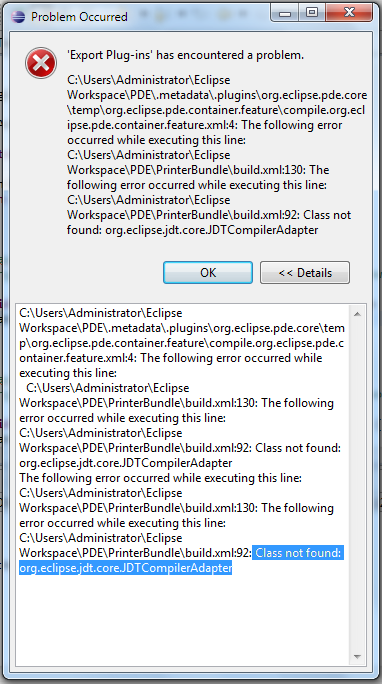
I'm Using Eclipse SDK to develop my bundles. But whenever I want to export (File -> Export -> Plug-in Development -> "Deployable plug-ins and fragment") the Bundle I receive the following error screen. is there any solution or particular reason?
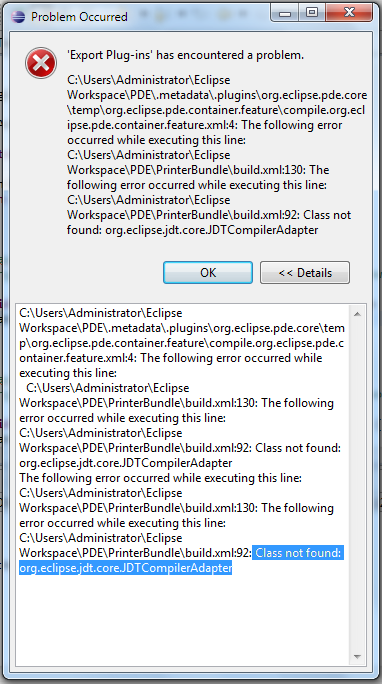
如果你对这篇内容有疑问,欢迎到本站社区发帖提问 参与讨论,获取更多帮助,或者扫码二维码加入 Web 技术交流群。

绑定邮箱获取回复消息
由于您还没有绑定你的真实邮箱,如果其他用户或者作者回复了您的评论,将不能在第一时间通知您!

发布评论
评论(2)
这意味着您的 CLASSPATH 中缺少一个 JAR。
您可以使用 FindJar 来帮助您找到它:
http:// /www.findjar.com/index.x?query=org.eclipse.jdt.core.JDTCompilerAdapter
It means that you're missing a JAR from your CLASSPATH.
You can use FindJar to help you find it:
http://www.findjar.com/index.x?query=org.eclipse.jdt.core.JDTCompilerAdapter
只需选中选项选项卡中的“使用工作区中编译的类文件”复选框即可!
Just needed to check the "Use class files compiled in the workspace" checkbox in options tab!