从 MDI 容器表单中删除图标
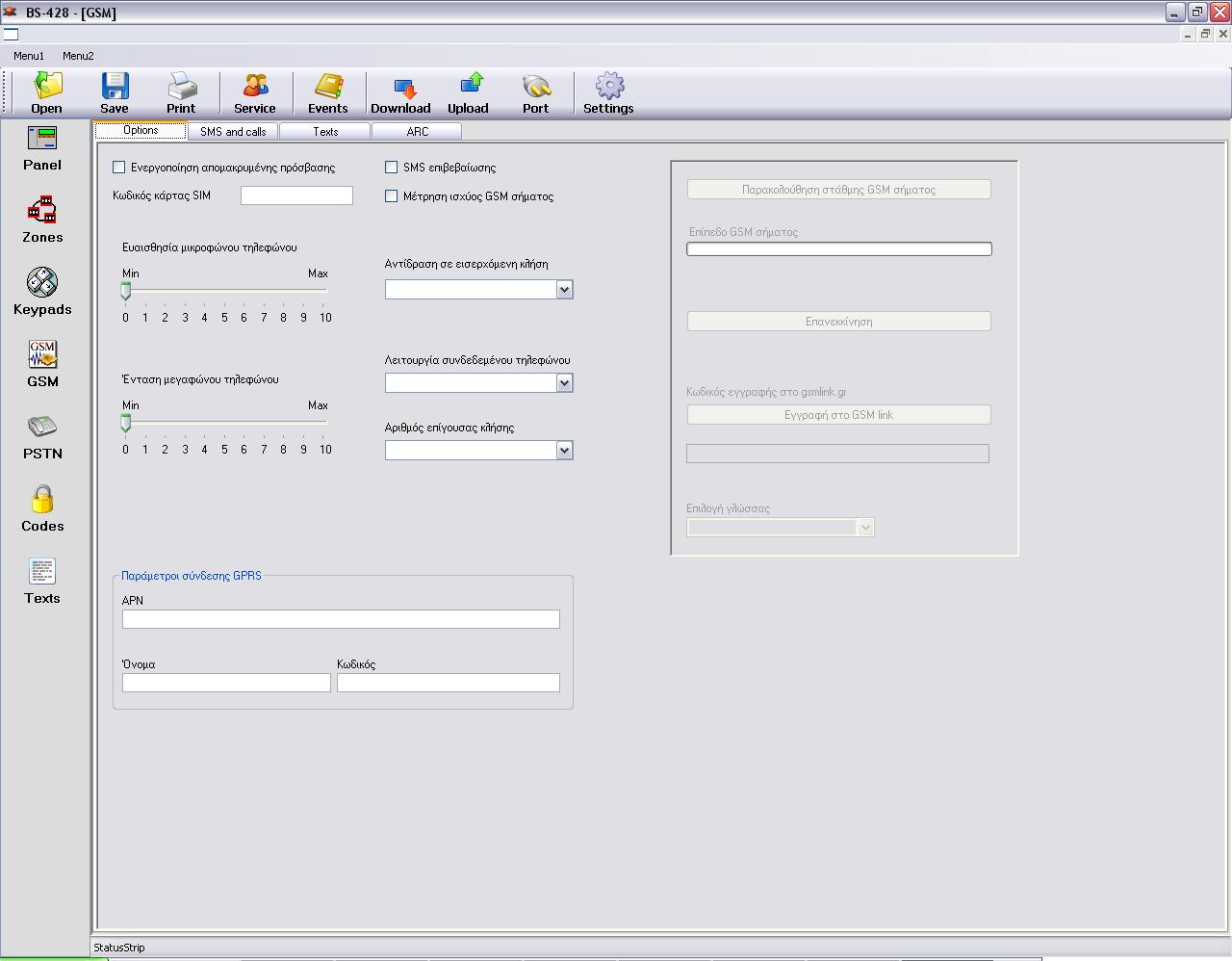
我有一个父表单和一些子表单。每个子窗体的顶部和左侧都有一个图标。我想放弃这些图标,但是当我单击图标属性时,我只能浏览另一个图标,而不能删除现有的图标。因此,我将每个子窗体中的 showIcon 属性设置为 false,并且图标在窗体上不再可见。到目前为止,一切都很好。
我的问题是,当子窗体打开并最大化时,会显示图标。我想让它消失,不幸的是我没有找到办法做到这一点。有什么建议吗?
谢谢!
编辑:我添加了表单的屏幕截图,不需要的图标显示在菜单条上方。我想让它消失。当子窗体未最大化时,图标消失。
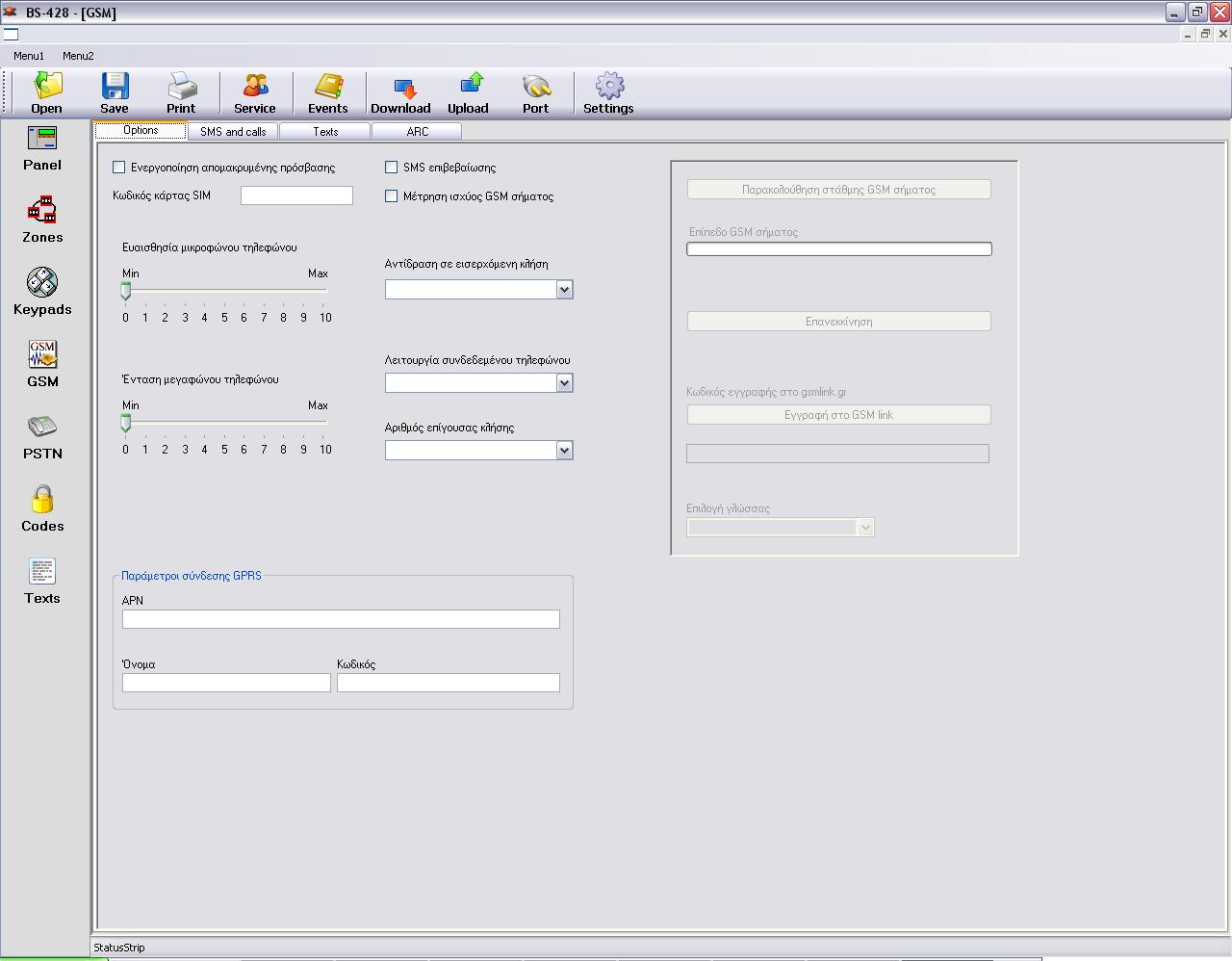
I have a parent form and some child forms. Each of the child form has an icon at the top and left of the form. I would like to discard those icons but when I click on the icon property, I can only browse another icon and not delete the existing one. For that reason I set the showIcon property in each child form to false and the icons are not visible any more on the forms. So far so good.
My problem is that when a child form is open and maximized, the icon is shown. I want to make it go away and unfortunately I didn't find a way to do this. Any suggestions?
Thanks!
EDIT: I added a screenshot of the form, the unwanted icon is shown above menu strip. I want it to go away. When child form is NOT maximized, the icon disappears.
如果你对这篇内容有疑问,欢迎到本站社区发帖提问 参与讨论,获取更多帮助,或者扫码二维码加入 Web 技术交流群。

绑定邮箱获取回复消息
由于您还没有绑定你的真实邮箱,如果其他用户或者作者回复了您的评论,将不能在第一时间通知您!

发布评论
评论(1)
我想您需要创建一个自定义表单边框。
请检查http://geekswithblogs.net/kobush/articles/CustomBorderForms3.aspx
I guess you need to create a custom form border.
Please check http://geekswithblogs.net/kobush/articles/CustomBorderForms3.aspx