用于创建可以“动态地”创建域模型图的工具。浏览过
我想为我的项目创建和维护领域模型/高级概念模型。目前我正在使用 jDeveloper 并创建 UML 类图。这不太有效,我想找到更好的替代方案。
问题是,一旦对象的数量变得足够大,图表就会包含如此多的关系,几乎无法阅读和维护。该图是一个由相互交叉的线组成的大蜘蛛网。
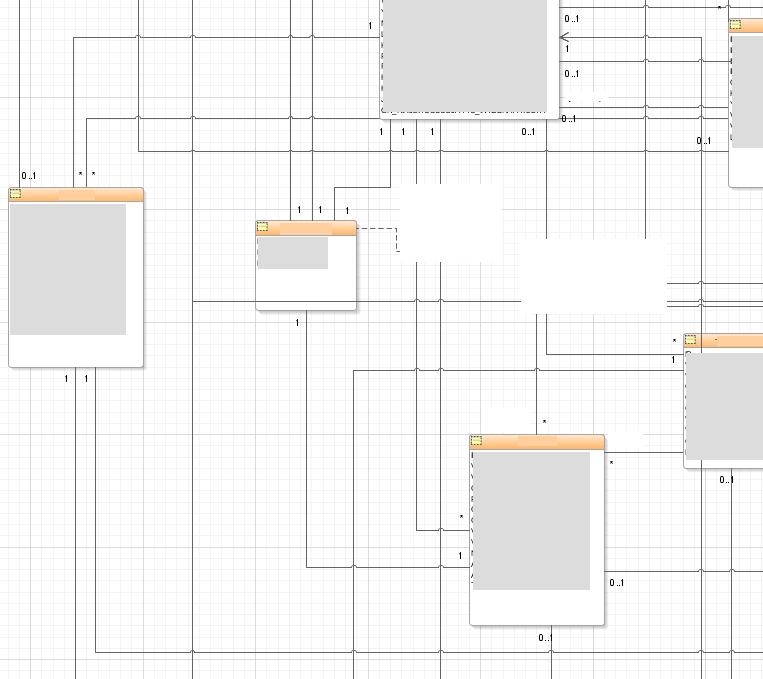
我认为 UML 建模工具和思维导图工具的某种混合将非常适合这种需求
- 。需要的是用于高层次的概念化和与客户的沟通。该图不必是完美的 UML
- 我尝试过的一些思维导图工具仅在节点之间有连接。这还不够,我至少需要关系中的多重性信息 (0...*) 以及为节点定义字段的能力
- 通过使用不同的线条样式(斜线/直角线)可以使 UML 类图更具可读性)并通过对类进行布局,使相关类彼此相邻。我已经尝试过这两种方法,但它们只能在一定程度上有所帮助,一旦图表足够复杂,您就无法避免它变得不可读。这就是“动态”部分的用武之地 - 您可以拥有一个工具,将类作为图形中的节点,当您选择一个类时,它会将其置于中心,并将所有与其相关的类置于其周围。这样您就可以交互式地浏览类图/思维导图,并一次专注于一个类。
I want to create and maintain domain model / high level concept models for my project. Currently I am using jDeveloper and creating UML class diagrams. This does not work well, and I would like to find a better alternative.
Problem is that once the number of objects grows large enough, the diagram contains so many relationships that it's almost impossible to read and maintain. The diagram is a big spiderweb of lines crossing each other.
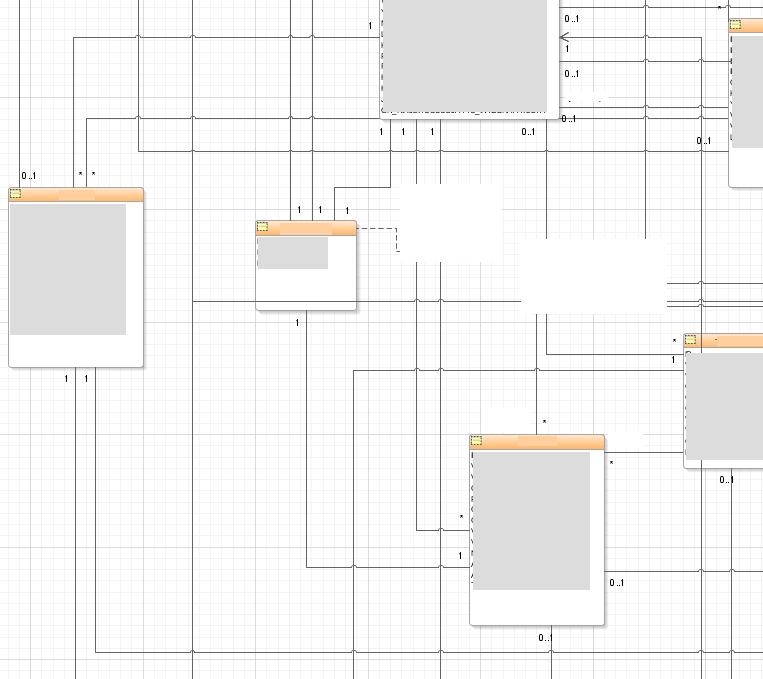
I think some hybrid of UML-modelling tool and mind mapping tool would be perfect for this need
- The need is for high level conceptualization and communicating with customers. The diagram does not have to be perfect UML
- Some mind mapping tools I have tried only have connections between nodes. That's not enough, I would need at least multiplicity information in the relationships (0...*) and ability to define fields for the nodes
- A UML class diagram can be made a little bit more readable by using different line style (oblique/rectiliear) and by laying out the classes so that related classes are next to each other. I have tried both, but they only help to certain extent and once the diagram is complex enough, there's nothing you can do to avoid it becoming unreadable. Here's where the "dynamic" part comes in - you could have a tool that has the classes as nodes in a graph, and when you select one class, it brings it to center and all the classes that are related to it around it. That way you could interactively browse the class diagram / mind map, and concentrate on one class at a time.
如果你对这篇内容有疑问,欢迎到本站社区发帖提问 参与讨论,获取更多帮助,或者扫码二维码加入 Web 技术交流群。

绑定邮箱获取回复消息
由于您还没有绑定你的真实邮箱,如果其他用户或者作者回复了您的评论,将不能在第一时间通知您!

发布评论
评论(1)
a 问题是您使用图形类图来显示所有信息,而不是使用多个图表或实时导航。
我在项目中所做的就是从现有代码创建完整模型,或者在没有任何代码的情况下仍处于更高的概念水平。一旦我的模型通常使用一个大而混乱的图形图表创建,然后我创建较小的类图以获得视图。这是我通常给开发者的静态结构图。
为了帮助我思考,我自己所做的就是显示和隐藏依赖关系、关联或继承。这意味着我可以单击图表背景并选择隐藏依赖项,然后选择显示关联等...我还可以单击一个类并查看与该类具有依赖项、关联等的所有相关类。因此,我可以在模型内动态导航。
真的很酷。
我使用 Eclipse 并且已经尝试过几乎所有的 UML 插件。我使用 Papyrus 进行高级抽象和基于一个类图的简单项目,如果是具有多个图的大型项目,我使用 Omondo 来生成 java 代码。
a The problem is that you use the graphical class diagram to display all the information rather using more than one diagram or live navigation.
What I do in my projects is to create a full model from my existing code or still at higher level of conception without any code. Once my model is created usually with a big messy graphical diagram then I create smaller class diagrams in order to get views. This is the static structural diagrams I usually give to developers.
What I do myself in order to help me to think is to show and hide Dependencies, associations or inheritances. It means that I can click on the diagram background and select hide dependencies and then select show associations etc...I can also click on a class and see all related classes having dependencies, associations etc...with this class. I can therefore navigate dynamically inside my model.
Really cool.
I use Eclipse and had already tried almost all the UML plugins. I use Papyrus for high level of abstraction and simple project based on one class diagram and Omondo if very large project with multiples diagrams in order to generate java code.