MonoTouch.Dialog:UINavigation 持有 UITabBar - 缺少后退按钮
我的 MonoTouch.Dialog 反射生成的表单位于 UITabBar 中,而 UITabBar 位于 UINavigationControl 中。效果很好。
然而,当用户单击从以下内容生成的列表时:
[RadioSelection ("State"),Caption("State")]
public int alleged_violator_state_id = 0;
public IList<string> alleged_violator_state;
显示的状态列表是全屏的,而不是 UINavigation 的一部分。这是可以理解的,因为对话框的父级是 UITabBar。
有没有办法让状态视图有后退按钮。现在用户无法从状态视图返回。请参阅下面的图像:
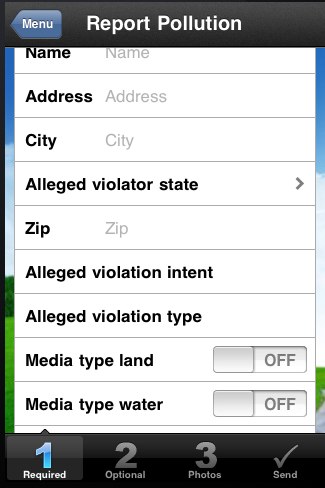

My MonoTouch.Dialog Reflection-generated form is in an UITabBar which is in a UINavigationControl. Works great.
When the user however clicks the list generated from the following:
[RadioSelection ("State"),Caption("State")]
public int alleged_violator_state_id = 0;
public IList<string> alleged_violator_state;
The list of states that appear is full screen, not part of the UINavigation. This is understandable as the parent of the dialog is a UITabBar.
Is there a way to have the state view have a back button. Right now the user can't get back from the State view. See images below:
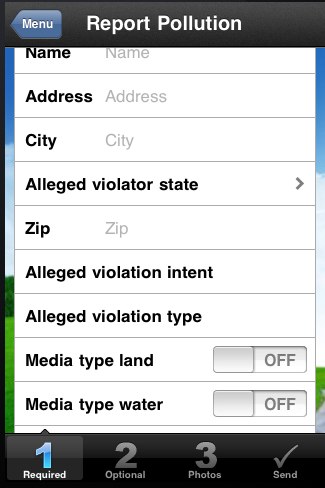

如果你对这篇内容有疑问,欢迎到本站社区发帖提问 参与讨论,获取更多帮助,或者扫码二维码加入 Web 技术交流群。

绑定邮箱获取回复消息
由于您还没有绑定你的真实邮箱,如果其他用户或者作者回复了您的评论,将不能在第一时间通知您!

发布评论
评论(2)
你这样做的方式是错误的。
绝不是导航控制器中的选项卡控制器。
您应该创建 1 个 tabbarcontroller 并为每个 tabbaritem 添加一个导航控制器。
You do it the wrong way.
Never but a tabbarcontroller within a navigationcontroller.
You should create 1 tabbarcontroller and put a navigation controller in it for every tabbaritem.
应该是:
Should it be: