SSRS - 如何检查行是否已切换或可见?
我在 SSRS 2008 中有一份深入报告,我想对主行进行一些条件格式化。例如,如果未切换,请添加不同的背景颜色和不同的边框。
我无法弄清楚如何检查当前行是否已扩展或未使用表达式。
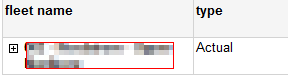
I have a drill-down report in SSRS 2008 and I want to do some conditional formatting on the main row. For example, if it's not toggled add a different background color and different border.
I haven't been able to figure out how I can check if the current row is expanded or not using an expression.
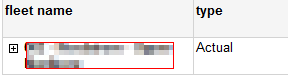
如果你对这篇内容有疑问,欢迎到本站社区发帖提问 参与讨论,获取更多帮助,或者扫码二维码加入 Web 技术交流群。

绑定邮箱获取回复消息
由于您还没有绑定你的真实邮箱,如果其他用户或者作者回复了您的评论,将不能在第一时间通知您!

发布评论
评论(1)
有一个技巧(检查结果看看是否适合您。此解决方案在展开组时留下一个小空间):
在左侧添加一个额外的列以进行展开折叠。
在带有颜色的组中添加第二行。
仅将展开/折叠设置为第一行文本框
在展开/折叠列中将第二行文本框可见性设置为隐藏。
将第一个控件(仅在文本框中)的可见性设置为可见,将第二个控件的可见性设置为隐藏,但具有展开折叠的列除外。将第一行文本框设置为切换项
将两行高度设置为 0(尽管会自动设置为非常小的值)
现在您的报告应如下图所示
There is a trick(check the result to see if it's ok for you. this solutions leaves a small space when the group is expanded) :
Add an extra column at the left for expand collapse.
Add a second row in the group with color.
Set expand/collapse only to the first row textbox
In the expand/collapse column set the second row textbox visibility to hidden.
Set the first controls(only at the textboxes) visibility to visible and the second to hidden, except the column with expand collapse. Set the first row textbox as the toggle item
Set both rows height to 0 (althought is will be automatically set to a very small value)
Now your report should look like the image below