将内容分配到固定大小的存储桶而不在 SQL Server 中循环
我正在 SQL Server 2008 R2 中使用一组按优先级排序的内容,这些内容必须分配给一组存储桶才能实现内容指定的值。内容列表中的每个项目都与参差不齐的树层次结构(桶)中的节点相关。每个存储桶都有一个分配给它的值,并且可以容纳固定数量的内容。
我正在尝试按优先级顺序将内容分配给与其相关的存储桶(或相关内容中树上的任何父/祖父母)。我必须从最高的存储桶值(带有空格)开始,并且仅当存储桶值匹配或超过我的内容值时才停止。
希望我的粗略例子能有所帮助。假设 B 是每个可以容纳 2 块内容的桶,C 是内容。括号中的数字是桶值和所需的内容值。
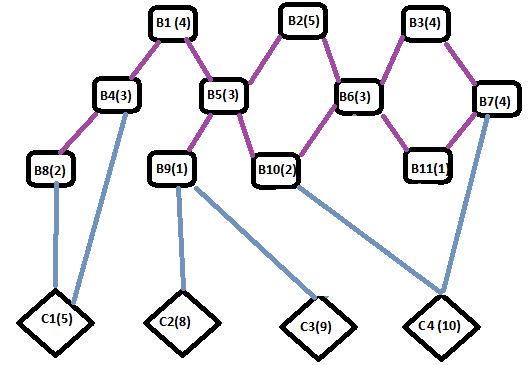
C1 将导致分配给 B1(B1 树中的最高值)和 B4 以给出总计值为 7。B1 和 B4 现在都只剩下一个插槽。
C2 将被分配到 B1 和 B5,而 B1 中没有空位,B2 中有 1 个空位。
C3 将无法使用 B1,因为没有可用的插槽,因此将导致 B2、B5 和 B9 在 B5 中没有插槽,而在 B2 / B5 中留下一个插槽。
等等...
我可以看到如何通过创建所有存储桶及其与所有子/孙存储桶的关系的列表来迭代地实现此目的。一次循环一个内容,分配其存储桶并减少剩余的存储桶空间。我觉得它需要是一个循环的原因是由于基于处理所有更高优先级的内容,每个存储桶中剩余的空间数量未知。
但是一次循环一个内容感觉本质上是错误的,必须有一种更有效的方法来解决这个分配问题 - 最好是一次通过......
示例 SQL Server 代码(与上图匹配)
--core table/fields
CREATE TABLE Bucket
(
Id int,
Name varchar(3),
BucketValue int,
SlotRemaining int --only required for my solution to hold number of slots left to fill
)
CREATE TABLE BucketParent
(
ChildBucketId int,
ParentBucketId int
)
CREATE TABLE Content
(
Id int,
Name varchar(3),
ContentValue int,
AllocationState int, --only required for my solution to identify content that still needs processing
--1=unprocessed, 2=Complete
Priority int --order to work through content 1=most imnportant
)
CREATE TABLE ContentBucket
(
ContentId int,
BucketId int
)
Go
CREATE TABLE ContentPriorityBucket -- table to record my allocation of content to the most valuable bucket
(
ContentId int,
BucketId int
)
Go
--test data to match example (wish id made it smaller now :)
INSERT INTO Bucket Values (1,'B1', 4, null)
INSERT INTO Bucket Values (2,'B2', 5, null)
INSERT INTO Bucket Values (3,'B3', 4, null)
INSERT INTO Bucket Values (4,'B4', 3, null)
INSERT INTO Bucket Values (5,'B5', 3, null)
INSERT INTO Bucket Values (6,'B6', 3, null)
INSERT INTO Bucket Values (7,'B7', 4, null)
INSERT INTO Bucket Values (8,'B8', 2, null)
INSERT INTO Bucket Values (9,'B9', 1, null)
INSERT INTO Bucket Values (10,'B10', 2, null)
INSERT INTO Bucket Values (11,'B11', 1, null)
INSERT INTO BucketParent Values (8, 4)
INSERT INTO BucketParent Values (4, 1)
INSERT INTO BucketParent Values (9, 5)
INSERT INTO BucketParent Values (5, 1)
INSERT INTO BucketParent Values (5, 2)
INSERT INTO BucketParent Values (10, 5)
INSERT INTO BucketParent Values (10, 6)
INSERT INTO BucketParent Values (6, 2)
INSERT INTO BucketParent Values (6, 3)
INSERT INTO BucketParent Values (11, 6)
INSERT INTO BucketParent Values (11, 7)
INSERT INTO BucketParent Values (7, 3)
INSERT INTO Content Values (1,'C1', 5, null, 1)
INSERT INTO Content Values (2,'C2', 8, null, 2)
INSERT INTO Content Values (3,'C3', 9, null, 3)
INSERT INTO Content Values (4,'C4', 10, null, 4)
INSERT INTO ContentBucket Values (1,8)
INSERT INTO ContentBucket Values (1,4)
INSERT INTO ContentBucket Values (2,9)
INSERT INTO ContentBucket Values (3,9)
INSERT INTO ContentBucket Values (4,10)
INSERT INTO ContentBucket Values (4,7)
GO
--Iterative solution that I am trying to improve on
UPDATE Bucket
SET SlotRemaining = 2 --clear previous run and allocate maximum bucket size
UPDATE Content
SET AllocationState = 1 --set state to unprocessed
--Clear last run
TRUNCATE Table ContentPriorityBucket
GO
DECLARE @ContentToProcess int = 0
DECLARE @CurrentContent int
DECLARE @CurrentContentValue int
SELECT @ContentToProcess = COUNT(id) FROM Content WHERE AllocationState =1
WHILE (@ContentToProcess > 0)
BEGIN
-- get next content to process
SELECT Top(1) @CurrentContent = ID,
@CurrentContentValue = ContentValue
FROM Content
WHERE AllocationState =1
ORDER BY Priority;
WITH BucketList (Id, BucketValue, SlotRemaining)
as
(
-- list buckets related to content
SELECT b.Id
,b.BucketValue
,b.SlotRemaining
FROM ContentBucket cb
INNER JOIN Bucket b on cb.BucketId = b.Id
WHERE cb.ContentId = @CurrentContent
-- need to pull back all buckets (even those that are full as they may have empty parents)
UNION ALL
SELECT b.Id
,b.BucketValue
,b.SlotRemaining
FROM BucketList bl
INNER JOIN BucketParent bp on bl.Id = bp.ChildBucketId
INNER JOIN Bucket b on bp.ParentBucketId = b.Id
),
DistinctBucketList (Id, BucketValue, SlotRemaining)
as
(
--dedupe buckets
SELECT distinct Id
, BucketValue
, SlotRemaining
FROM BucketList
),
BucketListOrdered (Id, BucketValue, RowOrder)
as
(
--order buckets
SELECT Id
,BucketValue
,ROW_NUMBER() OVER (ORDER BY BucketValue desc, Id)-- added id to get consistant result if two buckets have same value
FROM DistinctBucketList
WHERE SlotRemaining >0
),
CulmativeBucketListWithinRequiredValue (Id, RowOrder, CulmativeBucketValue, RequiredBucket)
as
(
-- this will mark all buckets up to the bucket value, but will be 1 bucket short
SELECT blo.Id
,blo.RowOrder
,SUM(blc.BucketValue) CulmativeBucketValue
,CASE
WHEN SUM(blc.BucketValue) <=@CurrentContentValue THEN 1
ELSE 0
END RequiredBucket
FROM BucketListOrdered blo
LEFT JOIN BucketListOrdered blc ON blc.RowOrder <= blo.RowOrder
GROUP BY blo.Id, blo.RowOrder
)
-- this will identify all buckets required to top content value
INSERT INTO ContentPriorityBucket
SELECT @CurrentContent
,b.Id
FROM CulmativeBucketListWithinRequiredValue b
WHERE b.RowOrder <= (SELECT Max(RowOrder) + 1 FROM CulmativeBucketListWithinRequiredValue WHERE RequiredBucket =1)
--reduce all used bucket sizes by 1 (could alternatively determine this from ContentPriorityBucket)
UPDATE Bucket
SET SlotRemaining = SlotRemaining -1
WHERE id in (SELECT BucketId FROM ContentPriorityBucket WHERE ContentId = @CurrentContent)
-- update processed bucket
UPDATE Content
SET AllocationState = 2
WHERE @CurrentContent = Id
SELECT @ContentToProcess = COUNT(id) FROM Content WHERE AllocationState =1
END
SELECT ContentId, BucketId FROM ContentPriorityBucket
/*
DROP TABLE Bucket
DROP TABLE BucketParent
DROP TABLE Content
DROP TABLE ContentBucket
DROP TABLE ContentPriorityBucket
*/
I am working in SQL Server 2008 R2 with a priority ordered set of content that must be assigned to a set of buckets to achieve a content specified value. Each item in the content list is related to nodes within a ragged tree hierarchy (the buckets). Each bucket has a value assigned to it and can hold a fixed quantity of content.
I am trying to allocate content in priority order to the buckets that they relate to (or any parent/grandparent up the tree from related content). I must start with the highest bucket value (with empty spaces) and stop only when the bucket values match or exceed my content value.
Hopefully my crude example will help. Assuming the B’s are buckets that can each hold 2 pieces of content and C’s are content. The bracketed numbers are the bucket value and required content value.
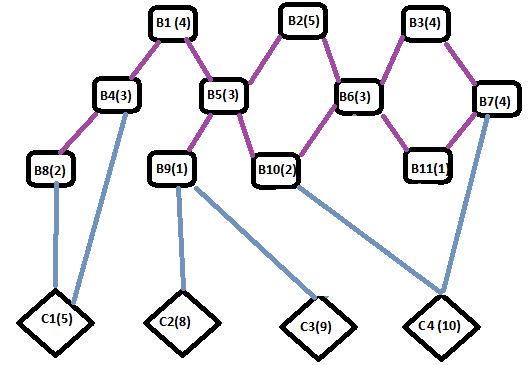
C1 would result in being allocated to B1 (highest value in B1’s tree) and B4 to give it a total value of 7. Both B1 an B4 now only have one slot remaining.
C2 would be allocated B1 and B5 leaving no slots in B1 and 1 slot in B2.
C3 would not be able to use B1 as there are no slots available, so would result in B2, B5 and B9 leaving no slots in B5 and one slot in B2 / B5.
And so on...
I can see how to achieve this iteratively by creating a list of all buckets and their relationship with all child / grand child buckets. Looping though content one at a time, assigning its' buckets and reducing the remaining bucket spaces. The reason I feel that it needs to be a loop is due to the unknown number of spaces remaining in each bucket based on processing all higher priority content.
But looping through content one at a time feels intrinsically wrong and there must be a more efficient way to solve this allocation problem – ideally in one pass…
Example SQL Server code (to match the above diagram)
--core table/fields
CREATE TABLE Bucket
(
Id int,
Name varchar(3),
BucketValue int,
SlotRemaining int --only required for my solution to hold number of slots left to fill
)
CREATE TABLE BucketParent
(
ChildBucketId int,
ParentBucketId int
)
CREATE TABLE Content
(
Id int,
Name varchar(3),
ContentValue int,
AllocationState int, --only required for my solution to identify content that still needs processing
--1=unprocessed, 2=Complete
Priority int --order to work through content 1=most imnportant
)
CREATE TABLE ContentBucket
(
ContentId int,
BucketId int
)
Go
CREATE TABLE ContentPriorityBucket -- table to record my allocation of content to the most valuable bucket
(
ContentId int,
BucketId int
)
Go
--test data to match example (wish id made it smaller now :)
INSERT INTO Bucket Values (1,'B1', 4, null)
INSERT INTO Bucket Values (2,'B2', 5, null)
INSERT INTO Bucket Values (3,'B3', 4, null)
INSERT INTO Bucket Values (4,'B4', 3, null)
INSERT INTO Bucket Values (5,'B5', 3, null)
INSERT INTO Bucket Values (6,'B6', 3, null)
INSERT INTO Bucket Values (7,'B7', 4, null)
INSERT INTO Bucket Values (8,'B8', 2, null)
INSERT INTO Bucket Values (9,'B9', 1, null)
INSERT INTO Bucket Values (10,'B10', 2, null)
INSERT INTO Bucket Values (11,'B11', 1, null)
INSERT INTO BucketParent Values (8, 4)
INSERT INTO BucketParent Values (4, 1)
INSERT INTO BucketParent Values (9, 5)
INSERT INTO BucketParent Values (5, 1)
INSERT INTO BucketParent Values (5, 2)
INSERT INTO BucketParent Values (10, 5)
INSERT INTO BucketParent Values (10, 6)
INSERT INTO BucketParent Values (6, 2)
INSERT INTO BucketParent Values (6, 3)
INSERT INTO BucketParent Values (11, 6)
INSERT INTO BucketParent Values (11, 7)
INSERT INTO BucketParent Values (7, 3)
INSERT INTO Content Values (1,'C1', 5, null, 1)
INSERT INTO Content Values (2,'C2', 8, null, 2)
INSERT INTO Content Values (3,'C3', 9, null, 3)
INSERT INTO Content Values (4,'C4', 10, null, 4)
INSERT INTO ContentBucket Values (1,8)
INSERT INTO ContentBucket Values (1,4)
INSERT INTO ContentBucket Values (2,9)
INSERT INTO ContentBucket Values (3,9)
INSERT INTO ContentBucket Values (4,10)
INSERT INTO ContentBucket Values (4,7)
GO
--Iterative solution that I am trying to improve on
UPDATE Bucket
SET SlotRemaining = 2 --clear previous run and allocate maximum bucket size
UPDATE Content
SET AllocationState = 1 --set state to unprocessed
--Clear last run
TRUNCATE Table ContentPriorityBucket
GO
DECLARE @ContentToProcess int = 0
DECLARE @CurrentContent int
DECLARE @CurrentContentValue int
SELECT @ContentToProcess = COUNT(id) FROM Content WHERE AllocationState =1
WHILE (@ContentToProcess > 0)
BEGIN
-- get next content to process
SELECT Top(1) @CurrentContent = ID,
@CurrentContentValue = ContentValue
FROM Content
WHERE AllocationState =1
ORDER BY Priority;
WITH BucketList (Id, BucketValue, SlotRemaining)
as
(
-- list buckets related to content
SELECT b.Id
,b.BucketValue
,b.SlotRemaining
FROM ContentBucket cb
INNER JOIN Bucket b on cb.BucketId = b.Id
WHERE cb.ContentId = @CurrentContent
-- need to pull back all buckets (even those that are full as they may have empty parents)
UNION ALL
SELECT b.Id
,b.BucketValue
,b.SlotRemaining
FROM BucketList bl
INNER JOIN BucketParent bp on bl.Id = bp.ChildBucketId
INNER JOIN Bucket b on bp.ParentBucketId = b.Id
),
DistinctBucketList (Id, BucketValue, SlotRemaining)
as
(
--dedupe buckets
SELECT distinct Id
, BucketValue
, SlotRemaining
FROM BucketList
),
BucketListOrdered (Id, BucketValue, RowOrder)
as
(
--order buckets
SELECT Id
,BucketValue
,ROW_NUMBER() OVER (ORDER BY BucketValue desc, Id)-- added id to get consistant result if two buckets have same value
FROM DistinctBucketList
WHERE SlotRemaining >0
),
CulmativeBucketListWithinRequiredValue (Id, RowOrder, CulmativeBucketValue, RequiredBucket)
as
(
-- this will mark all buckets up to the bucket value, but will be 1 bucket short
SELECT blo.Id
,blo.RowOrder
,SUM(blc.BucketValue) CulmativeBucketValue
,CASE
WHEN SUM(blc.BucketValue) <=@CurrentContentValue THEN 1
ELSE 0
END RequiredBucket
FROM BucketListOrdered blo
LEFT JOIN BucketListOrdered blc ON blc.RowOrder <= blo.RowOrder
GROUP BY blo.Id, blo.RowOrder
)
-- this will identify all buckets required to top content value
INSERT INTO ContentPriorityBucket
SELECT @CurrentContent
,b.Id
FROM CulmativeBucketListWithinRequiredValue b
WHERE b.RowOrder <= (SELECT Max(RowOrder) + 1 FROM CulmativeBucketListWithinRequiredValue WHERE RequiredBucket =1)
--reduce all used bucket sizes by 1 (could alternatively determine this from ContentPriorityBucket)
UPDATE Bucket
SET SlotRemaining = SlotRemaining -1
WHERE id in (SELECT BucketId FROM ContentPriorityBucket WHERE ContentId = @CurrentContent)
-- update processed bucket
UPDATE Content
SET AllocationState = 2
WHERE @CurrentContent = Id
SELECT @ContentToProcess = COUNT(id) FROM Content WHERE AllocationState =1
END
SELECT ContentId, BucketId FROM ContentPriorityBucket
/*
DROP TABLE Bucket
DROP TABLE BucketParent
DROP TABLE Content
DROP TABLE ContentBucket
DROP TABLE ContentPriorityBucket
*/
如果你对这篇内容有疑问,欢迎到本站社区发帖提问 参与讨论,获取更多帮助,或者扫码二维码加入 Web 技术交流群。

绑定邮箱获取回复消息
由于您还没有绑定你的真实邮箱,如果其他用户或者作者回复了您的评论,将不能在第一时间通知您!

发布评论
评论(1)
关于这个问题有几点需要说明。
首先,广义装箱问题是一个 NP 完全问题,因此一般不能一次性解决。这种具体的装箱,由于是有序装箱,可能会有所不同,但问题的复杂性问题仍然存在;它肯定不是 O(1),所以无论如何它可能需要一个循环。
1-pass 非循环解决方案似乎是不可能的;它看起来像是一个不适合基于集合的解决方案的问题。您可以创建一个表值 CLR 函数,它可以找到每个项目适合的存储桶。否则,保留循环解决方案就可以了。 (如果您发布代码,可能会更容易看出是否有改进的可能。)
There are a couple points to make about this problem.
First, generalized bin-packing is a NP-Complete problem, and therefore cannot be solved in general in a single pass. This specific bin-packing, since it is an ordered packing, may be different, but the issue of the complexity of the problem remains; it's certainly not O(1), so it may need a loop no matter what.
1-pass non-looping solutions for this seem like they should not be possible; it looks like a problem that isn't made for set-based solutions. You could create a table-valued CLR function, which could find the bucket that each item fits into. Otherwise, keeping the looping solution would be fine. (If you post the code, it might be easier to see if there are improvements possible.)