在 Infopath 中插入附加行/项目
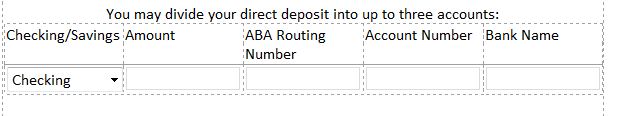
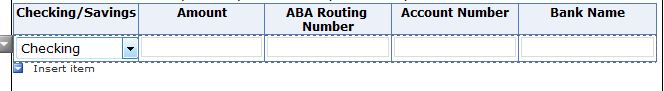
我对 Infopath 还很陌生。我想知道如何让“插入项目”像底部图像一样显示,以添加需要相同信息的其他行。我的设计是最上面的图片。
谢谢。
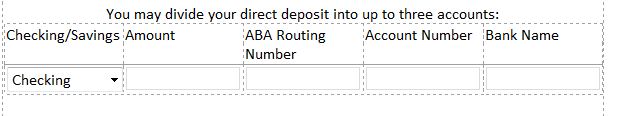
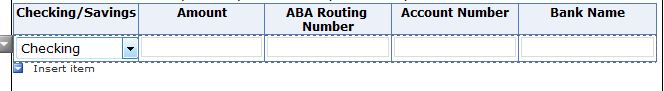
I'm very new to Infopath. I would like to know how to get the "Insert Item" to show up like the bottom image to add additional rows requiring the same info. My design is the top image.
Thanks.
如果你对这篇内容有疑问,欢迎到本站社区发帖提问 参与讨论,获取更多帮助,或者扫码二维码加入 Web 技术交流群。

绑定邮箱获取回复消息
由于您还没有绑定你的真实邮箱,如果其他用户或者作者回复了您的评论,将不能在第一时间通知您!

发布评论
评论(1)
首先,您需要确保要重复的字段位于组内:
然后您需要进行通过右键单击确保该组是“重复” - 属性:
完成后,拖动'恩'滴将组放入您的表单中作为“重复表”。它应该自动显示“插入项目”链接。不过,您可以通过打开重复表的属性来自定义此选项。
希望这有帮助
First, you need to make sure your fields that you want to repeat are within a group:
Then you need to make sure that the group is "Repeating" by right-clicking - Properties:
When you have done that, you drag'n'drop the group into your form as "repeating table". It should automatically displays the "insert item" link. You can customize this options by opening the properties of the repeating table though.
hope this helps