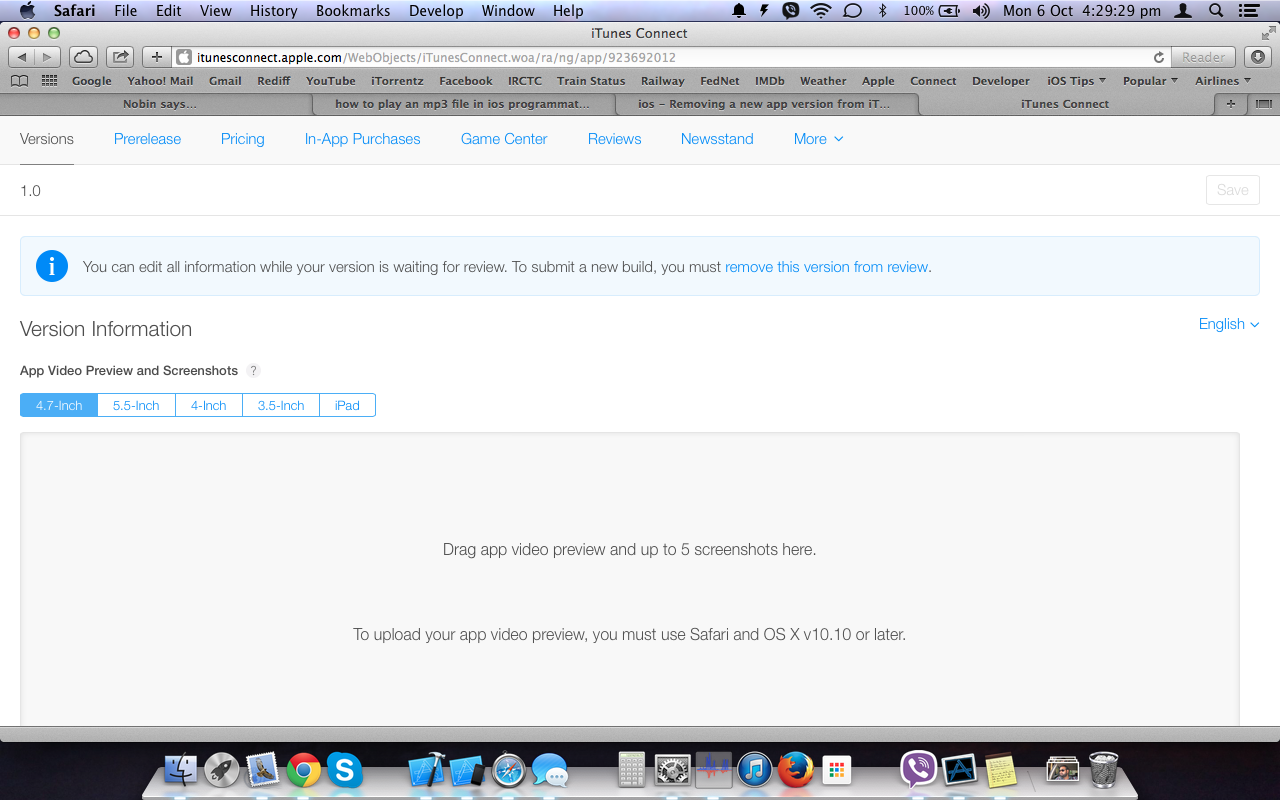从 iTunes Connect 中删除新的应用程序版本
我在 iTunes Connect 中使用错误的版本号创建了应用程序的新版本。我想删除处于“准备上传”状态的新版本。我该怎么做?
关于此还有其他问题,但他们没有提供任何答案,适用于已上传二进制文件的版本,或者已经过时。
我就此向 Apple 提出疑问,但尚未收到回复。
I created a new version of my app in iTunes Connect using the wrong version number. I'd like to remove the new version which is in a "Prepare for Upload" status. How do I do this?
There are other question on SO about this, but they do not provide any answers, apply to a version that has a binary already uploaded, or are out of date.
I have a question in to Apple on this, but have not received a response yet.
如果你对这篇内容有疑问,欢迎到本站社区发帖提问 参与讨论,获取更多帮助,或者扫码二维码加入 Web 技术交流群。

绑定邮箱获取回复消息
由于您还没有绑定你的真实邮箱,如果其他用户或者作者回复了您的评论,将不能在第一时间通知您!

发布评论
评论(3)
您无法删除新版本,但可以更改其版本号,只要您处于准备提交状态(即,您可能需要首先删除等待审核的构建,也称为拒绝二进制文件) 。方法如下。
要编辑版本号,请选择 iTunes Connect 左侧编号错误的版本(因此不是“应用程序信息”,而是版本“1.0.1 准备提交”等),在右侧窗格中向下滚动到“一般应用程序信息”——在应用程序图标下方,您可以看到版本号,并且可以编辑!更改它,点击保存,您将在左侧看到版本号发生变化。
更新:正如 @MDH 指出的,苹果终于开始让这一切变得更容易。您现在可以直接在未发布版本的主“页面”上编辑版本号。惊人的。
You cannot remove the new version but you can change its version number, as long as you're in the Prepare for Submission state (ie. you might need to remove the build from waiting for review, also known as rejecting the binary, first). Here's how.
To edit the version number, select the falsely numbered version on the left on iTunes Connect (so NOT the "App Information", but under that the version "1.0.1 Prepare for Submission" etc), scroll down in the right pane to "General App Information" -- just below the App Icon you can see the version number and it's editable! Change it, hit save, and you'll see the version number change on the left side.
Update: as @MDH points out, Apple finally got around to making it easier. You can now just directly edit the version number on the main "page" of the unreleased version. Amazing.
您无法删除新版本,但可以修改版本号,因此请按照以下步骤操作。
https://appstoreconnect.apple.com/
并打开要修改版本号的应用
You cannot remove the new version but you can modify version number,so follow the step.
https://appstoreconnect.apple.com/
and Open the app which you want to modify the version number
登录 itunes connect,然后单击“我的应用程序”。
这里我们有应用程序的缩略图。单击您上传错误的应用程序。然后你会像这样“您可以在您的版本等待审核时编辑所有信息。要提交新版本,您必须将此版本从审核中删除。”
单击链接删除二进制文件。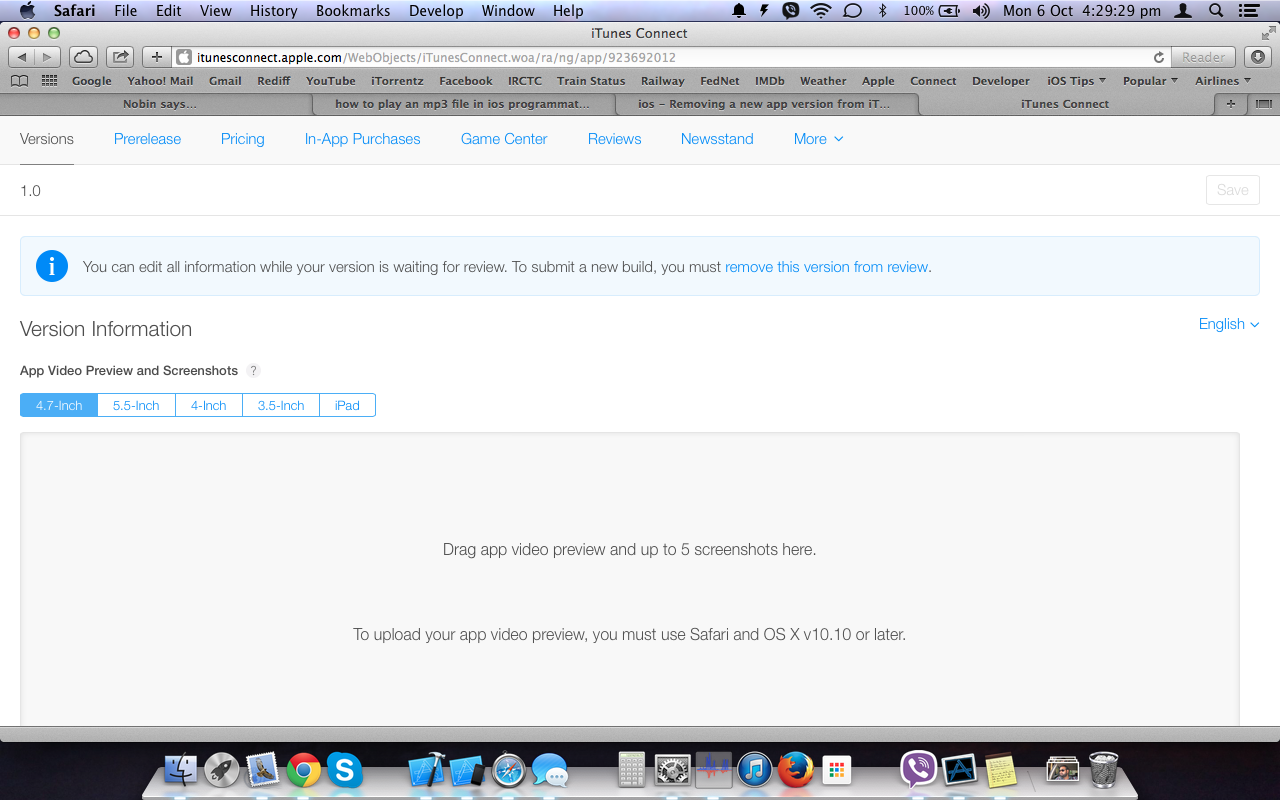
Log on to itunes connect, then click on the My Apps.
Here we have thumbnails of apps. Click on the app which u have uploaded wrongly. then u will c like this "You can edit all information while your version is waiting for review. To submit a new build, you must remove this version from review."
click on the link to delete the binary.