MS Visual Studio 区域设置、数字
我一直在互联网上寻找解决方案,但没有找到,希望这里有人可以帮助我?
问题是,我使用的是 MS Visual Studio 2008,区域设置是英语(美国)
示例,使用 100 万:1,000,000.00
我需要将其更改为欧洲标准,即 100 万:1.000.000,00
也许可以将字符串格式从美国:#,0;(#,0) 更改为欧洲标准(我还没有找到)?
或者有人有更好的解决方案吗?
我正在使用报告服务
--编辑--
MY ANSWER:
好的,对于 SSRS,这就是我所做的。
报告->属性->本地化->语言: es-ES 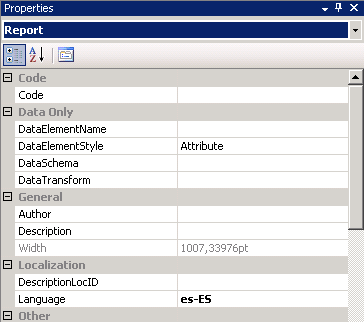
现在我的 100 万看起来像这样:
1.000.000,00
I have been searching the Internet for a solution but not found one, hopefully someone here can help me?
The thing is, I am using MS Visual Studio 2008 and the regional setting is English (United States)
Example, using 1 million: 1,000,000.00
What I need to change this to is European standard, that is 1 million: 1.000.000,00
Perhaps a possibility to change the string format from the US: #,0;(#,0) to the European standard (which I have not found yet)??
Or does anybody have a better solution?
I am using Reporting Services
--EDIT--
MY ANSWER:
OK, for SSRS this is what I did.
Reports -> Properties -> Localization -> Language: es-ES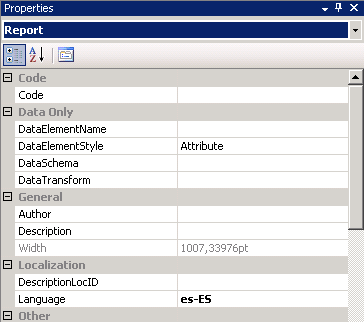
Now my 1 million looks like this:
1.000.000,00
如果你对这篇内容有疑问,欢迎到本站社区发帖提问 参与讨论,获取更多帮助,或者扫码二维码加入 Web 技术交流群。

绑定邮箱获取回复消息
由于您还没有绑定你的真实邮箱,如果其他用户或者作者回复了您的评论,将不能在第一时间通知您!

发布评论
评论(1)
您可以使用 NumberFormatInfo (System.Globalization) 来执行此操作:
要将这些设置应用于整个应用程序,请在开头添加此代码(例如在 main() 方法中):
You can do this using NumberFormatInfo (System.Globalization):
For applying these settings to the whole application add this code at the beginning (e.g. in the main() method):