windows下在Monkeyrunner中比较两幅图像
我正在尝试比较从 Monkeyrunner 拍摄的两张图像。 我发现monkeyrunner中有sameAs但它似乎不起作用。 还有两种方法,一种是安装ImageMagick包,但我不知道如何在windows下安装和使用它,有用的信息只能在Linux系统中使用。 另一种方法是使用Python的PIL库的ImageChop。 我只是想检查图像是否相同。 还有其他方法可以检查图像不同的百分比吗?
I am trying to compare two images that are taken from monkeyrunner.
I found that there is sameAs in monkeyrunner but it seems to not work.
There are two other ways, one is install package ImageMagick, but I don't know how to install and use it under windows, the useful information just could be used in Linux system.
Another way is using ImageChop of PIL library of Python.
I just want to check the images are the same or not.
Is there another way to check how many percentage that the images are different?
如果你对这篇内容有疑问,欢迎到本站社区发帖提问 参与讨论,获取更多帮助,或者扫码二维码加入 Web 技术交流群。

绑定邮箱获取回复消息
由于您还没有绑定你的真实邮箱,如果其他用户或者作者回复了您的评论,将不能在第一时间通知您!

发布评论
评论(1)
我会使用Photoshop。将2张图像放在2层中,使“差异”混合,您可能会在视觉上或从菜单中选择直方图时看到差异。直方图显示为零表示相同的图像。
PSHOP层:

直方图:

视觉差异(可能很难发现)

该测试来自RGB 888 Pixel格式中加载的图像,而RGB 565像素格式,因此结果有轻微的差异。
I would use PhotoShop. Put 2 images in 2 layers, make "Difference" blending, and you may see difference in pixels visually, or when you choose Histogram from menu. Histogram values shown as zeros mean identical images.
PShop layers:
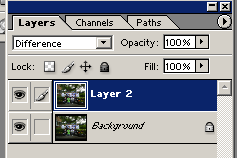
Histogram:
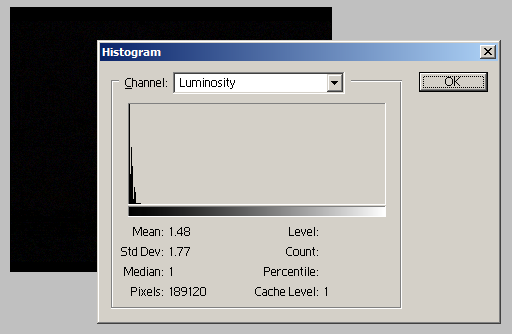
Visual difference (may be harder to spot)
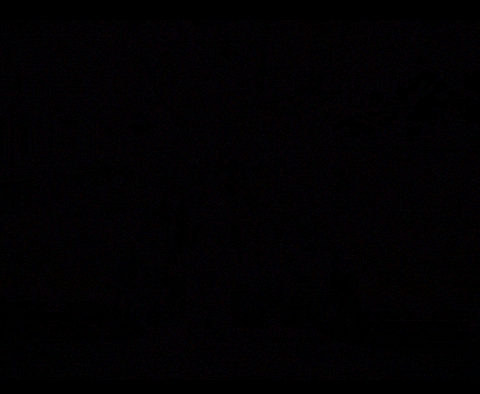
This test is from image loaded in RGB 888 pixel format vs RGB 565 pixel format, so there's slight difference in result.