如何使用 Math Ceiling RoundUp 如何确定偶数奇数
我需要在预打印表单的两面打印来自 DataGridView 的数据,但是:
- 每一面对该信息都有不同的排列。
- 每一侧只能保存树行中的信息,因此:
- 第 1、2 和 3 行位于第 1 侧;
- 第 4、5 和 6 排位于第 2 侧;
- 第 7、8 和 9 排位于第 1 侧;
- 第 10、11 和 12 号位于第 2 侧;等等。
我将选择要打印的组。
我打算这样做: 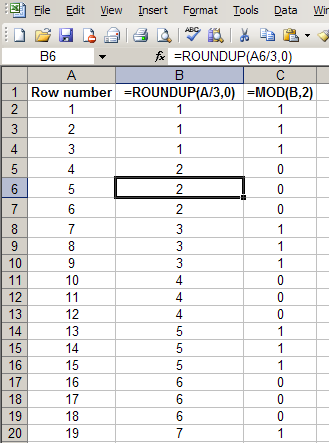
- ((row.Index) +1) / 3,
- 四舍五入,不带小数,得到一个整数,(如上面的 excel 图像),
- 将整数除以 2,(如上面的 Excel 图像所示)。
如果 2 的 MOD 结果是 1,那么它将打印 Side 1 排列, 如果 2 的 MOD 结果为 0,则打印第 2 面排列。
- 我如何在 C# 中做到这一点?我使用的是 VS2010 Express 版。还有,我 想要使用 System.Math.Ceiling 但我得到一个命名空间,十进制, 双精度和浮点数警告或错误。
I need to print data from a DataGridView on both sides of a preprinted form but:
- Each side has different arrangement for that info.
- Each side can only hold info from tree rows, so:
- 1st, 2nd and 3rd row go on side 1;
- 4th, 5th and 6th row go on side 2;
- 7th, 8th and 9th row go on side 1;
- 10th, 11th and 12th go on side 2; and so on.
I will select which group to print.
I’m planning to do it this way: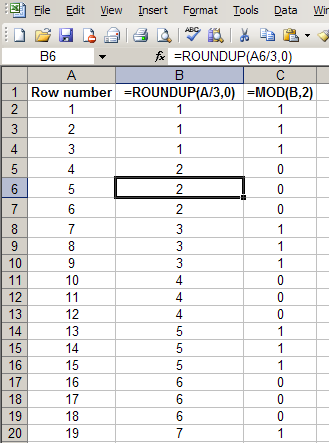
- ((row.Index) +1) / 3,
- round it up, with no decimals, to get an integer, (like in the above excel
image), - MOD that integer by 2, (like in the above excel image).
If the result of that MOD by 2 is 1, then it will print Side 1 arrangement,
if the result of that MOD by 2 is 0, then it will print Side 2 arrangement.
- How do I do it in C#? I'm using VS2010 Express Edition. Also, I
wanted to use System.Math.Ceiling but I get a Namespace, decimal,
double-precision and floating-point number warnings or errors.
如果你对这篇内容有疑问,欢迎到本站社区发帖提问 参与讨论,获取更多帮助,或者扫码二维码加入 Web 技术交流群。

绑定邮箱获取回复消息
由于您还没有绑定你的真实邮箱,如果其他用户或者作者回复了您的评论,将不能在第一时间通知您!

发布评论
评论(1)
我不认为您需要使用类似的东西:
测试代码:
输出:
I don't see that you need to use anything like that:
Test code:
Output: