位图上绘制的阴影变得更暗
我正在尝试为位图上动态绘制的矩形创建阴影。问题是每次我绘制一个新的矩形时,阴影都会变暗(请参见屏幕截图)。我怀疑使用相同的位图来绘制新的矩形。我尝试使用 Graphics.clear() 但它会清理我不想要的屏幕。
如何解决这个问题?
这是绘制阴影的代码:
public void drawAll(Rectangle baseRect,Graphics g)
{
int shadWidth = 10;
Bitmap bm = new Bitmap(shadWidth, baseRect.Height+shadWidth);//baseRect is created dynamically
for (int y = 0; y < baseRect.Height + shadWidth; y++)
{
int factor = 255 / shadWidth;//255 is the alpha color divided over the shadow width
int alpha = 255;
for (int x = 0; x < shadWidth; x++)
{
alpha -= factor;
if (alpha < 0) alpha = 0;
Color transColr = Color.FromArgb(alpha, 0, 0, 0);
bm.SetPixel(x, y, transColr);
}
}
GraphicsPath path = new GraphicsPath();
PointF[] pts = new[] {new PointF(baseRect.Right, baseRect.Top),
new PointF(baseRect.Right+shadWidth, baseRect.Top+shadWidth),
new PointF(baseRect.Right+shadWidth, baseRect.Bottom+shadWidth),
new PointF(baseRect.Right, baseRect.Bottom),
new PointF(baseRect.Right, baseRect.Top)};
path.AddLines(pts);
SmoothingMode old = g.SmoothingMode;
g.SmoothingMode = SmoothingMode.AntiAlias;
g.DrawImageUnscaled(bm, baseRect.Right, baseRect.Y);
}
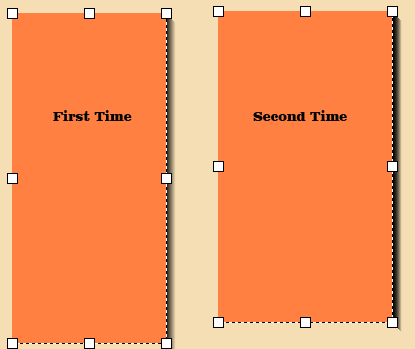
I'm trying to create a shadow to a rectangle drawn dynamically on a bitmap. The problem is the shadow gets darker each time I draw a new rectangle (please see screenshot). I suspect that the same bitmap is used to draw the new rectangles. I tried using Graphics.clear() but it cleans the screen which I don't want.
How can solve this problem?
Here is the code which draws the shadow:
public void drawAll(Rectangle baseRect,Graphics g)
{
int shadWidth = 10;
Bitmap bm = new Bitmap(shadWidth, baseRect.Height+shadWidth);//baseRect is created dynamically
for (int y = 0; y < baseRect.Height + shadWidth; y++)
{
int factor = 255 / shadWidth;//255 is the alpha color divided over the shadow width
int alpha = 255;
for (int x = 0; x < shadWidth; x++)
{
alpha -= factor;
if (alpha < 0) alpha = 0;
Color transColr = Color.FromArgb(alpha, 0, 0, 0);
bm.SetPixel(x, y, transColr);
}
}
GraphicsPath path = new GraphicsPath();
PointF[] pts = new[] {new PointF(baseRect.Right, baseRect.Top),
new PointF(baseRect.Right+shadWidth, baseRect.Top+shadWidth),
new PointF(baseRect.Right+shadWidth, baseRect.Bottom+shadWidth),
new PointF(baseRect.Right, baseRect.Bottom),
new PointF(baseRect.Right, baseRect.Top)};
path.AddLines(pts);
SmoothingMode old = g.SmoothingMode;
g.SmoothingMode = SmoothingMode.AntiAlias;
g.DrawImageUnscaled(bm, baseRect.Right, baseRect.Y);
}
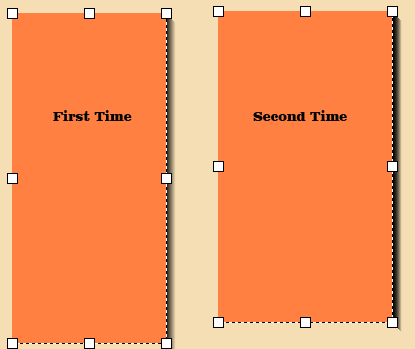
如果你对这篇内容有疑问,欢迎到本站社区发帖提问 参与讨论,获取更多帮助,或者扫码二维码加入 Web 技术交流群。

绑定邮箱获取回复消息
由于您还没有绑定你的真实邮箱,如果其他用户或者作者回复了您的评论,将不能在第一时间通知您!

发布评论