android按钮和textview的布局问题
我想按照下面的图片创建应用程序 UI。这里有人可以指导我如何实现这一目标吗?
这里的数据,如 123 MB、456MB 是动态的,将保留从应用程序本身改变。因此,理想情况下应该有 2 个按钮,在特定按钮内,我们需要 2 个图像来显示上传/下载,并需要 2 个文本视图来显示带宽计数。
但我想不通这怎么能安排在一起呢?
问候, 拉杰什
I want to create application UI as per image available below. Can anyone here please guide me how can I achieve this?
Here data like 123 MB, 456MB are dynamic and will keep changing from application itself. So Ideally there should be 2 buttons and inside particular button we will need 2 images to show upload/download and 2 textview required to display bandwidth count.
But I could not figure that how this could be arrange together?
Regards,
Rajesh
如果你对这篇内容有疑问,欢迎到本站社区发帖提问 参与讨论,获取更多帮助,或者扫码二维码加入 Web 技术交流群。

绑定邮箱获取回复消息
由于您还没有绑定你的真实邮箱,如果其他用户或者作者回复了您的评论,将不能在第一时间通知您!
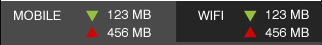


发布评论
评论(1)
您可以使用多个嵌套的
LinearLayouts。像这样的东西:编辑:任何
LinearLayout都可以设置为clickable,并且使用onClickListener您可以注册任何对其采取行动。You can use multiple nested
LinearLayouts. Something like this:EDIT: Any of the
LinearLayoutcan be set toclickableand withonClickListeneryou can register any action to it.