将背景样式表设置为 QWidget 显示在所有控件上
我已将以下 CSS 设置为 QWidget 样式表:
QWidget { background-color: qlineargradient(x1: 0, y1: 0, x2: 0, y2: 1, stop: 0 #00b7ea, stop: 1 #009ec3); /* Chrome10+,Safari5.1+ */ }
它工作正常,但是当我在画布上放置按钮或任何其他控件时,我会得到元素中包含的相同背景颜色。
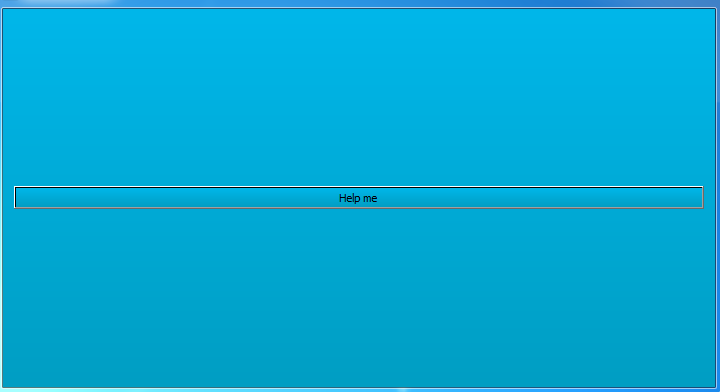
有人可以帮我解决这个问题吗?
我尝试过使用 QFrame,但框架周围总是有一个边框,如下所示:

I have set the following CSS to the QWidget Stylesheet:
QWidget { background-color: qlineargradient(x1: 0, y1: 0, x2: 0, y2: 1, stop: 0 #00b7ea, stop: 1 #009ec3); /* Chrome10+,Safari5.1+ */ }
It works fine, but when I put a button or any other control on the canvas, I get the same background colour included in the elements.
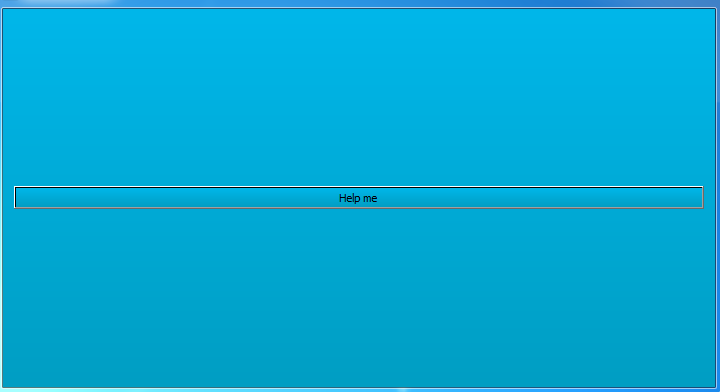
Can someone help me fix this.
I've tried using a QFrame but I always get a border around the Frame like this:

如果你对这篇内容有疑问,欢迎到本站社区发帖提问 参与讨论,获取更多帮助,或者扫码二维码加入 Web 技术交流群。

绑定邮箱获取回复消息
由于您还没有绑定你的真实邮箱,如果其他用户或者作者回复了您的评论,将不能在第一时间通知您!

发布评论
评论(1)
当您为
QWidget设置样式表时,该样式表将应用于该QWidget以及该小部件的整个子层次结构。由于您使用QWidget作为选择器,该样式将应用于任何QWidget或QWidget子类。QPushButton是QWidget的子类,因此样式规则适用于它。您可以通过多种方式使用选择器仅挑选出主 QWidget。在这种情况下,最简单的方法可能是使用
.QWidget,它仅针对QWidget而不是QWidget子类。如果您最终在子层次结构中有其他
QWidget,您可以通过使用Classname#objectName标识类和objectName属性来更具选择性。您应该阅读 Qt 文档的本节以获取更多信息。
When you set a style sheet for a
QWidget, the style sheet is applied to thatQWidgetand the entire child hierarchy of that widget. Since you are usingQWidgetas a selector, the style will be applied to anyQWidgetorQWidgetsubclass. AQPushButtonis a subclass ofQWidget, so the style rule is applied to it.There are many ways you could single out just the main QWidget with a selector. In this case, it might be easiest just to use
.QWidgetwhich will target onlyQWidgets and notQWidgetsubclasses.If you end up having other
QWidgets in the child hierarchy, you can be more selective by identifying the class andobjectNameproperty usingClassname#objectName.You should read this section of the Qt docs for more info.