Silverlight 4.0 Facebook 应用程序 - Web 与本机/桌面
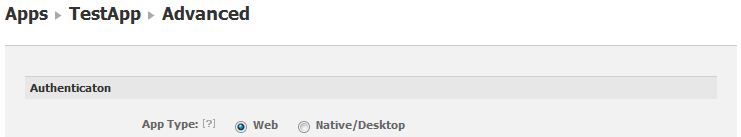
我不知道该选择什么。我有一个托管在 aspx 页面中的标准 Silverlight 应用程序。
在 JavaScript 中,我从 aspx 页面调用一些方法,例如:FB.init() 和 FB.getLoginStatus()。
在 silverlight 应用程序代码中,我调用 https://api.facebook.com/method/fql。使用 WebClient() 类查询端点。
是 Web 还是本机/桌面,它在 OAuth 流程、API 调用和安全性方面有何区别?
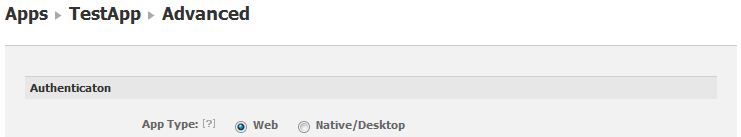
I don't know what to choose. I have a standard Silverlight app hosted in an aspx page.
From the aspx page, in JavaScript, I call some methods like: FB.init() and FB.getLoginStatus().
From the silverlight app code I call the https://api.facebook.com/method/fql.query endpoint using WebClient() class.
Is it Web or Native/Desktop, and what difference does it make regarding OAuth flow, API calls and Security ?
如果你对这篇内容有疑问,欢迎到本站社区发帖提问 参与讨论,获取更多帮助,或者扫码二维码加入 Web 技术交流群。

绑定邮箱获取回复消息
由于您还没有绑定你的真实邮箱,如果其他用户或者作者回复了您的评论,将不能在第一时间通知您!

发布评论
评论(1)
它是网络。本机桌面应用程序在用户计算机上运行,网络在浏览器中运行。
文档中详细描述了桌面上的 Oauth 流与 Web 上的 Oauth 流之间的区别:
https://developers.facebook.com/docs/authentication/
希望这有帮助
It is web. Native desktop apps run on user computer and web run in the browser.
The difference between Oauth flows on desktop vs. web is described well in details in docs:
https://developers.facebook.com/docs/authentication/
hope this helps