在 Mac OS X Lion 上安装 Qt SDK 时出现问题
我刚刚升级到 OS X Lion,我正在尝试安装 Qt SDK。我已经通过 homebrew 安装了 Qt 4.7.3,并且正在尝试获取 Qt SDK 1.1.1 运行在我的机器上。
我从诺基亚 Qt 网站下载了安装程序并运行它。然而,在安装过程中,出现了一系列奇怪的错误:
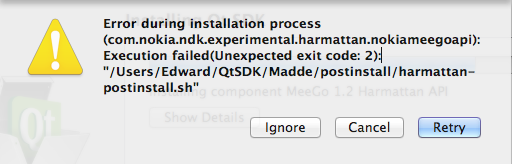
我点击了“重试”几次无济于事,所以点击“忽略”,因为“取消”只会退出安装程序。
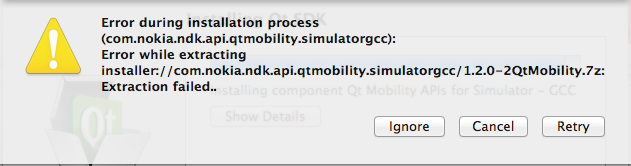
再次单击“重试”。
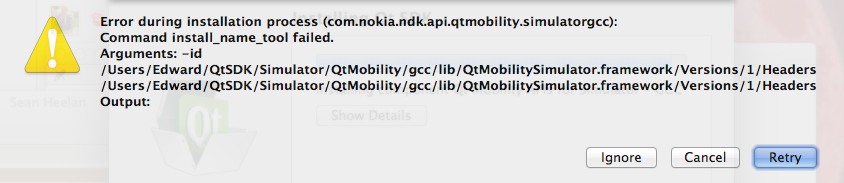
最后,再次点击“重试”,安装完成。
但是,显然有问题,因为当我尝试运行 Qt Creator 时,我看到以下窗口:
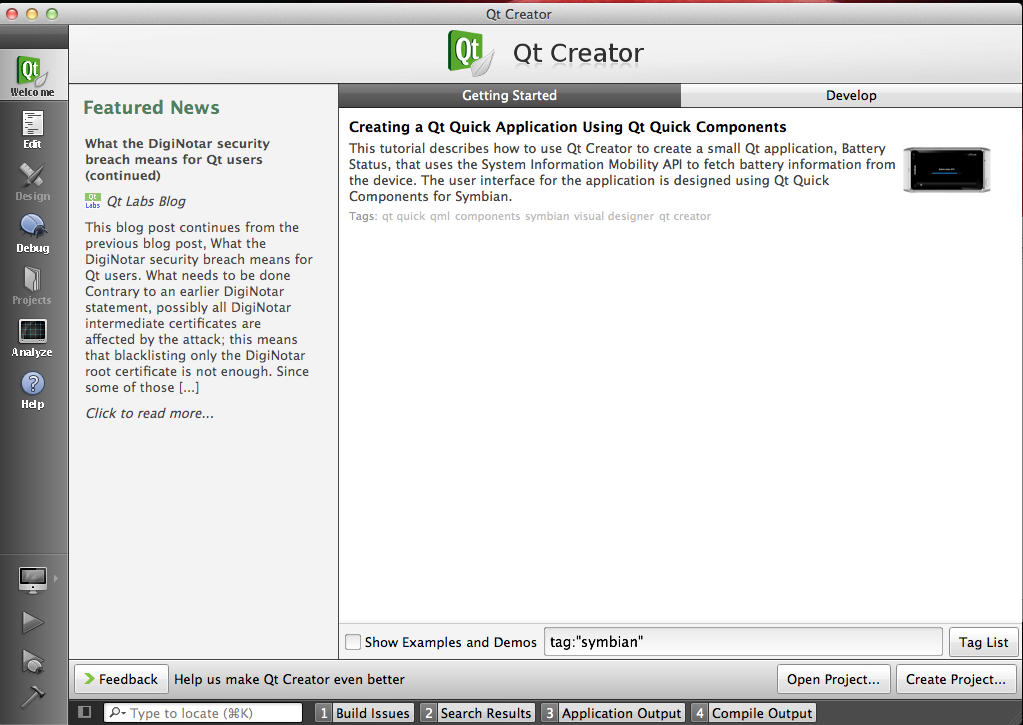
如您所见,右侧的 Qt Designer 选项卡以及 Projects 选项卡均呈灰色。我尝试再次运行安装程序,并弹出同样的错误。我尝试用谷歌搜索解决方案(寻找涉及 Harmattan-postinstall.sh 的错误),但没有出现任何结果。
还有其他人遇到过这些问题吗?有谁知道解决方案吗?
I've just upgraded to OS X Lion and am I trying to install Qt SDK. I've installed Qt 4.7.3 through homebrew, and am trying to get Qt SDK 1.1.1 running my machine.
I downloaded the installer from the nokia Qt site, and run it. However, during the installation, a strange series of errors appeared:
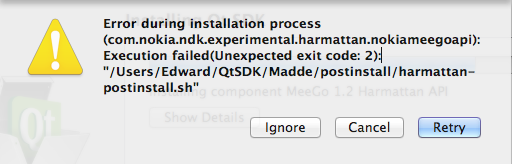
I clicked "Retry" a few times to no avail, so hit "Ignore", as "Cancel" just quits the installer.
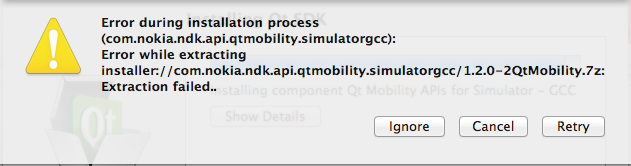
Again, clicked "Retry".
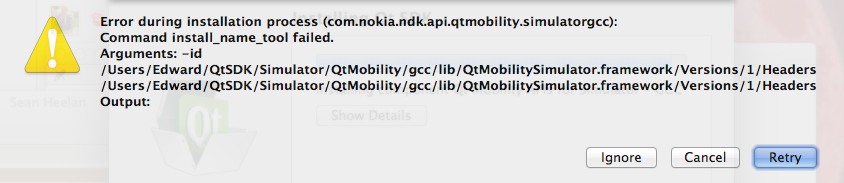
Finally, clicked "Retry" again, and the installation completed.
However, there's obviously something faulty, because when I try to run Qt Creator, I am greeted with the following window:
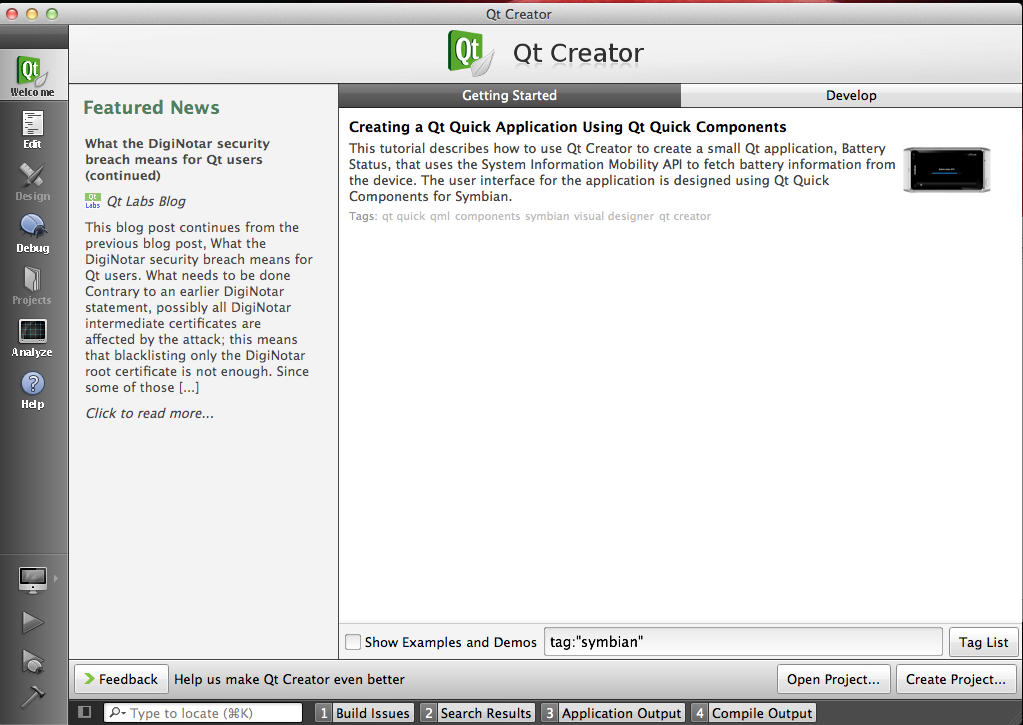
As one can see, the Qt Designer tab on the right, as well as the Projects tab are greyed out. I tried running the installer again, and the same exact errors pop up. I tried googling a solution (looking for errors involving harmattan-postinstall.sh) and nothing came up.
Has anyone else encountered these problems? Does anyone know of a solution?
如果你对这篇内容有疑问,欢迎到本站社区发帖提问 参与讨论,获取更多帮助,或者扫码二维码加入 Web 技术交流群。

绑定邮箱获取回复消息
由于您还没有绑定你的真实邮箱,如果其他用户或者作者回复了您的评论,将不能在第一时间通知您!

发布评论
评论(2)
您所需要做的就是安装 Xcode 附带的 GCC!
我有同样的问题 Lion,我安装了 gcc,并重新安装了 QT...一切都很顺利。
要仔细检查您是否有相同的问题,请使用“which gcc”并查看您是否有 gcc。
All you need to do is install GCC - that comes with Xcode !
I had the same issues Lion, I installed gcc, and reinstalled QT... things went smooth.
to double check if you have the same issues, use " which gcc" and see if you have gcc.
cwadding 用户的回答:
Answer from the user, cwadding: