如何获得准确的电池电量?
这是我的简单电池电量测试应用程序的简单代码。
- (void)viewDidLoad
{
[super viewDidLoad];
UIDevice *device = [UIDevice currentDevice];
device.batteryMonitoringEnabled = YES;
mLabel.text = [NSString stringWithFormat:@"%0.5f",device.batteryLevel];
}
这是我的应用程序的图像,希望您可以看到状态栏电池电量和我的应用程序电池电量。我不知道为什么这些级别不同......? 一个是 99%,应用程序级别是 0.95,实际上是 95%
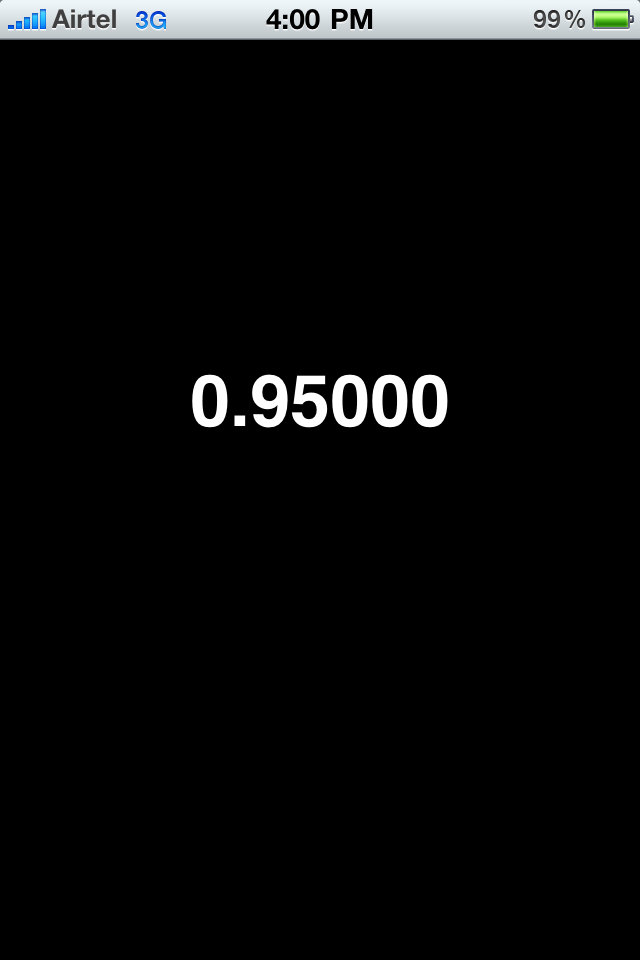
This is simple code of my simple batteryLevel Test app.
- (void)viewDidLoad
{
[super viewDidLoad];
UIDevice *device = [UIDevice currentDevice];
device.batteryMonitoringEnabled = YES;
mLabel.text = [NSString stringWithFormat:@"%0.5f",device.batteryLevel];
}
This is the image of my app, hope you can see the status bar battery level and my application battery level. I don't know why these levels are different....?
one is 99% and apps level is 0.95 which is actually 95%
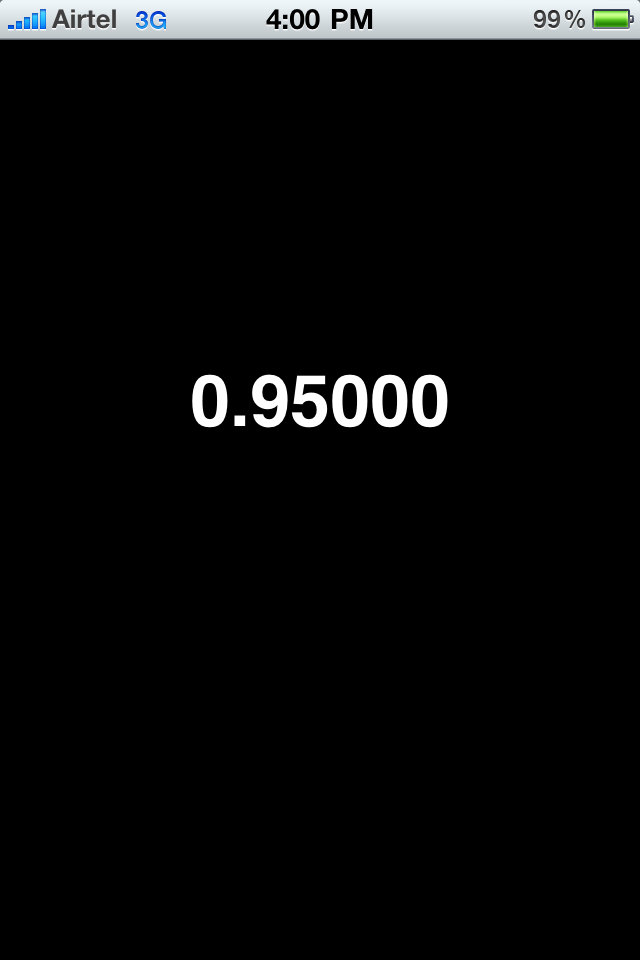
如果你对这篇内容有疑问,欢迎到本站社区发帖提问 参与讨论,获取更多帮助,或者扫码二维码加入 Web 技术交流群。

绑定邮箱获取回复消息
由于您还没有绑定你的真实邮箱,如果其他用户或者作者回复了您的评论,将不能在第一时间通知您!

发布评论
评论(1)
观察者法
Observer method