Qt设置工具按钮下的文本
我想使用 setToolButtonStyle(Qt::ToolButtonTextUnderIcon); 显示工具按钮图标的文本
我可以看到直接添加到工具栏(关闭和保存)的操作的文本,但看不到添加到工具按钮中 QMenu 的操作(加载)的文本。我已在 Qmenu 中添加此操作,以将其用作与其他操作(最近的文件)的切换。
我也尝试使用 setText() 和 setWindowIconText() 设置工具按钮的文本,但它不起作用。这就是现在的样子。
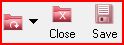
下面是相同的代码片段。
actionLoad = new QAction(QIcon(QString("%1/cn_open.png").arg(imageDir)),tr("Load"), this);
actionLoad->setShortcut(tr("Ctrl+L"));
actionLoad->setStatusTip(tr("Load the model"));
connect(actionLoad, SIGNAL(triggered()), this, SLOT(loadModelDlg()));
actionClose = new QAction(QIcon(QString("%1/cn_close.png").arg(imageDir)),tr("Close"), this);
actionClose->setShortcut(tr("Ctrl+X"));
actionClose->setStatusTip(tr("Close the Model"));
connect(actionClose, SIGNAL(triggered()), this, SLOT(closeModel()));
actionSave = new QAction(QIcon(QString("%1/cn_save.png").arg(imageDir)),tr("Save"), this);
actionSave->setShortcut(tr("Ctrl+S"));
actionSave->setStatusTip(tr("Save the Model"));
connect(actionSave, SIGNAL(triggered()), this, SLOT(saveModel()));
m_FileToolBar = addToolBar(tr("File"));
// Show text under the icon in toolbar
m_FileToolBar->setToolButtonStyle(Qt::ToolButtonTextUnderIcon);
// Add a menu for recent file items
m_FileMenu = new QMenu();
m_FileMenu->addAction(actionLoad); // Add load button as the first item
for (int i = 0; i < MaxRecentFiles; ++i)
m_FileMenu->addAction(recentFileActions[i]);
updateRecentFileActions();
// Create a tool button. Load button and recent files will be added as a drop down menu
m_FileToolButton = new QToolButton();
m_FileToolButton->setText(tr("Load")); // Not working
m_FileToolButton->setWindowIconText(tr("Load")); // Not working
m_FileToolButton->setMenu(m_FileMenu);
m_FileToolButton->setDefaultAction(actionLoad);
// This creates a dropdown arrow to click.
m_FileToolButton->setPopupMode(QToolButton::MenuButtonPopup);
m_FileToolBar->addWidget(m_FileToolButton);
// These actions show text under the icon
m_FileToolBar->addAction(actionClose);
m_FileToolBar->addAction(actionSave);
任何解决此问题的帮助都将受到赞赏。
I want to show text for the tool button icons using setToolButtonStyle(Qt::ToolButtonTextUnderIcon);
I can see the text for actions directly added to Toolbar (Close & Save), but not for an action(Load) that is added to a QMenu in a Toolbutton. I have added this action in Qmenu to work it as a toggle with other actions(recent files).
I tried to set the text for the Toolbutton too using setText() and setWindowIconText(), but it doesn't work. This is how it looks right now.
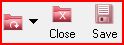
Below is the code snippet for the same.
actionLoad = new QAction(QIcon(QString("%1/cn_open.png").arg(imageDir)),tr("Load"), this);
actionLoad->setShortcut(tr("Ctrl+L"));
actionLoad->setStatusTip(tr("Load the model"));
connect(actionLoad, SIGNAL(triggered()), this, SLOT(loadModelDlg()));
actionClose = new QAction(QIcon(QString("%1/cn_close.png").arg(imageDir)),tr("Close"), this);
actionClose->setShortcut(tr("Ctrl+X"));
actionClose->setStatusTip(tr("Close the Model"));
connect(actionClose, SIGNAL(triggered()), this, SLOT(closeModel()));
actionSave = new QAction(QIcon(QString("%1/cn_save.png").arg(imageDir)),tr("Save"), this);
actionSave->setShortcut(tr("Ctrl+S"));
actionSave->setStatusTip(tr("Save the Model"));
connect(actionSave, SIGNAL(triggered()), this, SLOT(saveModel()));
m_FileToolBar = addToolBar(tr("File"));
// Show text under the icon in toolbar
m_FileToolBar->setToolButtonStyle(Qt::ToolButtonTextUnderIcon);
// Add a menu for recent file items
m_FileMenu = new QMenu();
m_FileMenu->addAction(actionLoad); // Add load button as the first item
for (int i = 0; i < MaxRecentFiles; ++i)
m_FileMenu->addAction(recentFileActions[i]);
updateRecentFileActions();
// Create a tool button. Load button and recent files will be added as a drop down menu
m_FileToolButton = new QToolButton();
m_FileToolButton->setText(tr("Load")); // Not working
m_FileToolButton->setWindowIconText(tr("Load")); // Not working
m_FileToolButton->setMenu(m_FileMenu);
m_FileToolButton->setDefaultAction(actionLoad);
// This creates a dropdown arrow to click.
m_FileToolButton->setPopupMode(QToolButton::MenuButtonPopup);
m_FileToolBar->addWidget(m_FileToolButton);
// These actions show text under the icon
m_FileToolBar->addAction(actionClose);
m_FileToolBar->addAction(actionSave);
Any help to resolve this is appreciated.
如果你对这篇内容有疑问,欢迎到本站社区发帖提问 参与讨论,获取更多帮助,或者扫码二维码加入 Web 技术交流群。

绑定邮箱获取回复消息
由于您还没有绑定你的真实邮箱,如果其他用户或者作者回复了您的评论,将不能在第一时间通知您!

发布评论
评论(1)
你为什么不尝试这样的事情:
我没有使用 QMenu,正如你在上面看到的那样。
Why don't you try something like that:
I didn't use a QMenu as you can see above.