无法在发布上构建我的类库,只能在调试上构建
我已右键单击 Visual Studio 中的项目并选择属性。然后我将构建配置更改为发布。但即使在点击 Control+Shift+B 构建我的库后,我仍然发现 /Release/ 文件夹为空。
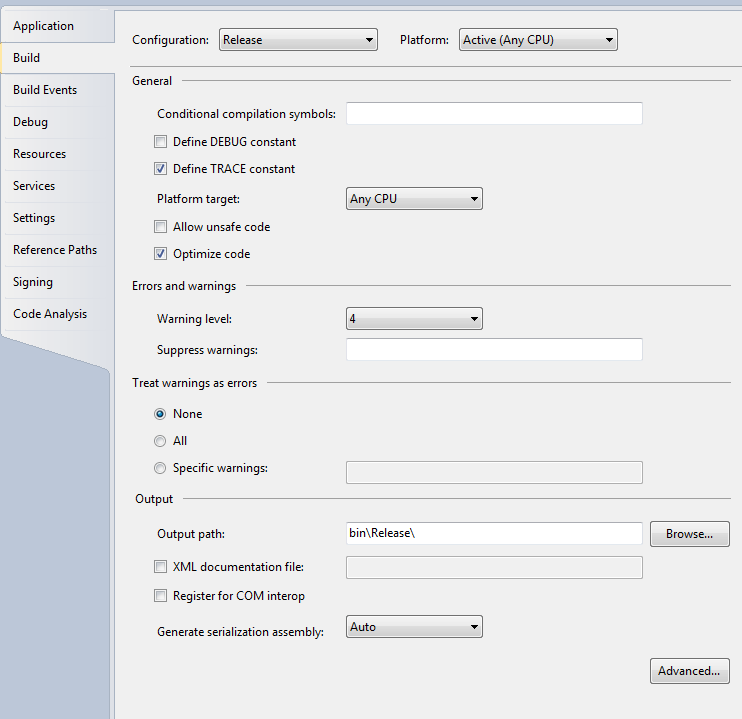
如果我关闭属性窗口并重新打开它,我会看到该选项已切换回 活动(调试)
我错过了什么?
I've right clicked the project in Visual Studio and selected properties. Then I changed the Build configuration to Release. But even after hitting Control+Shift+B to build my library, I still find the /Release/ folder empty.
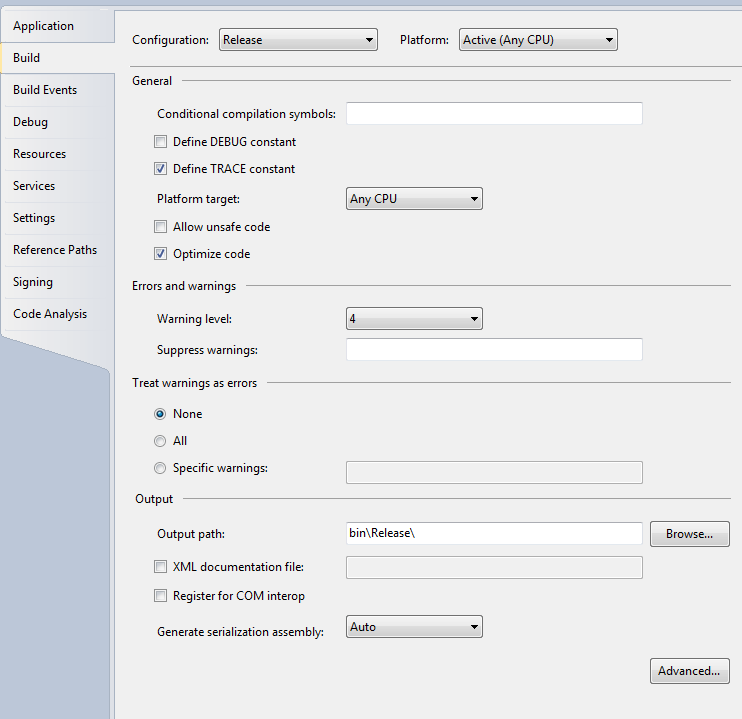
If I close the properties window and re open it, I see the option has switched back to Active(debug)
What am I missing?
如果你对这篇内容有疑问,欢迎到本站社区发帖提问 参与讨论,获取更多帮助,或者扫码二维码加入 Web 技术交流群。

绑定邮箱获取回复消息
由于您还没有绑定你的真实邮箱,如果其他用户或者作者回复了您的评论,将不能在第一时间通知您!

发布评论
评论(2)
您实际上并没有进行更改以使发布配置处于活动状态 - 您只是转到了发布配置的属性。
“活动配置”通常位于主菜单下方的工具栏中 - 在那里查找“调试”并将其更改为“发布”,如下所示:
或者转到“构建 > 配置管理器”并在那里更改活动版本。
You haven't actually changed to make the Release configuration active - you've just gone to the properties for the Release configuration.
The "active configuration" is normally in a toolbar just under the main menu - look for "Debug" there and change it to "Release" like this:
Or go to "Build > Configuration Manager" and change the active release there.
希望这有帮助。
Hope this helps.