基于 Rownumber 表达式分组的 ReportViewer 分页
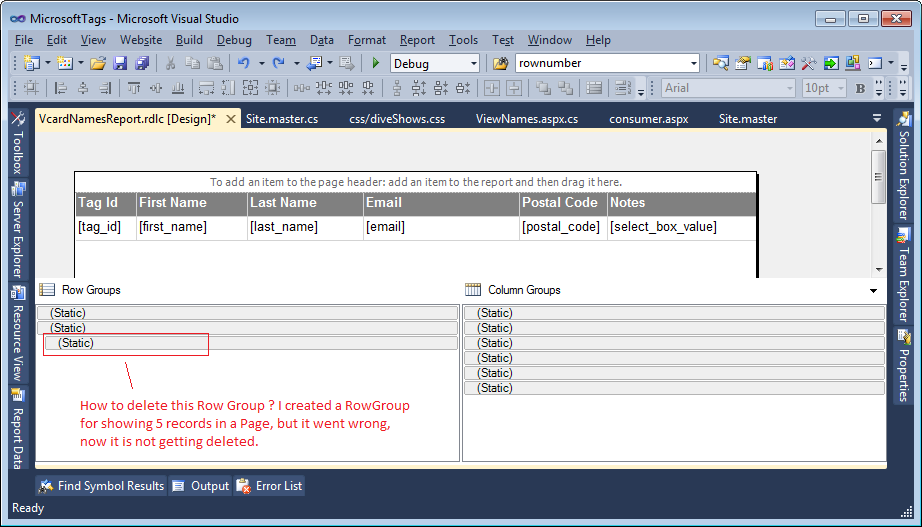 我已根据报告中的以下表达式创建了行组:
我已根据报告中的以下表达式创建了行组:
=Int((RowNumber(Nothing)-1)/5)
报告中发生了什么是的,我只获得每个组的第一条记录(而不是该组中的所有记录)。同样在工具栏寻呼机上,当报告最初出现时,它显示:1 of 2 ?,然后当我单击“下一步”按钮时,它显示2 of 3 ?依此类推,像这样的模式不断增加。
我对报告非常陌生,我不知道这个问号是从哪里来的,也不知道为什么它没有显示组中的所有记录。
感谢您的任何帮助。
更新[发布后 1 天]:-
我现在已经弄清楚了,为什么会发生这种情况,问题是:报表中附加的 RowGroup 没有被删除。当我单击 Visual Studio 底部窗格中的“高级”时,它显示:列组 和 行组。在一个全新的报告中,当我拖动Table时,Row Grops包含的项目数量少于此处。我尝试通过打开 XML 视图来删除该组,但随后 Visual Studio 崩溃了。
有人知道如何从 RowGroups 中删除 Group 吗?这可能会解决问题。
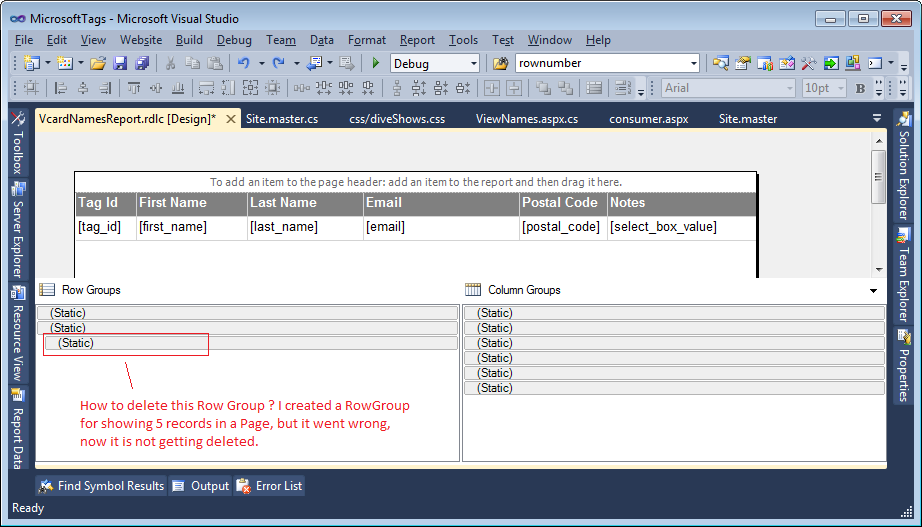 I have created a Group on rows based on the following expression in my Report:
I have created a Group on rows based on the following expression in my Report:
=Int((RowNumber(Nothing)-1)/5)
What is happening on the report is, I am getting only the first record of every group (and not all records in that group). Also on the Toolbar Pager, when the report initially comes, it shows: 1 of 2 ? and then when I click on "Next" button, it shows 2 of 3 ? and so on keeps on increasing like this pattern.
I am very new to reporting, and I don't know from where this Question Mark is coming and why its not showing all the records in the group.
Thanks for any help.
UPDATE [1 Day after posting] :-
I have figured it out now, why its happening, the problem is: There are RowGroups attached to the Report that are not getting deleted. When I click on "Advanced" in the bottom pane of Visual Studio, it shows: Column Groups and Row Groups. In a fresh new report, when I drag a Table, the Row Grops contain less number of Items then are here. I have tried deleting the Group by opening its XML View, but then Visual Studio crashed.
Any body knows how to delete the Group from RowGroups ? This might solve the problem.
如果你对这篇内容有疑问,欢迎到本站社区发帖提问 参与讨论,获取更多帮助,或者扫码二维码加入 Web 技术交流群。

绑定邮箱获取回复消息
由于您还没有绑定你的真实邮箱,如果其他用户或者作者回复了您的评论,将不能在第一时间通知您!

发布评论