ADB 错误:无法连接到守护程序
我需要帮助才能让 ADB 在我的 PC(win7 64 位)和 Samsung Galaxy S2 上运行。
我已经安装了 Kies 附带的驱动程序,我想是在子文件夹“25_escape”下。 驱动程序在设备管理器下正确显示为“Samsung ADB 接口”。
当我运行“adb devices”时,我收到以下日志,
>adb devices
* daemon not running. starting it now on port 5037 *
* daemon started successfully *
** daemon still not runningerror: cannot connect to daemon
我想知道这是驱动程序问题还是其他问题。 我有其他几款运行良好的 Android 手机(HTC、摩托罗拉、三星 Galaxy S1 甚至可以运行),但 Galaxy S2(以及 Tab 10.1)上也出现这个问题。 我把windows防火墙关掉了,还是不行。我确保 Eclipse 没有运行,并尝试从任务管理器中终止 ADB,但这些都没有帮助。
非常感谢您的帮助! 谢谢!
I need help to get ADB working on my PC (win7 64bit) with the Samsung Galaxy S2.
I have installed the drivers coming along Kies, I think under sub folder "25_escape".
The drivers appear correctly as "Samsung ADB interface" under the device manager.
When I run "adb devices" I get the following logs
>adb devices
* daemon not running. starting it now on port 5037 *
* daemon started successfully *
** daemon still not runningerror: cannot connect to daemon
I'm wondering if it is a driver issue, or something else.
I have several other android phones that are working just fine (HTC, Motorola, Samsung Galaxy S1 even works) but that issue is happening on the Galaxy S2 (and Tab 10.1 as well).
I disabled windows firewall, and it is still stuck. I made sure Eclipse is not running and I tried to kill ADB from the task manager, but none of that helped.
Your help is really appreciated!
Thanks!
如果你对这篇内容有疑问,欢迎到本站社区发帖提问 参与讨论,获取更多帮助,或者扫码二维码加入 Web 技术交流群。

绑定邮箱获取回复消息
由于您还没有绑定你的真实邮箱,如果其他用户或者作者回复了您的评论,将不能在第一时间通知您!

发布评论
评论(16)
进入Windows任务管理器并结束adb的进程树。
它将尝试启动 adb。
有时,在 Windows 上 adb Kill-server 和 adb start-server 无法启动 adb。
Go to windows task manager and end process tree of adb.
It will make attempts to start adb.
Sometimes on Windows adb kill-server and adb start-server fail to start adb.
如果不起作用重新启动您的电脑。 重新启动计算机即可解决问题
If nothing works Restart your PC . Restarting my computer does the trick
我每天都会遇到这个问题,因此为了解决这个问题,我通过执行以下命令来杀死 adb.exe:
注意:您应该具有执行上述命令的管理权限。
I face this problem on daily basis, so to resolve this I kill adb.exe by executing following command :
Note : You should have administrative rights to execute the above command.
Powershell:
然后
Powershell:
and then
对我来说同样的问题。被难住了。删除“戴尔 PC 套件”后,问题就消失了。
Same issue for me. Was stumped. After I removed "Dell PC Suite" the problem went away.
这个答案可能会对一些人有所帮助。当您使用手机进行网络共享时,adb.exe 会出现虚拟设备问题。如果您关闭网络共享,问题就会得到解决。
This answer may help some. The adb.exe has problems with virtual devices when you are using your phone for tethering. If you turn off tethering it will correct the problem.
确保 Kies 已安装但未运行。
确保您的手机已启用 USB 调试模式。
如果仍然不成功,请禁用所有防病毒软件。
Make sure that Kies is installed, but not running.
On your phone make sure you have USB Debugging mode enabled.
If still not successful, disable any Antivirus software.
我可以解决我的问题,我安装了一个新的防火墙,这是我的问题的原因,当我卸载它时,我的问题就解决了。由于这个问题被很多人看到,我建议您检查您的防火墙和防病毒软件是否为您的 Android 调试器桥授予了权限。
I can solve my problem, i'm install a new firewall and it's reason of my problem, when i uninstall it my problem is solved. because of a lot of viewed of this question, i suggest you to check your firewall and antivirus that give permission for your Android Debugger Bridge.
检查您的防火墙和防病毒软件是否有 Android 调试器桥 (adb.exe) 的权限。
Check your firewall and antivirus for permissions for Android Debugger Bridge (adb.exe).
我终于解决了一个非常相似的问题!
就我而言,问题是我有两个不同的 SDK(一个来自 Eclipse,另一个来自 Android Studio),因此我尝试在错误的 SDK 中执行 ADB 命令。
因此,检查 IDE 中使用的路径并在该路径上执行命令非常重要。
I've finally solved a very similar issue!
In my case, the problem was that I had two different SDKs (one from Eclipse and the other from Android Studio), so I was trying to execute the ADB commands in the wrong one.
So it is important that you check the path you are using in your IDE and execute the commands on the same.
我打开了一些东西,导致 ADB 无法正常运行。具体来说,我有 BlueStacks Tweaker(用于杀死在后台运行的 BlueStacks)和另一个程序。两者都使用自己捆绑的 adb.exe 版本来发出命令。然后我也使用系统的 adb.exe。我不得不关闭其他两个程序才能解决该问题。重新启动我的计算机也可以解决问题(通过为我关闭这些程序哈哈)。
I had a couple of things open that prevented ADB from properly running. Specifically, I had BlueStacks Tweaker (to kill BlueStacks which runs in the background) and another program. Both use their own bundled adb.exe version for issuing commands. I was then also using my system's adb.exe. I had to close the other two programs in order to solve the problem. Restarting my computer would've also solved the problem (by closing those programs for me lol).
我使用的是 Genymotion 2.9.0。我更新到3.0.0
现在它正在发挥作用。所以请检查 Genymotion 版本。
I was using Genymotion 2.9.0. I updated to 3.0.0
Now it is working. So please check Genymotion version.
所以我遇到了这个问题,发现一个名为 dcb 的进程正在运行旧版本的 adb。因此,我将文件夹 /usr/local/var/dcb 重命名为 /usr/local/var/OLDdcb,它会自动重新创建,并且我能够在模拟器中成功运行测试。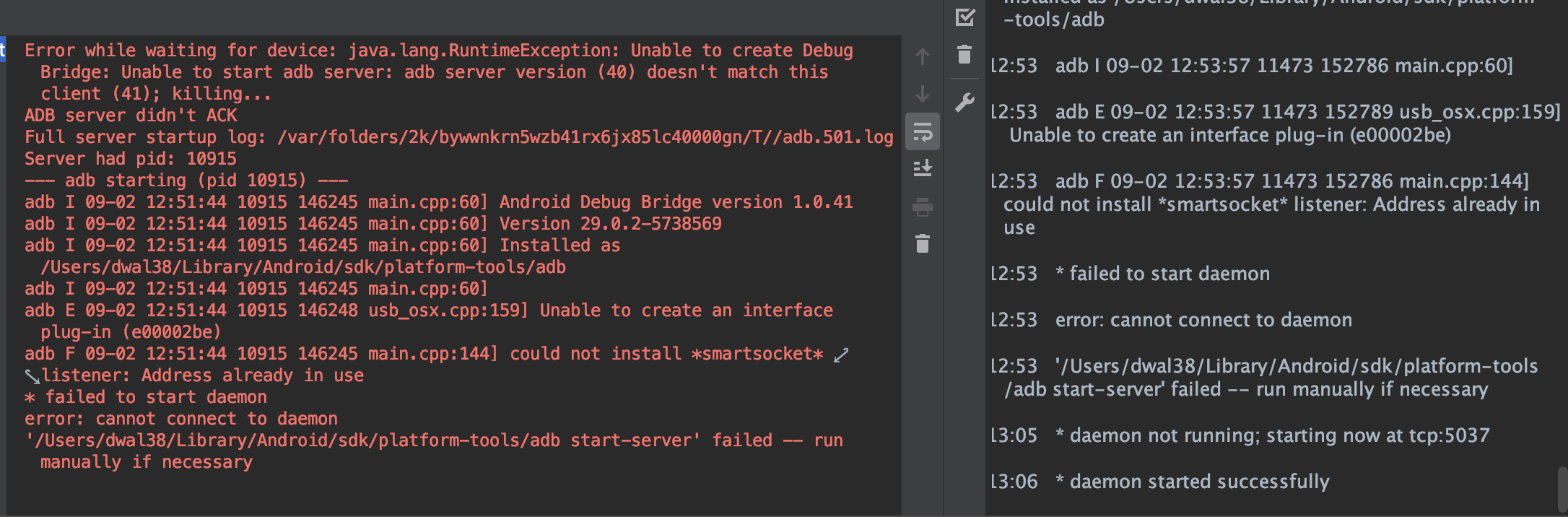
So I was getting this problem and found that a process called dcb was running an older version of adb. So I renamed the folder /usr/local/var/dcb to /usr/local/var/OLDdcb and it was recreated automatically and I was able to successfully run my tests in the emulator.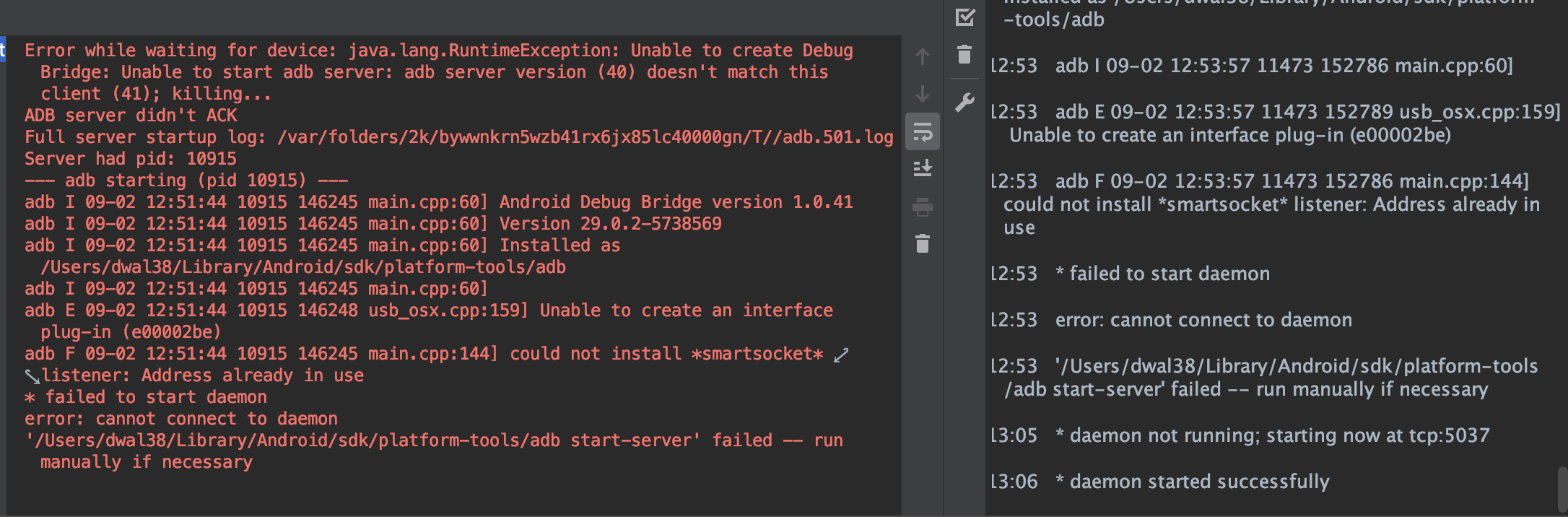
如果上述方法不起作用(例如重新启动、终止、重新启动、重新配置、更新、权限..等),则错误可能位于上次打开的文件选项卡中。我有一个从
data/data/...访问的文件,每当我打开 AS 时,面板总是显示错误。只需关闭选项卡并重新启动 AS 即可。If the above methods did not work, (such as restarting, killing, rebooting, reconfigure, updating, permissions .. etc) the bug might be in the last opened files tab. I had a file I was accessing from
data/data/...and whenever I opened A.S, the panel always showed the error. Just close the tabs and restart AS.删除您的 AVD 并创建另一个。也许这不是最完美的事情,但它是最快的。
Delete you AVD and create another. Maybe isn't the perfect thing to do, but it's the fastest.
我的ubuntu上也出现过这个问题。
我只是从
sdk/platform-tools运行 adb 而不是系统上预安装的版本,并且运行良好。I had this problem on my ubuntu.
I just ran adb from
sdk/platform-toolsinstead of pre-installed version on my system and it worked fine.