这是 LightSwitch 的错误吗?调整控件大小的问题
请下载《Beginning Microsoft Visual Studio LightSwitch Development》一书的源代码 http://www.wrox.com/WileyCDA/WroxTitle/Beginning-Microsoft-Visual-Studio-LightSwitch-Development.productCd-1118021959,descCd-DOWNLOAD.html
当您运行“第 09 章”中的代码时\示例 6 - 值选取器”文件夹 您将看到这个格式错误的“项目详细信息”选项卡: 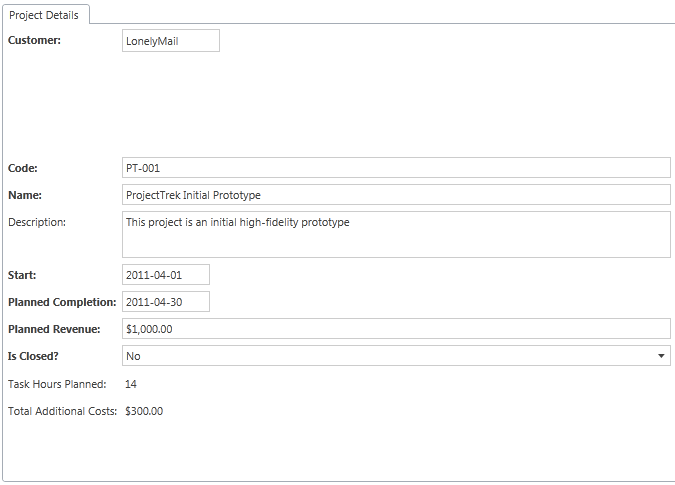
正如您所看到的,客户行和代码行之间存在很大差距,但在图中 书上没有间隙。我尝试改变客户控制的高度 但它不会改变间隙的高度。
请帮忙。
罗伯特
Please download source code for "Beginning Microsoft Visual Studio LightSwitch Development" book
http://www.wrox.com/WileyCDA/WroxTitle/Beginning-Microsoft-Visual-Studio-LightSwitch-Development.productCd-1118021959,descCd-DOWNLOAD.html
When you run code from "Chapter 09\Sample 6 - Value Pickers" folder
you will see this badly formatted Project Details tab: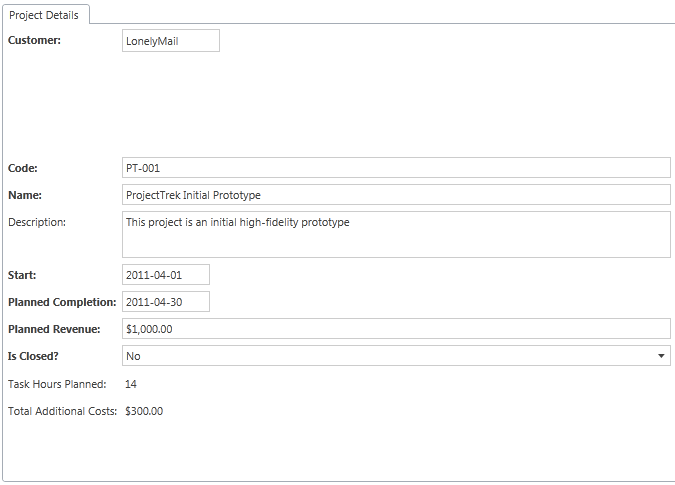
As you can see there is big gap between Customer and Code rows, but on the figure
in the book there is no gap. I've tried to change the height of Customer control
but it won't change the height of the gap.
Please help.
Robert
如果你对这篇内容有疑问,欢迎到本站社区发帖提问 参与讨论,获取更多帮助,或者扫码二维码加入 Web 技术交流群。

绑定邮箱获取回复消息
由于您还没有绑定你的真实邮箱,如果其他用户或者作者回复了您的评论,将不能在第一时间通知您!

发布评论
评论(1)
这是答案
http://p2p.wrox.com/book-beginning-microsoft-visual-studio-lightswitch-development/84982-chapter-9-cant-change-height-customer-cell-control.html< /a>
Here is the answer
http://p2p.wrox.com/book-beginning-microsoft-visual-studio-lightswitch-development/84982-chapter-9-cant-change-height-customer-cell-control.html