BIRT:参数属性和国际化
我正在使用 BIRT 开发多语言报告,我已经翻译了报告中的几乎所有内容,除了一些报告参数属性,例如:
- 提示文本
- 帮助文本
我也想翻译报告标题属性,但这似乎也是不可能的
...参数定义我找不到使用来自字典列表的字符串的方法,有没有办法将这两个属性绑定到字典键?
在下面的屏幕截图中,我要翻译的报表元素:
报表参数属性:
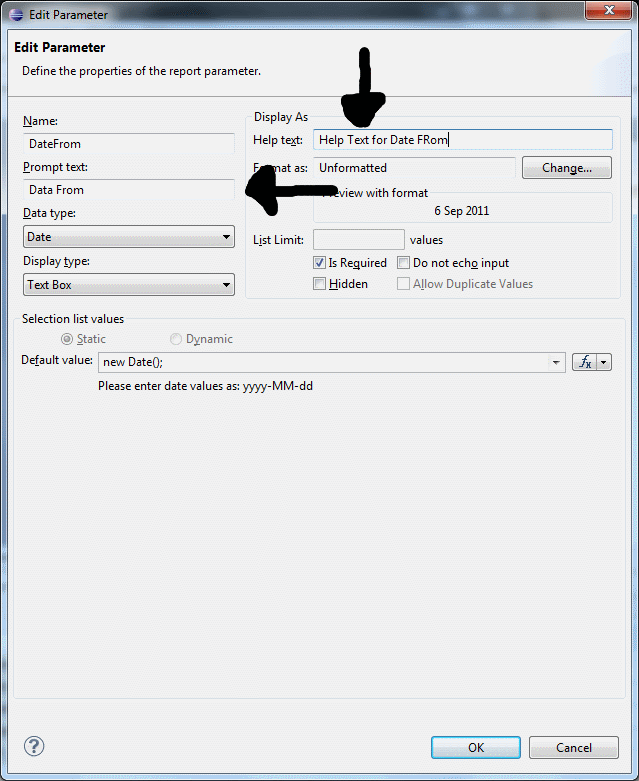
报告标题:
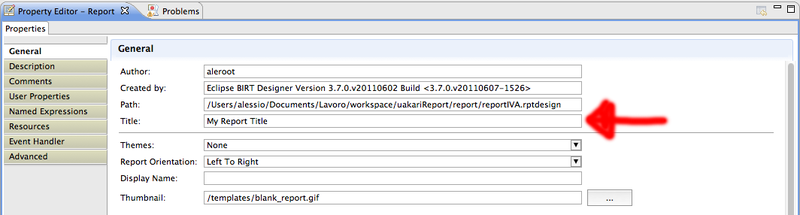
I'm developing multi language reports using BIRT, i've translated almost everything in my report except some Report Parameters property like :
- Prompt Text
- Help Text
I want to translate also Report title property but it seems also impossible to do ...
In the parameter definition i can't find a way to use a string coming from dictionary list , Is there a way to bind this two properties to a dictionary key ?
In the below screenshot the report element that i want to translate :
Report Parameter Properties :
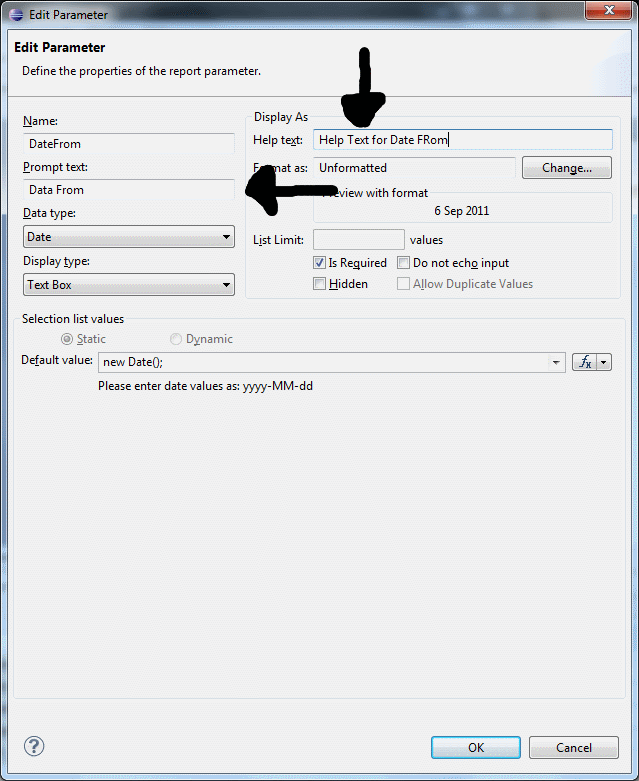
Report Title :
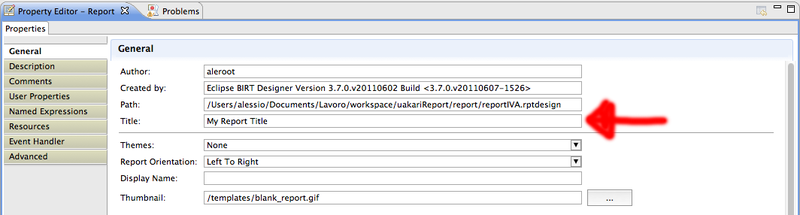
如果你对这篇内容有疑问,欢迎到本站社区发帖提问 参与讨论,获取更多帮助,或者扫码二维码加入 Web 技术交流群。

绑定邮箱获取回复消息
由于您还没有绑定你的真实邮箱,如果其他用户或者作者回复了您的评论,将不能在第一时间通知您!

发布评论
评论(1)
PS:我制作了它的屏幕截图,但 stackoverflow 不允许我由于我的声誉较低而发布图片:(
PS: I made screenshots of it but stackoverflow doesn't allow me to post images because of my low reputation :(