C++ tbb_debug.dll 丢失
我是 openCV 的新手,我尝试遵循一些教程。一切工作正常,直到我包含:opencv2/imgproc/imgproc.hpp 并使用 filter2D 函数。当我启动程序时,出现以下错误:
“程序无法启动,因为您的计算机中缺少 tbb_debug.dll。”
在互联网上我发现这个错误与32位和64位版本的dll有关。
我使用的是 64 位版本的 Windows,并在 VS2010 中创建了一个 32 位控制台应用程序,该应用程序使用 32 位版本的 openCV dll。 当我启动程序“dependency walker”时,我可以看到我的程序使用所有系统 dll 的 64 位版本(在 C:\windows\system32....)。只有opencv的dll是32位的。
依赖步行者的屏幕截图:
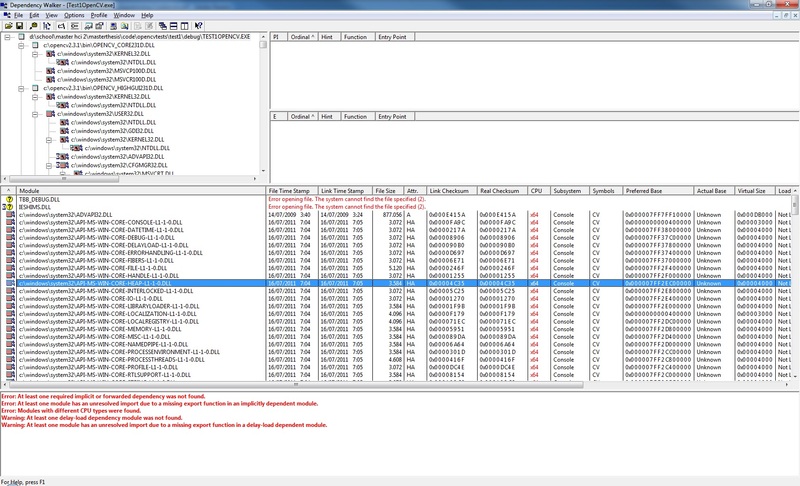 谢谢
谢谢
I'm new with openCV and I tried followed some tutorials. Everything worked fine until I included: opencv2/imgproc/imgproc.hpp and used the filter2D function. I got the following error when I start my program:
"The program can't start because tbb_debug.dll is missing from your computer."
On the internet I have found that this error has something to do with 32 and 64 bit versions of dlls.
I'm using the 64bit version of windows and created a 32bit console application in VS2010 and the application uses the 32 bit version of the openCV dll's.
When I start the program "dependency walker", I can see that my program uses the 64bit version of all system dll's (in C:\windows\system32....). Only the dll's of opencv are 32bit.
screenshot of depenency walker:
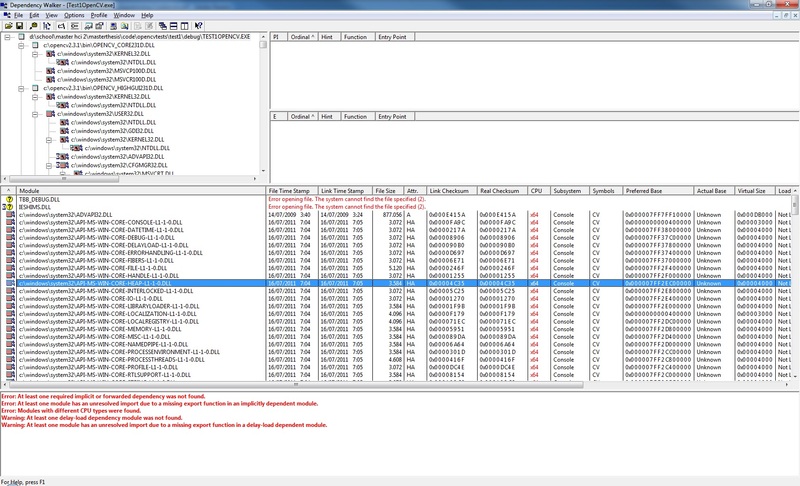
Thanks
如果你对这篇内容有疑问,欢迎到本站社区发帖提问 参与讨论,获取更多帮助,或者扫码二维码加入 Web 技术交流群。

绑定邮箱获取回复消息
由于您还没有绑定你的真实邮箱,如果其他用户或者作者回复了您的评论,将不能在第一时间通知您!

发布评论
评论(3)
我假设您使用的是预编译的 OpenCV 2.3 二进制文件。由于某种原因,该软件包附带了 tbb dll,但不附带调试DLL(即,附带 tbb.dll,但不附带 tbb_debug.dll)。您需要从英特尔此处获取该信息,或者将其作为英特尔软件的一部分套件(如果您想购买/尝试)。获得此信息后,您所需要做的就是将 dll 放入程序的可执行文件可以找到的路径中。最简单的方法是将所有 tbb*_debug.dll 复制到 OpenCV bin 文件夹 ..../build/common/tbb/intel64/vc10/
UPDATE [May '12]:OpenCV 2.4 现已发布,并且它确实附带了所有必要的dll!
I assume that you are using pre-compiled OpenCV 2.3 binaries. The package, for some reason, ships with tbb dlls but not the debug ones (i.e., say with tbb.dll, but not tbb_debug.dll). You need to get that from Intel here or as part of an Intel software suite (if you want to buy/try). Once you get this, all you need to do is put the dlls in path where your program's executable can find it. Easiest way is to copy all tbb*_debug.dll to the OpenCV bin folder ..../build/common/tbb/intel64/vc10/
UPDATE [May '12]: OpenCV 2.4 is out now, and it does ship with all the requisite dlls!
对于所有想要尝试最简单的解决方案(这是唯一对我有用的解决方案)的人来说:
如 该视频从 2:55 开始
祝大家好运! :)
====
编辑 - 更新了视频链接(第一次和最后一次)
For all of You who want to try the simplest solution (it is the only solution that worked for me) is:
As explained in this video starting from 2:55
Good luck People! :)
====
EDIT - updated the video link (first and the last time)
如果您需要 Intel TBB dll,您可以从
www.threadingbuildingblocks.org 获取 - >前往下载区。
If you need Intel TBB dll's you can get that from
www.threadingbuildingblocks.org - > Go to the download area.