tkinter 中 Text() 内的可滚动 Frame()
我已经在 2 列中嵌入了 100 行。每行都位于一个框架内,并且全部打包在一个文本小部件内。我正在尝试添加滚动条,但它仅滚动文本,而列不会移动。
frame_fields = tk.Text(self.window)
frame_fields.pack_propagate(0)
tf = {}
text_labels = tk.Text(frame_fields)
text_labels.pack(side='left', expand='yes', fill='both')
scrollbar = tk.Scrollbar(frame_fields)
scrollbar.config(command=text_labels.yview)
scrollbar.pack(side='right', fill='y')
text_labels.config(yscrollcommand=scrollbar.set)
for f in range(100):
tf[f] = tk.Frame(text_labels)
e_find = tk.Entry(tf[f])
e_replace = tk.Entry(tf[f])
e_find.pack(side='left')
e_replace.pack(side='left')
tf[f].pack()
frame_fields.pack()
我应该如何更改此代码,以便 text_labels 滚动?
解决方案
下面的代码创建可滚动单元格:
def create_cells(self):
"""Create cells for exception text"""
# ----------------------------------------------
frame_fieldsscroll = tk.Text(self.main, relief='flat')
text_fields = tk.Text(frame_fieldsscroll, relief='flat')
frame_fieldsscroll.window_create('insert', window=text_fields)
tf = {}
for f in range(31):
e_find = tk.Entry(text_fields, width=16, relief='flat')
e_replace = tk.Entry(text_fields, width=16, relief='flat')
e_find.insert(0, 'find'+str(f))
e_replace.insert(0, 'replace'+str(f))
e_find.grid(row=0, column=0)
e_replace.grid(row=0, column=1)
text_fields.window_create('insert', window=e_find)
text_fields.window_create('insert', window=e_replace)
text_fields.insert('end', '\n')
scrollbar = tk.Scrollbar(frame_fieldsscroll, width=15)
scrollbar.config(command=text_fields.yview)
text_fields.config(yscrollcommand=scrollbar.set)
frame_fieldsscroll.pack()
scrollbar.pack(side='right', fill='y')
text_fields.pack(fill='both')
text_fields.configure(state='disabled')
frame_fieldsscroll.configure(state='disabled')
I've embedded 100 rows in 2 columns. Each row is inside a single frame, and all packed inside a text widget. I'm trying to add a scroll bar, but it scrolls only text, while the columns won't move.
frame_fields = tk.Text(self.window)
frame_fields.pack_propagate(0)
tf = {}
text_labels = tk.Text(frame_fields)
text_labels.pack(side='left', expand='yes', fill='both')
scrollbar = tk.Scrollbar(frame_fields)
scrollbar.config(command=text_labels.yview)
scrollbar.pack(side='right', fill='y')
text_labels.config(yscrollcommand=scrollbar.set)
for f in range(100):
tf[f] = tk.Frame(text_labels)
e_find = tk.Entry(tf[f])
e_replace = tk.Entry(tf[f])
e_find.pack(side='left')
e_replace.pack(side='left')
tf[f].pack()
frame_fields.pack()
How should I change this code, so text_labels scroll?
A Solution
The code below creates the scrollable cells:
def create_cells(self):
"""Create cells for exception text"""
# ----------------------------------------------
frame_fieldsscroll = tk.Text(self.main, relief='flat')
text_fields = tk.Text(frame_fieldsscroll, relief='flat')
frame_fieldsscroll.window_create('insert', window=text_fields)
tf = {}
for f in range(31):
e_find = tk.Entry(text_fields, width=16, relief='flat')
e_replace = tk.Entry(text_fields, width=16, relief='flat')
e_find.insert(0, 'find'+str(f))
e_replace.insert(0, 'replace'+str(f))
e_find.grid(row=0, column=0)
e_replace.grid(row=0, column=1)
text_fields.window_create('insert', window=e_find)
text_fields.window_create('insert', window=e_replace)
text_fields.insert('end', '\n')
scrollbar = tk.Scrollbar(frame_fieldsscroll, width=15)
scrollbar.config(command=text_fields.yview)
text_fields.config(yscrollcommand=scrollbar.set)
frame_fieldsscroll.pack()
scrollbar.pack(side='right', fill='y')
text_fields.pack(fill='both')
text_fields.configure(state='disabled')
frame_fieldsscroll.configure(state='disabled')
如果你对这篇内容有疑问,欢迎到本站社区发帖提问 参与讨论,获取更多帮助,或者扫码二维码加入 Web 技术交流群。

绑定邮箱获取回复消息
由于您还没有绑定你的真实邮箱,如果其他用户或者作者回复了您的评论,将不能在第一时间通知您!
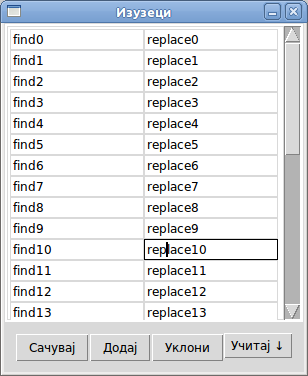

发布评论
评论(1)
要使窗口中的对象与文本一起滚动,您必须使用 window_create 方法,而不是使用
pack或grid或place。For objects in a window to be scrollable along with the text you must add them with the window_create method of the text widget instead of using
packorgridorplace.