UINavigationController 添加右键
我知道这个问题被问了很多次,但我没有找到我的情况: 我在主窗口中有 1 个 UINavigationController 。主窗口还包含 UITableView。当我选择行时,NavigationController 用笔尖推送另一个 UIViewController。这个 UIViewController 没有导航控制器,它只包含 UITableView 内部。
这是此 UIViewController 的屏幕截图:
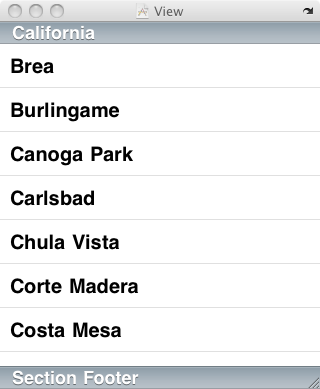
这不是主窗口。主窗口包含 UINavigationController 和 UITableView。
这里有一个问题:
当我在推送的 UIViewController 中时,如何将 UIBarButtonItem 添加到 NavigationItem 中?
I know this question was asked many times, but I didn't find my situation:
I have 1 UINavigationController in Main window. Main Window сontains also UITableView. When i select row, NavigationController pushes another UIViewController with nib. This UIViewController doesn't have Navigation controller, it contains only UITableView inside.
Here is screenshot of this UIViewController:
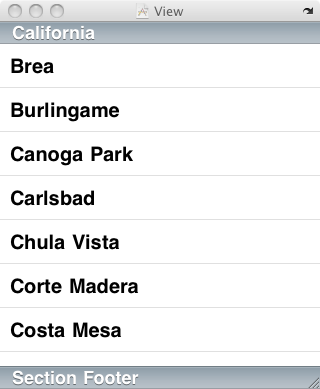
This is not Main Window. Main Window contains UINavigationController with UITableView.
And here is question:
How to add UIBarButtonItem into NavigationItem when i'm in pushed UIViewController?
如果你对这篇内容有疑问,欢迎到本站社区发帖提问 参与讨论,获取更多帮助,或者扫码二维码加入 Web 技术交流群。

绑定邮箱获取回复消息
由于您还没有绑定你的真实邮箱,如果其他用户或者作者回复了您的评论,将不能在第一时间通知您!

发布评论
评论(3)
将其添加到您的 viewDidLoad 方法中以创建保存按钮。
add this in your viewDidLoad method to create a Save Button.
在该详细视图控制器的 .m 文件中,创建一个 UIBarButton 实例并将其设置为 self.navigationItem.rightBarButtonItem。您可以在 init 方法中执行此操作。
Inside that detail view controller's .m file, create an UIBarButton instance and set it as self.navigationItem.rightBarButtonItem. You can do it in init method.
视图控制器仍然包含 UINavigationItem 并且它可以使用,因为您被推入 UINavigationController。
所以你可以简单地在你的 viewDidLoad 方法中执行以下操作
The view controller still contains a UINavigationItem and it is usable since you were pushed into a UINavigationController.
So you can simply do the following In your viewDidLoad method