如何更改 iTunes connect 上应用商店的大图标?
我需要更改应用程序商店的大应用程序图标(512x512)。我找不到如何通过 iTunes Connect 进行此操作。不过我可以更改应用程序屏幕截图。我读了iTunes手册(第97页)它说可以做到,但我只有“选择文件”按钮用于屏幕截图,而不是大图标。
我也很困惑,因为同一手册在第 99 页上说大图标的编辑能力已被锁定。
我缺少什么?
如果你对这篇内容有疑问,欢迎到本站社区发帖提问 参与讨论,获取更多帮助,或者扫码二维码加入 Web 技术交流群。

绑定邮箱获取回复消息
由于您还没有绑定你的真实邮箱,如果其他用户或者作者回复了您的评论,将不能在第一时间通知您!

发布评论
评论(11)
是的,对 iTunes Connect 已使用的大图标的编辑已被锁定,但是,您仍然可以向您的应用程序注册新的更新,您可以在其中上传新的 1024*1024 图标
:)
Yes, editing of large icons that are already in use by iTunes Connect is locked, but however, You can still register a new update to Your app, in which You can upload Your new 1024*1024 icon
:)
嗨,
我想,不需要上传新版本。
抱歉,这是法语,但我想你明白了。您需要滚动一点,但您可以上传图像文件。最好是 PNG,尺寸为 1024x1024。
Hi,
I think, no need to upload a new build.
Sorry, it's in French, but I think you get it. You need to scroll a little bit but there you can upload an image file. Best is PNG and size 1024x1024.
更改 iTunes / App Store 图标。
现在
https://appstoreconnect.apple.com/ 中的功能更改。现在您的应用程序图标将仅通过 Assets.xcassets -> 进行更改应用程序图标 -> [电子邮件受保护] 为 1024 X 1024。
早期
在之前的https://appstoreconnect.apple.com/ UI 和功能上有单独的功能可以更改 iTunes 的应用程序图标。
Change iTunes / App Store Icon.
Now
With new UI & Functional changes in https://appstoreconnect.apple.com/. Now your app icon will get change only with Assets.xcassets -> AppIcon -> [email protected] of 1024 X 1024.
Earlier
In earlier https://appstoreconnect.apple.com/ UI & Functional there were separate features to change the App icon for iTunes.
我发现如果您的应用程序尚未打折,您可以更改大应用程序图标 - 但更改它的位置隐藏得很好。
1.在 itunes connect 中单击该应用程序
2.点击“查看详情”
3.点击页面顶部版本信息旁边的“编辑”按钮
4.一直向下滚动
5.更改图标
I found out that you can change the large app icon if your app is not on sale yet - but the place to change it is well hidden.
1.click on the app in itunes connect
2.click on "view details"
3.click on "edit" button next to Version Information at the top of the page
4.scroll all the way down
5.change icon
我很困惑,因为我以前知道我的 iOS 应用程序中的“上传图标”字段,但当我想提交我的 Mac OS X 桌面应用程序时却没有看到该字段。
上面的答案表明您只能上传更新图标,这对于 iOS 应用 是正确的,但对于 Mac OS X 应用,您永远不能 上传单独的图标文件,而不是 512 图标与二进制包一起上传:
来自 https://itunesconnect.apple 的第 56 页。 com/docs/iTunesConnect_DeveloperGuide.pdf
I was confused, because I used to know the "upload icon" field from my iOS app, but did not see the field when I wanted to submit my Mac OS X desktop app.
The answer above indicates that you can upload an icon only for updates, which is true for iOS apps, but for Mac OS X apps, you can never upload a separate icon file, instead the 512 icon is uploaded together with your binary bundle:
from p56 of https://itunesconnect.apple.com/docs/iTunesConnect_DeveloperGuide.pdf
添加新版本准备提交后,要将图标从一个应用程序版本更改为下一个应用程序版本:
To change the icon from one app-version to the next, after adding the new version to prepare for submission:
只需从构建部分删除构建,应用程序图标会自动解锁,然后您可以更新应用程序商店图标。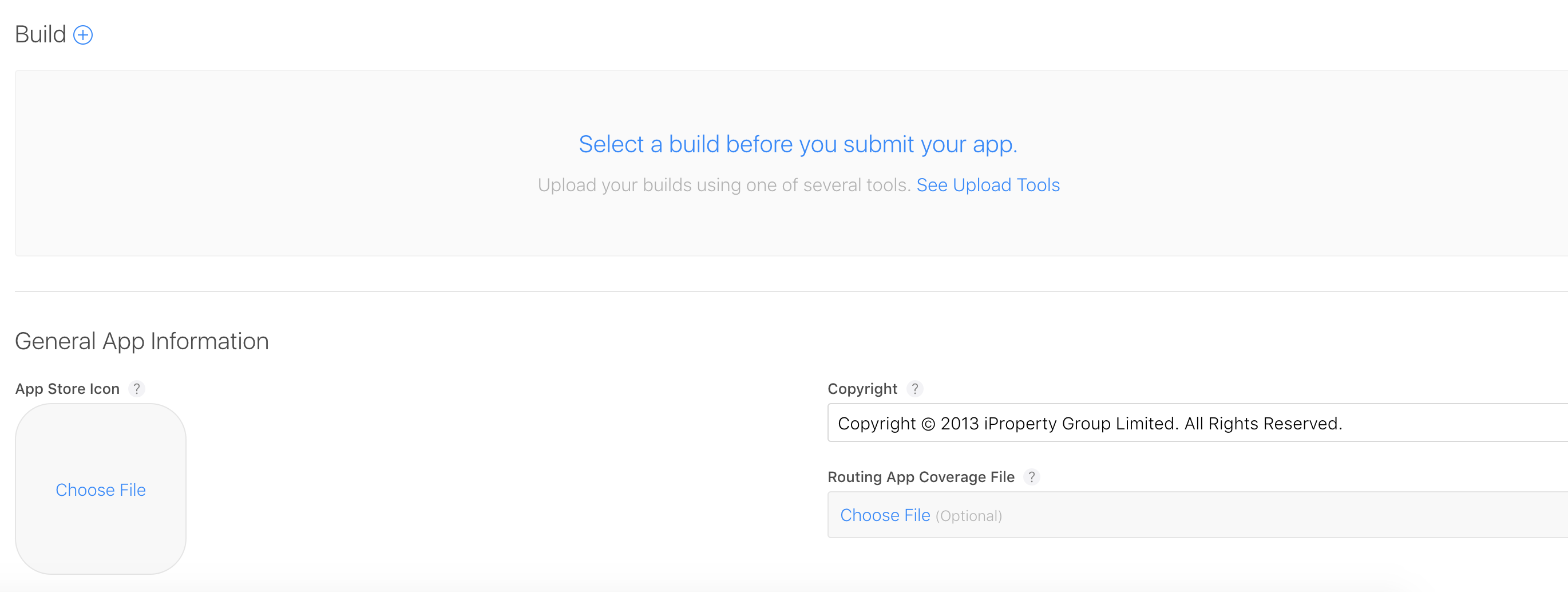
Just remove the build from build section, app icons automatically unlocked then you can update Appstore icon.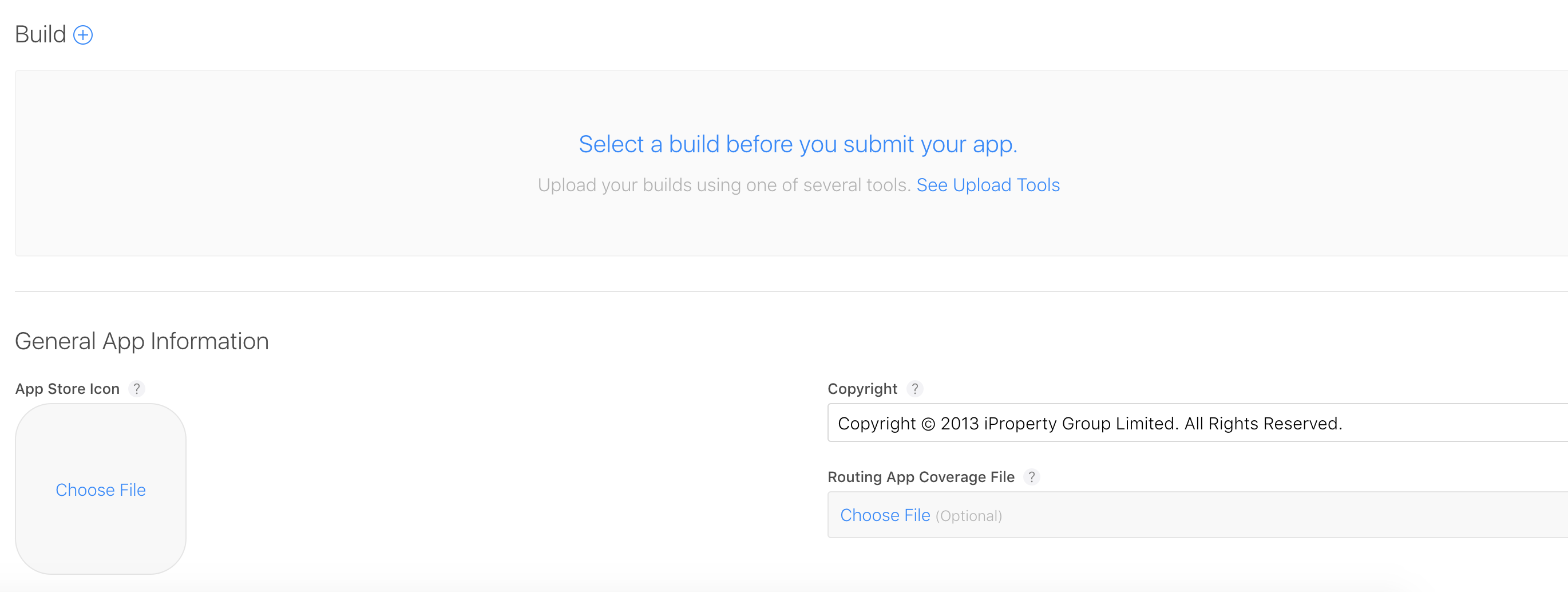
不知道为什么,但在我们删除图标后,“选择文件”链接似乎被隐藏,但如果我们保存并重新加载页面,它就会显示出来。
希望有帮助
Don't know why but after we delete the icon the link "Choose file" appears to be hidden, but if we save and then reload the page it shows up.
Hope it helps
在我的应用程序图标出现在 App Store Connect 中之前,我必须在 App Store Connect 的“App Store”选项卡中选择一个版本。在我这样做之前,TestFlight 中没有显示任何图标。您不需要提交构建,只需选择一个,App Store Connect 就会将图标从构建中拉出。对我来说只花了几秒钟。
I had to select a build in the "App Store" tab in App Store Connect before my app icon appeared in App Store Connect. Until I did that there was no icon displayed in TestFlight. You don't need to submit the build, just select one and that App Store Connect should pull the icon out of the build. It only took a few seconds for me.
Swift 5 上传带有新应用图标的应用,它将自动更新 App Store 上的 Appicon。
Swift 5 Upload app with new App icon it will automatically update Appicon on App Store.
我遇到的另一个问题是应用程序被拒绝,我们想在推送新版本之前更新图标。为了更改图标,我必须删除当前版本,然后我们可以更新应用程序商店图标。
Also an issue I had was that the app was rejected and we wanted to update the icon before pushing a new version. In order to change the icon I had to remove the current build and then we could update the App Store Icon.